Hello. This is Money Manager Team.
We are deeply grateful to all of you
who gave us so much love and support in the year 2018.
In 2019, we will do our best to make the Money Manager easier and simpler.
In the December update, a “Memo” feature has been added.
This feature allows you to make note of simple memos by date.
You can use this feature in the versions 2.3.0 or later.
The memo that was available in the “Summary” tab
has been combined with the “Memo list”.
Please check on the previous memos under the memo list.
You can see the “Memo list” button on the “Calendar” tab.
You can add a memo by selecting the memo icon at the bottom-right corner of the screen.
In addition, you can directly add a memo on the “Calendar” tab.
(Select a specific date > Memo)
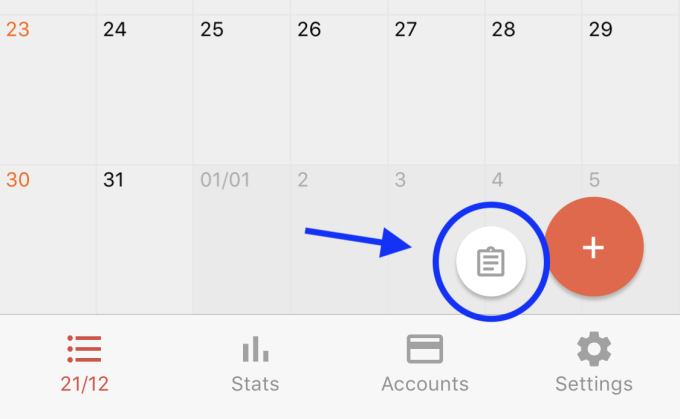
You can also apply color options to your memo.
You can pin the memo and view it at the top of the memo list regardless of the date.
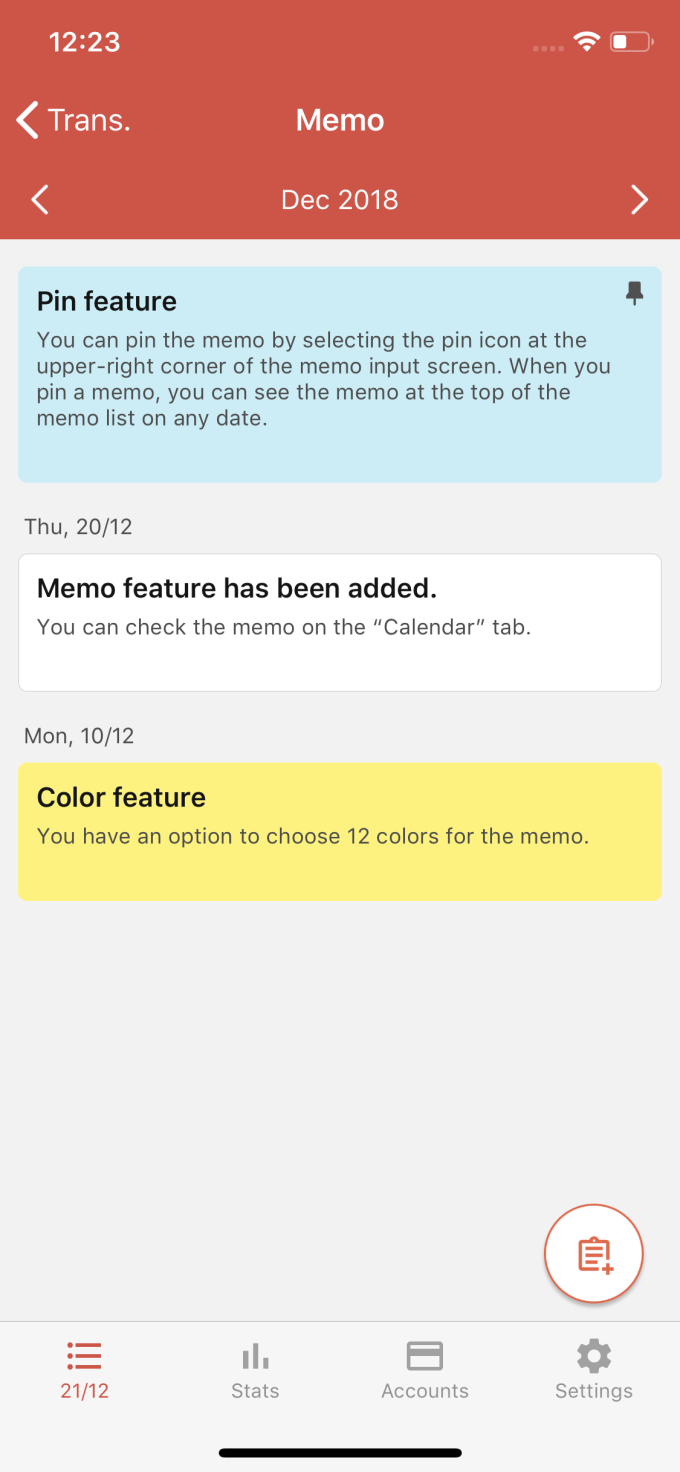
You can check the memo icon on the date the memo was created.
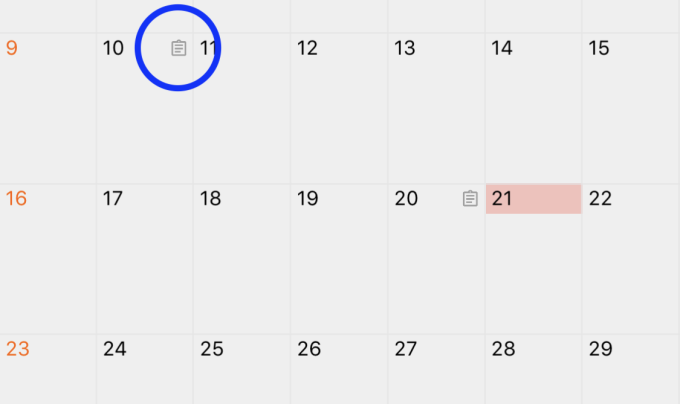
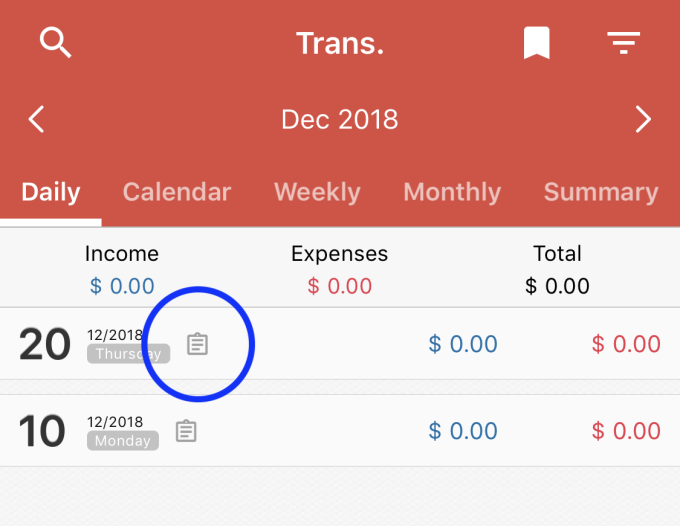
We are working very hard to ensure that your experience with us to remain satisfactory.
Thank you for using Money Manager.
