Greetings from Money Manager Team!
We are pleased to announce the updates notice after a long time.
but at the same time, we are really sorry for the update delay.
On 1.9.0 updates, the Internal algorithm has been drastically modified to unify with DB of Android version.
Therefore after updating 1.9.0 when starting in for the first time, DB migration will be required.
It is better to export backup file to Email in June or July in order for data safety regardless of the migration.
The update will be distributed in stages for the stable program.
We are planning to complete the entire update process latest by end of July.
It will take a lot of time for us to distribute this update because there were many internal alterations.
We will take a lot of tests in advance for stabled update.
(The image is being prepared..)
1. Design Improvement.
In order to enhance readability, UI is improved like Android version.
Now you can get an even clearer image.
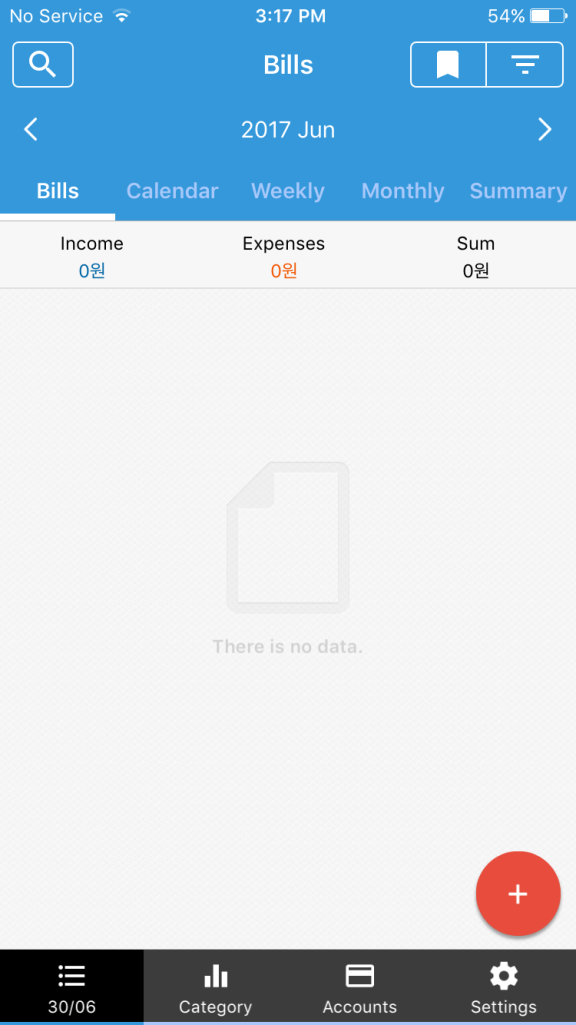
2. Filtering Feature.
As for our July update, we have prepared Filtering Feature. This allows you to review compile of specific data that you set. As for expenses filtering, the feature can also tap on to compiling your data even if you set the transfer expenses.
3. “Transfer” input via import.txt.
Only “Income / Expenses“ was allowed in import.txt so complete data entry was difficult.
But now “Transfer” input via import.txt is possible.
4. Reinforced Stats Tab.
Existing Stats tab only supported Monthly, Yearly, and Weekly breakdowns, but with 1.9.0 update, you can also review your transaction history in Periodically.
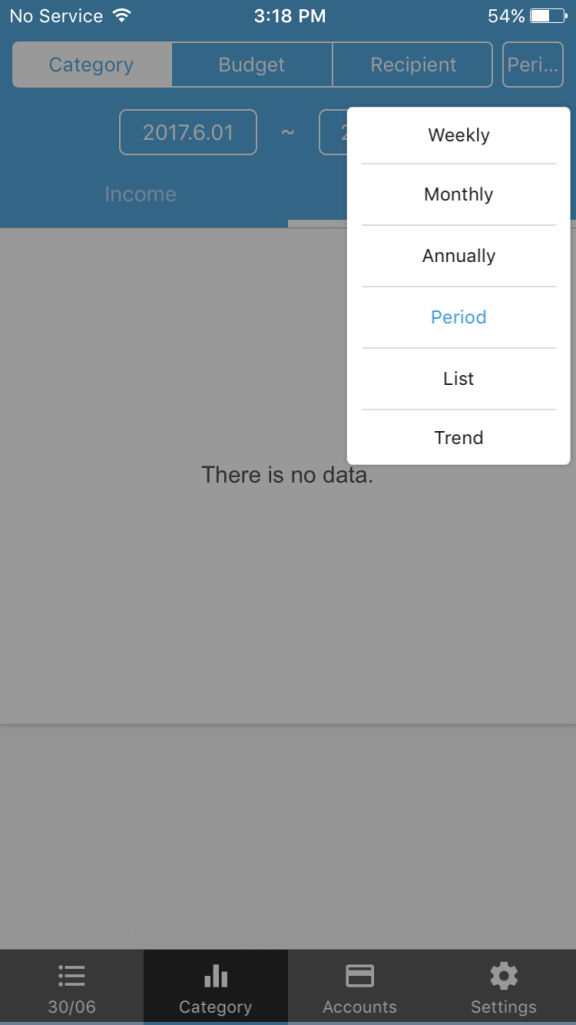
5. Change Styles.
You can change the theme color to see the different look and feel of your in-app experience.
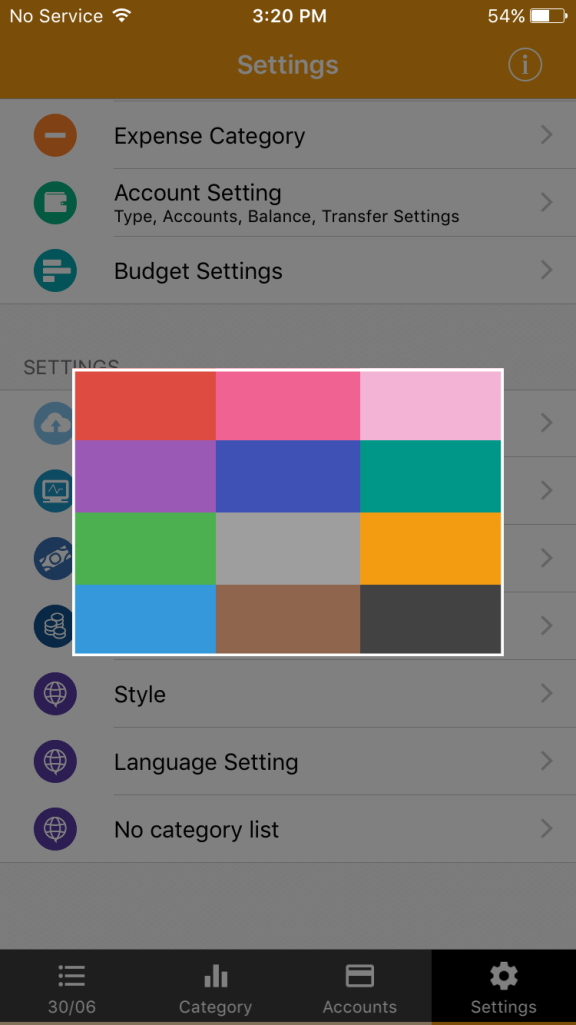
6. Calendar as your start screen.
Should you wish your Calendar to be your start screen of Money Manager, you can now do so by going to Settings > Period Details > Start Screen ( Daily / Calendar)
7. Automatically Change Monthly Start Date.
If the start day that users set as Monthly Start Date is a weekend, You can set the start date automatically on Friday or next Monday.
8. “Weekly Start Date” Now Available.
Weekly start date initially fixed to Sunday, but in 1.9.0 onwards, You can choose between Sunday or Monday as your weekly start date.
9. Custom Sub Currency.
Lets users customize the Sub Currency. Users can add sub currency such as Bitcoin, Gold, Points and Stock Unit (EA) that is not included in sub currency list.
10. Feature for Card usage.
Regardless of the settlement date, the amount of card usage can be set and recorded from the first of the month to the last day.
Other than those updated features above, various updates will be offered.
We are working very hard to further stabilize the platform as well as to provide smoother experience to our users.
Thank you!
Kind Regards,
Money Manager Team.
