Users can operate the PC Manager by connecting their device with the PC.
Please note that both the mobile device and the PC should be on the same network-router (ethernet / WiFi).
1) More > PC Manager
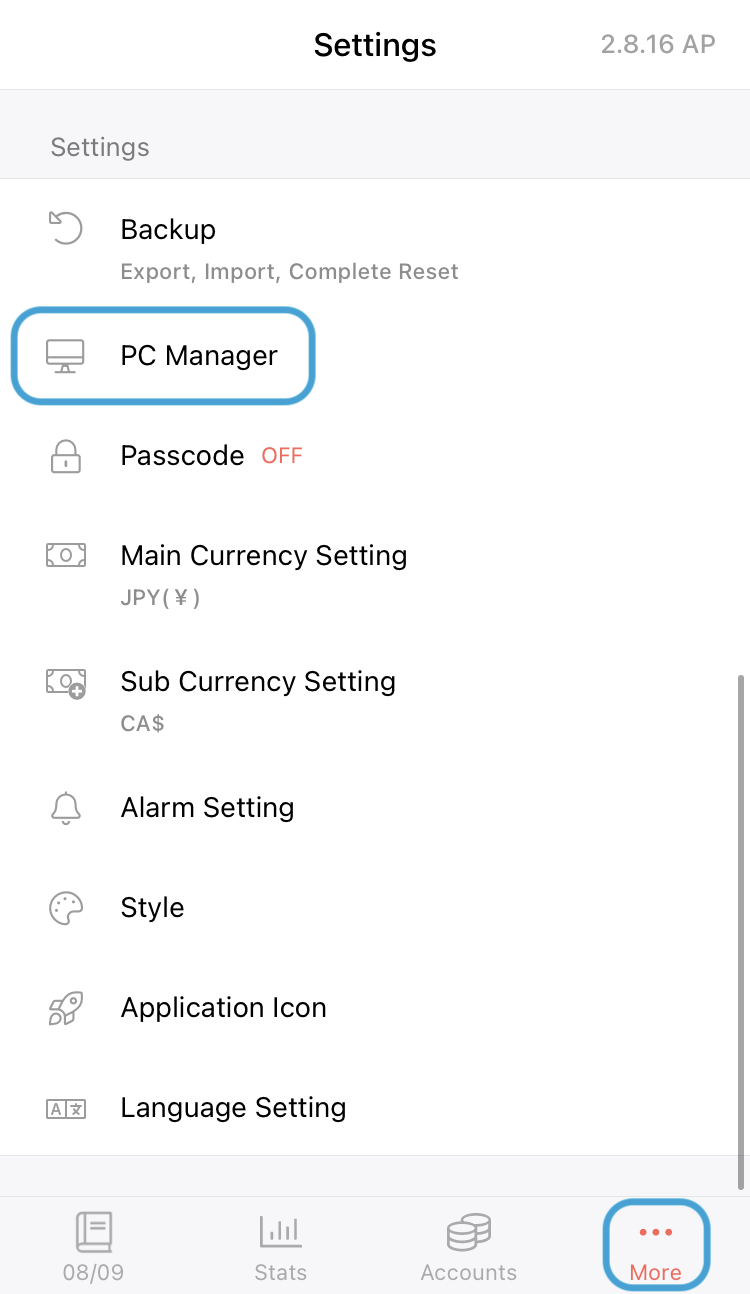
2) Tap the 'Start' button
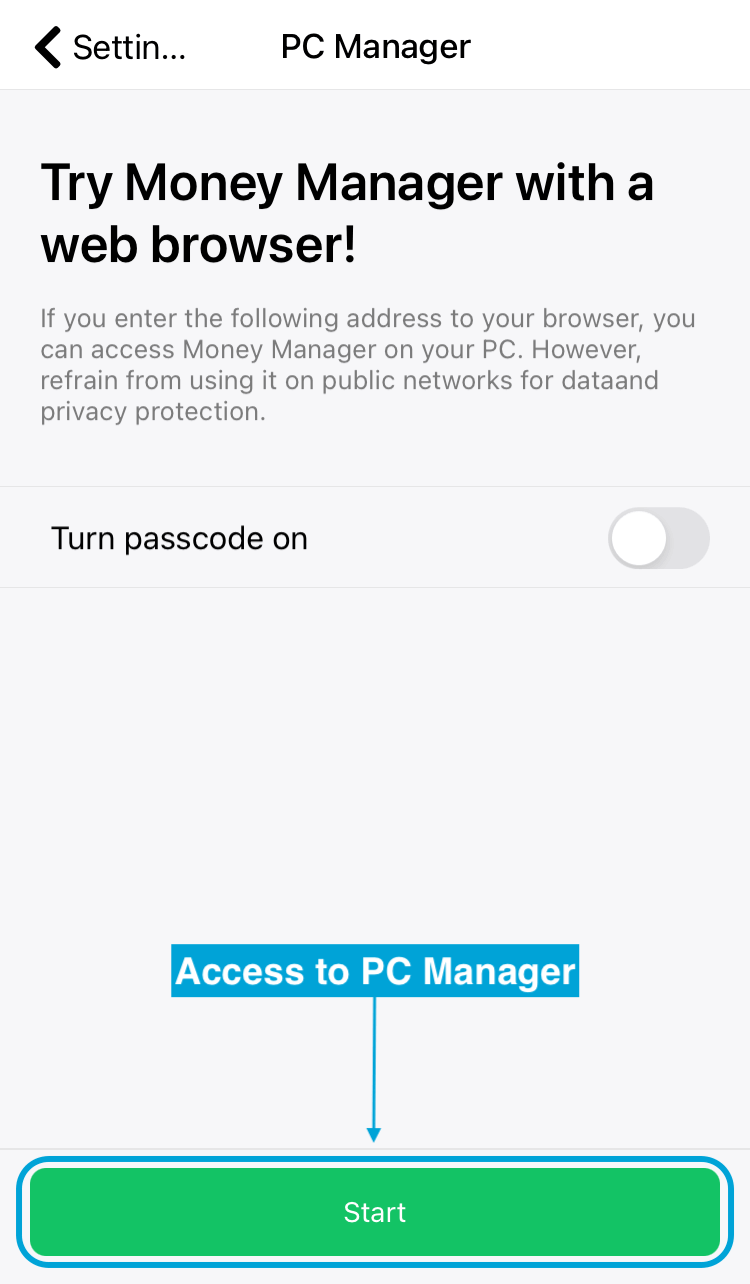
3) Input the URL address provided, on a web browser (Internet Explorer/Google Chrome/Mozilla Firefox/etc).
You may also enable/disable the password function.
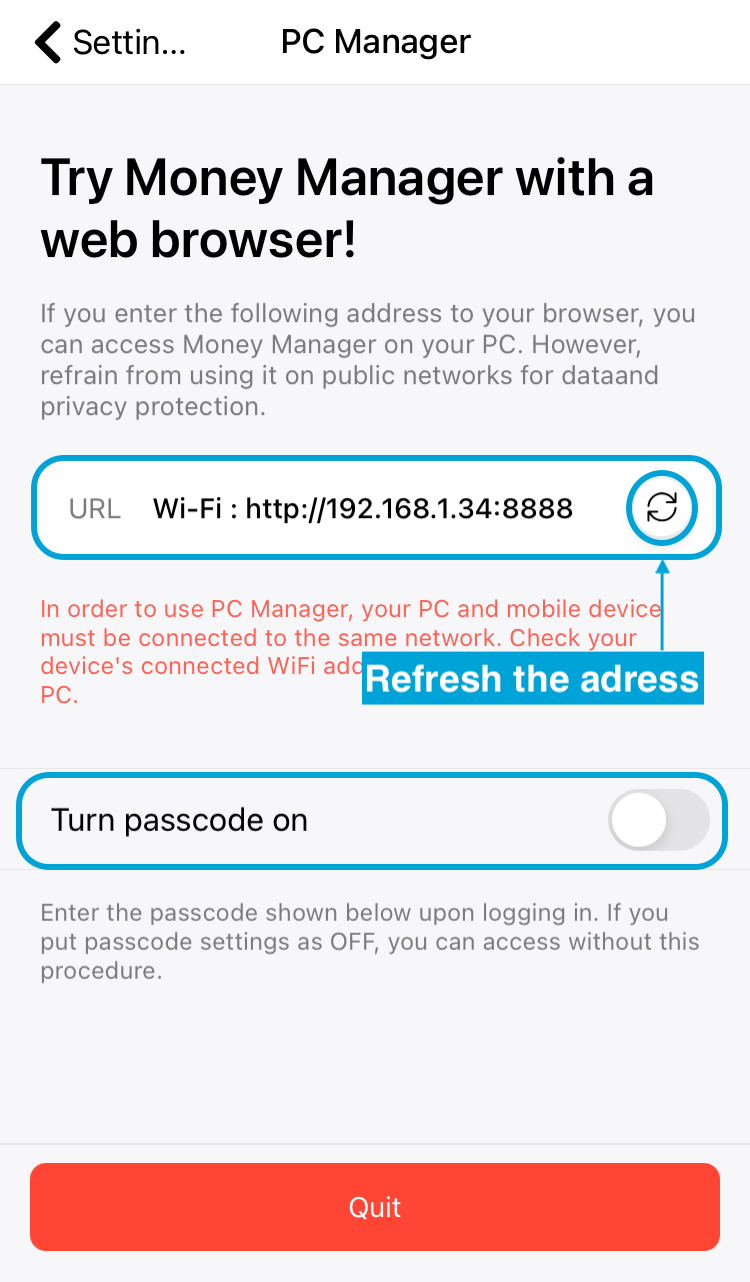
※ NOTE ※
If the router is utilizing a firewall or limiting the 8888 port,
you have to deactivate those settings in order to access the PC Manager.
Please try reconnecting by tapping the refresh button and getting the new address.
The last four digits will be changed to 9999 or 8888.
4) The editing window of the PC Manager looks like the screenshot below.
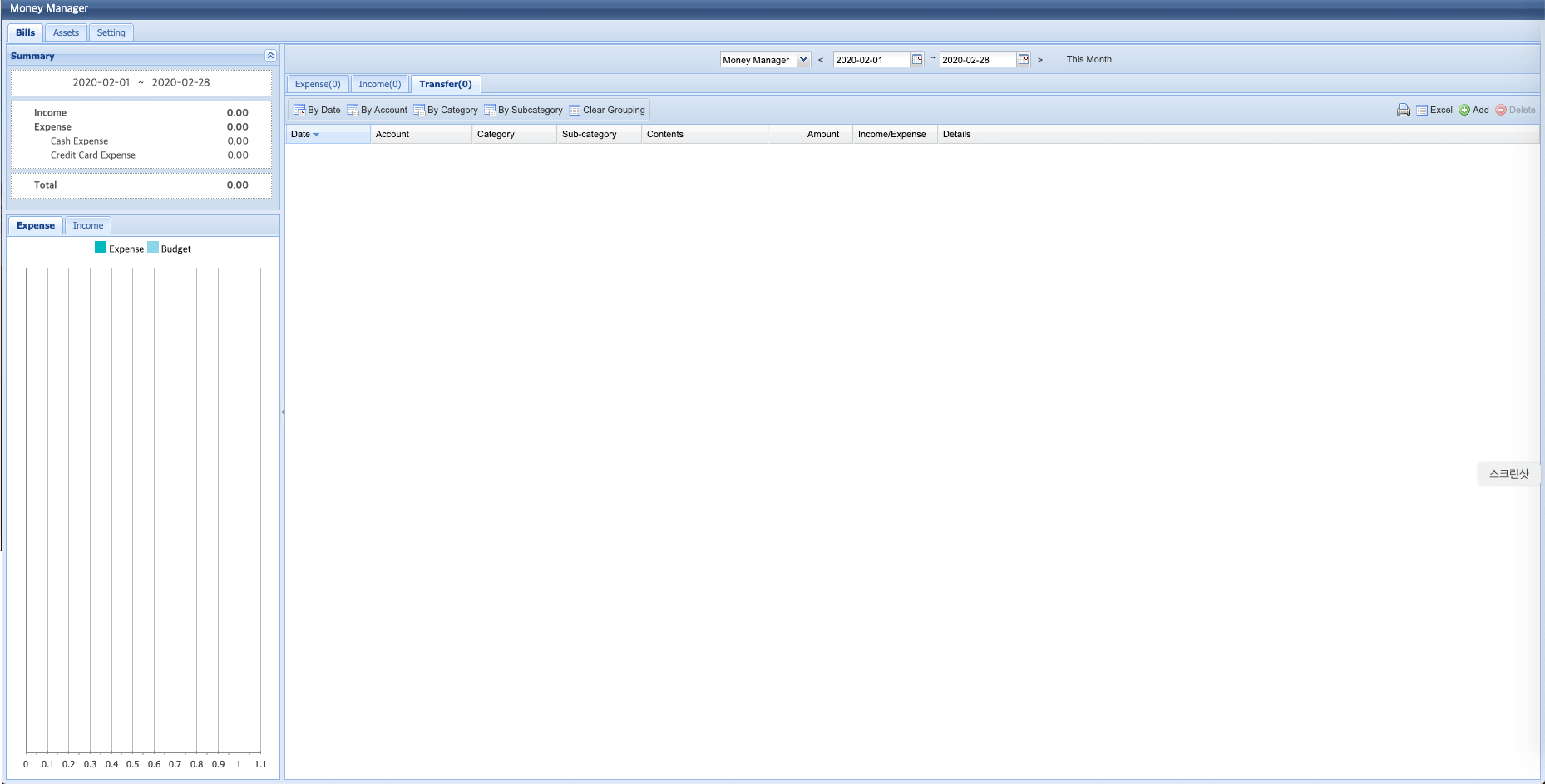
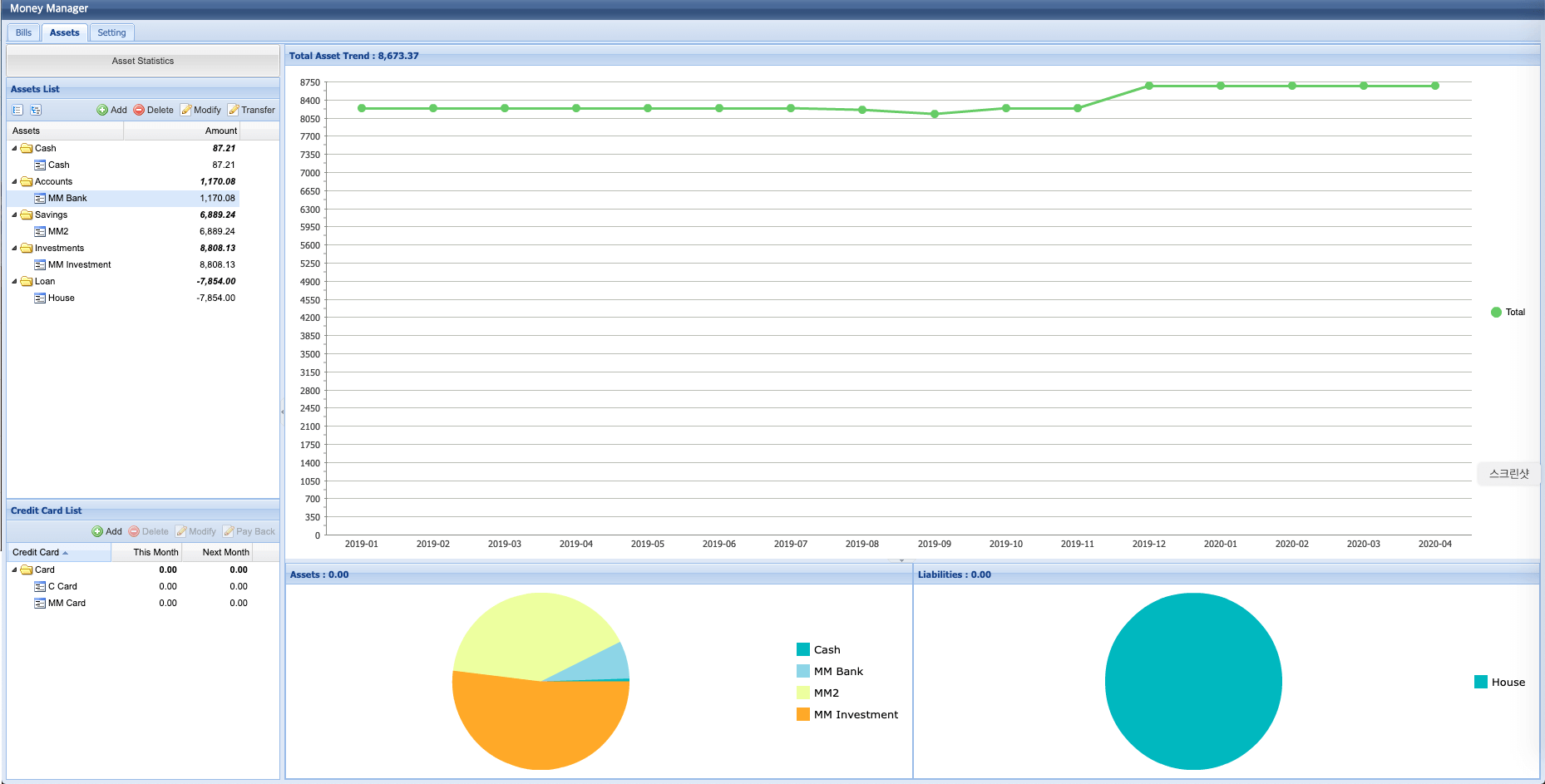
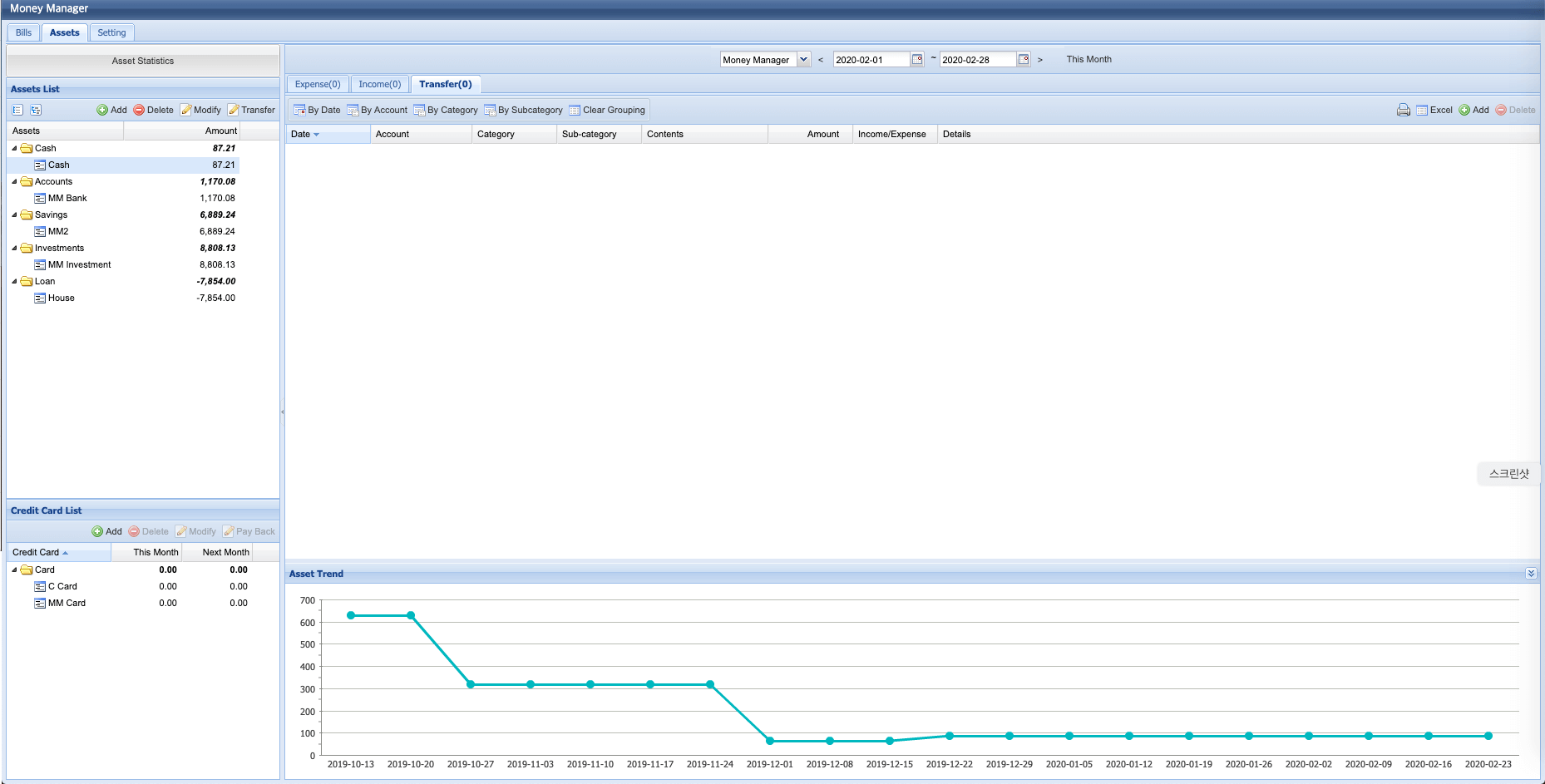
※ NOTE ※
You need to stay on the PC Manager access screen on your mobile device.
Otherwise, the connection to PC Manager will be lost.
※ If the PC Manager does not work properly,
Tap the refresh button and then try connecting with the changed address (e.g 8888 to 9999).
