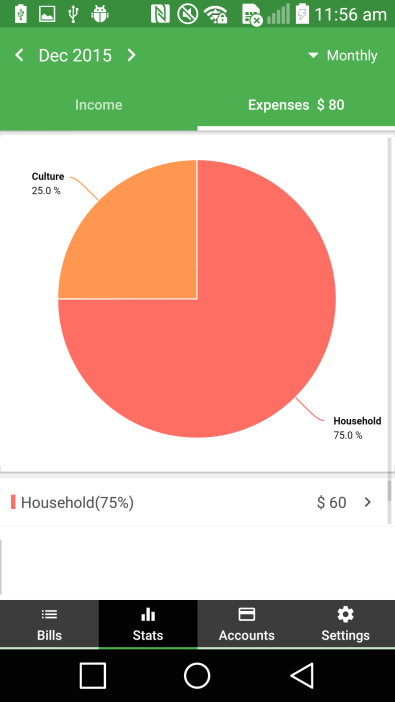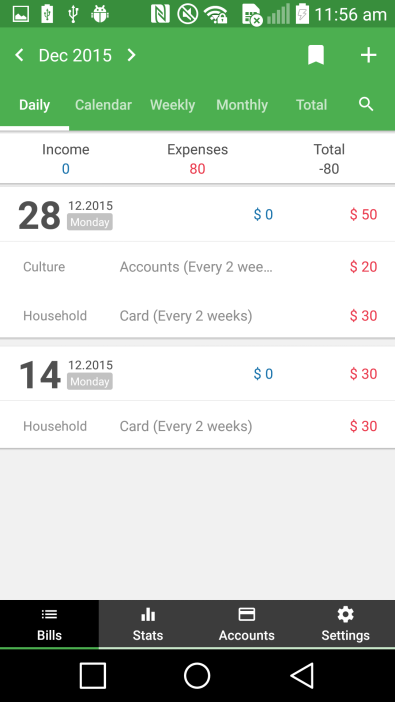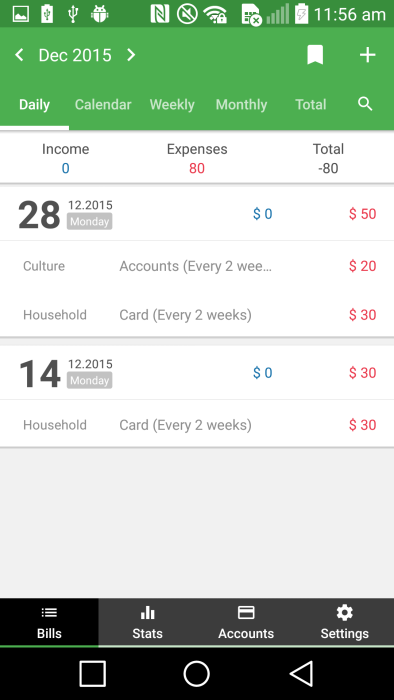Greetings from Money Manager Team.
In this update, we have radically re-designed the user interface of our application. We hope you will like the new interface as we have worked very hard on this and to be honest, we are a little bit nervous about this (:-/) as design preference can be a very subjective matter.
On v3.0.0 or later, we have adopted Android Material Design to better optimised the look and feel with the newest Android operating system. We have also improved many features and functions on Money Manager application itself to provide you much smoother and satisfactory experience upon using our service.
Here are the following changes with the v3.0.0 update.
Change Styles
You can change styles to change the look and feel of your in-app experience.
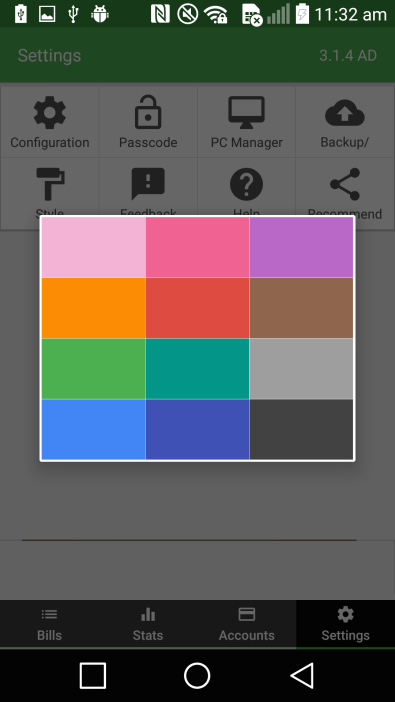
Added Features on Repeat/Installments
You can preview your Repeat function now. It is shown on the top of your Bills tab.
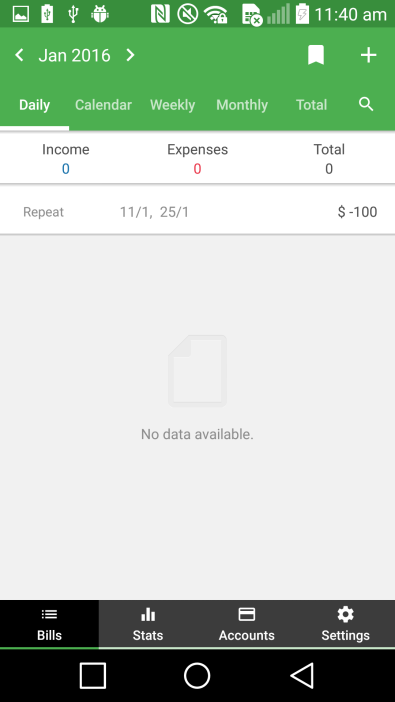
Changes in Budget Function
Default Budget is now set in monthly manner. If you change your default budget, all monthly budgets will change accordingly, and by selecting the particular month, you can re-configure your budgets for that specific calendar month.
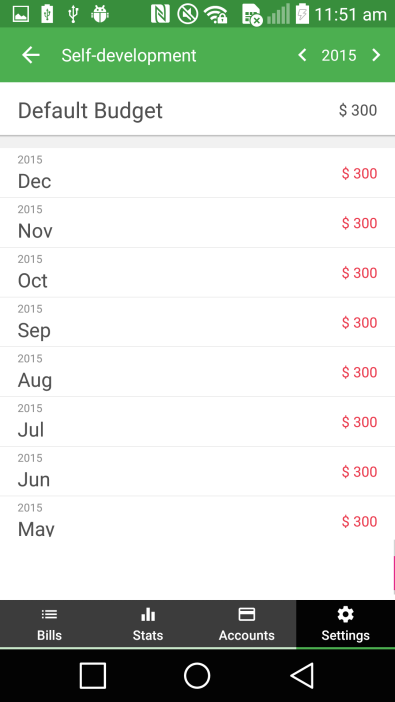
Autocomplete Function Settings Added
If you find autocomplete function inconvenient, you can now switch this off at Settings > Configuration > Autocomplete
Other Visual Updates on v3.0.0 or Later