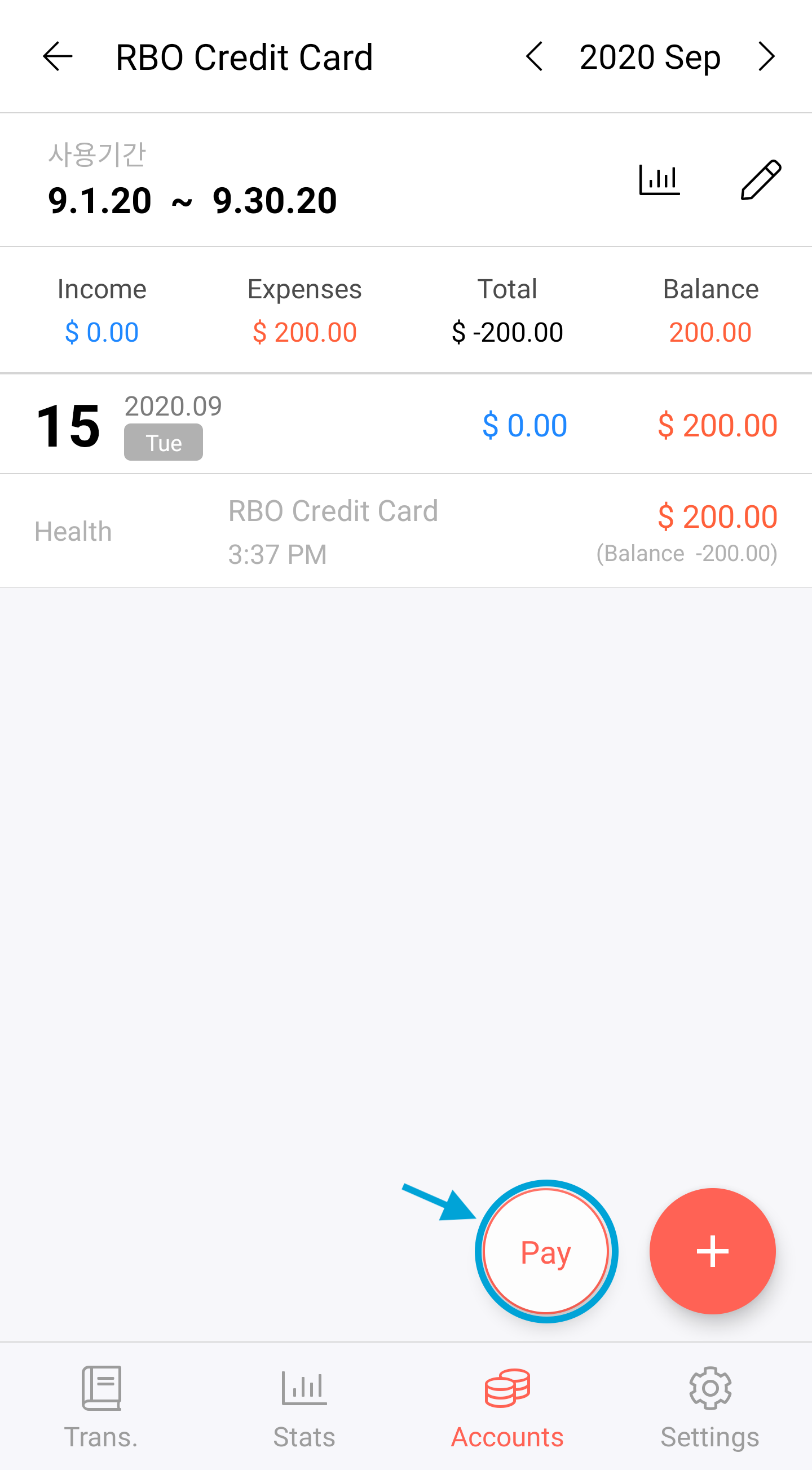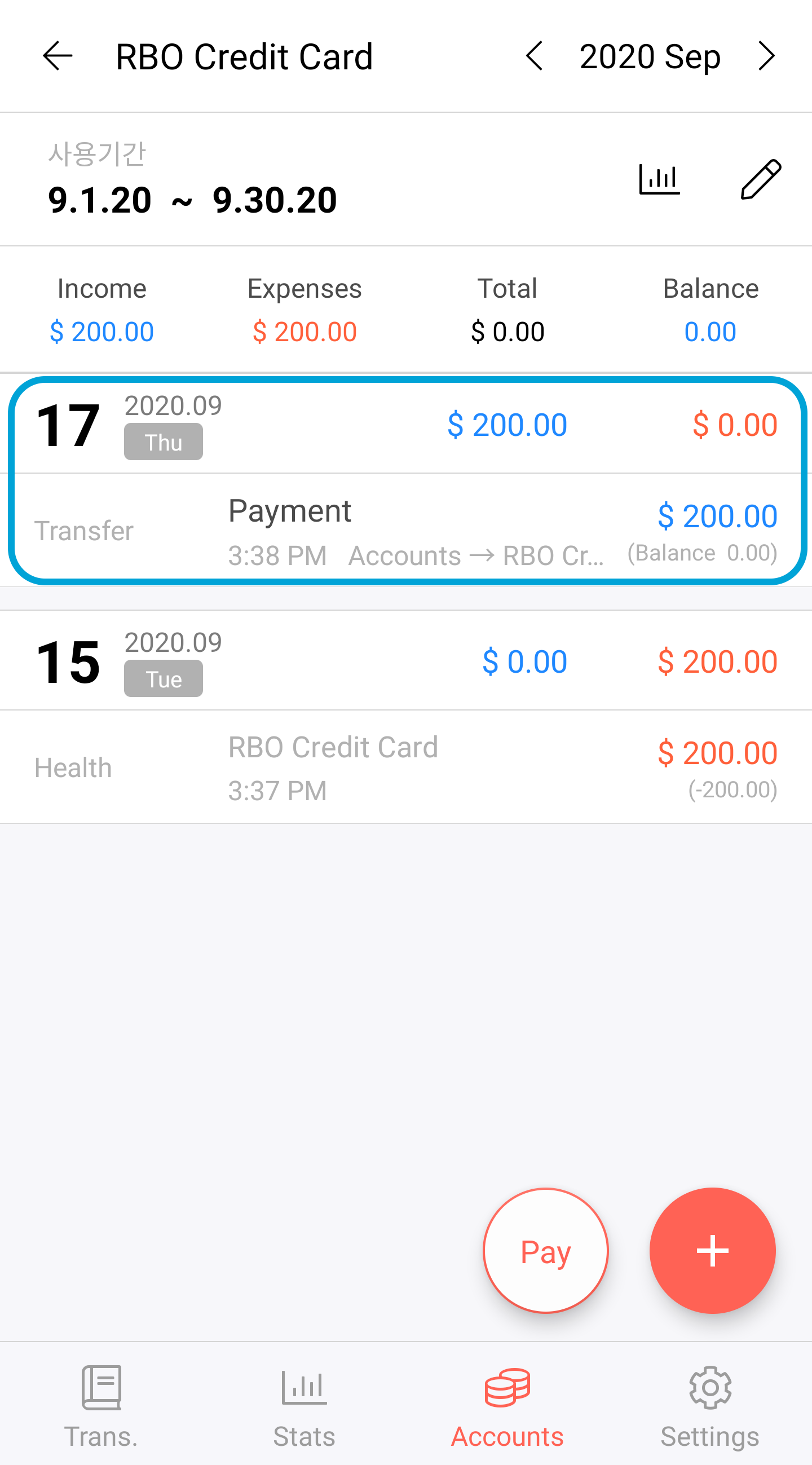Unlike other regular accounts,
A Credit card requires more detail such as 'Billing Account', 'Settlement Date', and 'Payment Date'.
As a default, the payment cycle is set to start on the 1st of each month and end on the last day of the corresponding month.
Money Manager automatically enables the billing cycle, and on every settlement day, the amount that you need to pay will be deducted from your billing account.
If there is any overdue amount, it will be presented in grey color.
e.g.
- Settlement date: every 1st
- Payment day: every 15th
- Today's date: the 10th of Mar.
Total previous amount: the past to 31st of Jan.
Expected payment amount: 1st of Feb. ~ 28th of Feb.
Outstanding amount: 1st of Mar. ~ 31st of Mar.
If you have spent $100 using the credit card, the Trans. and the Accounts tab will be like that of the screenshot below.
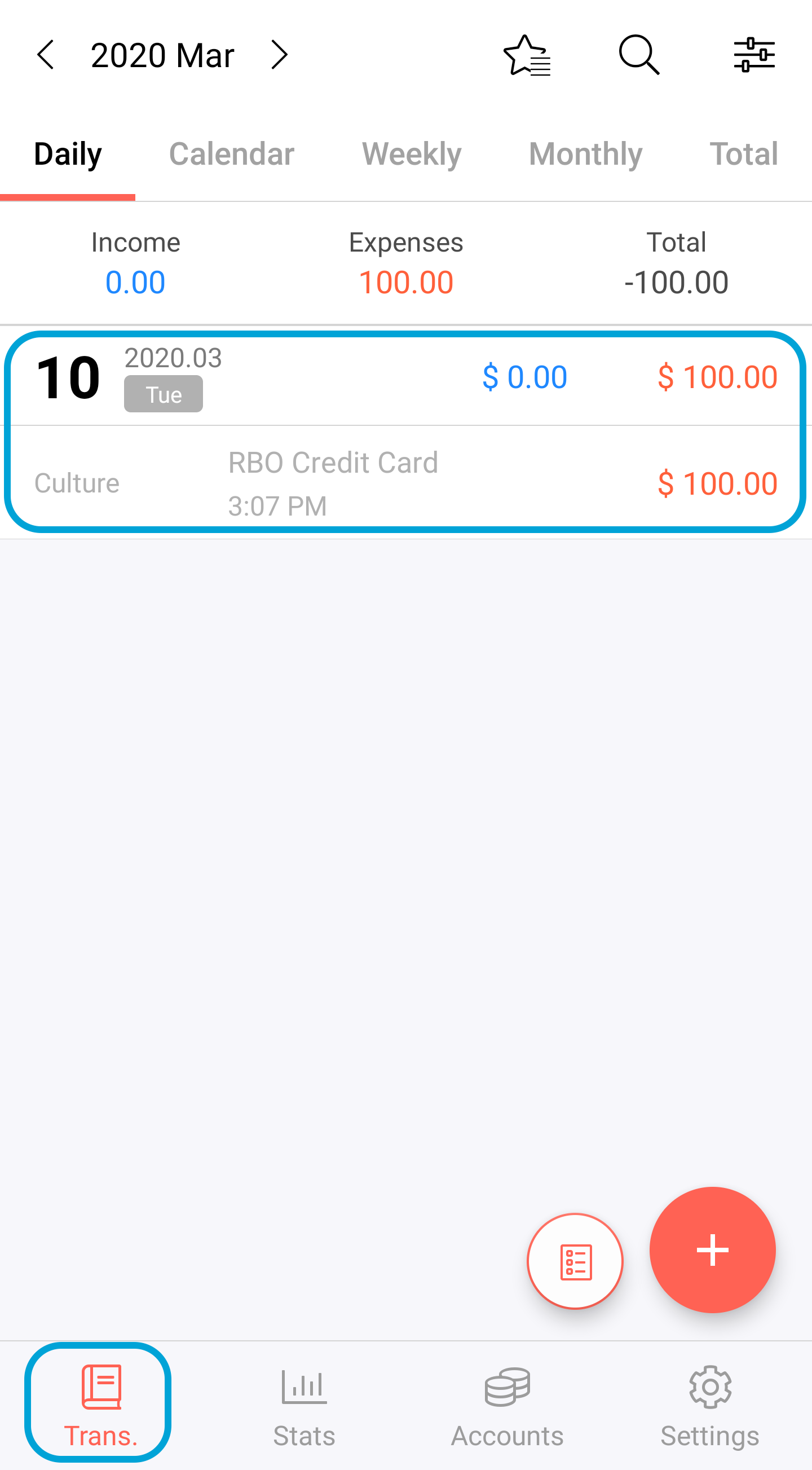
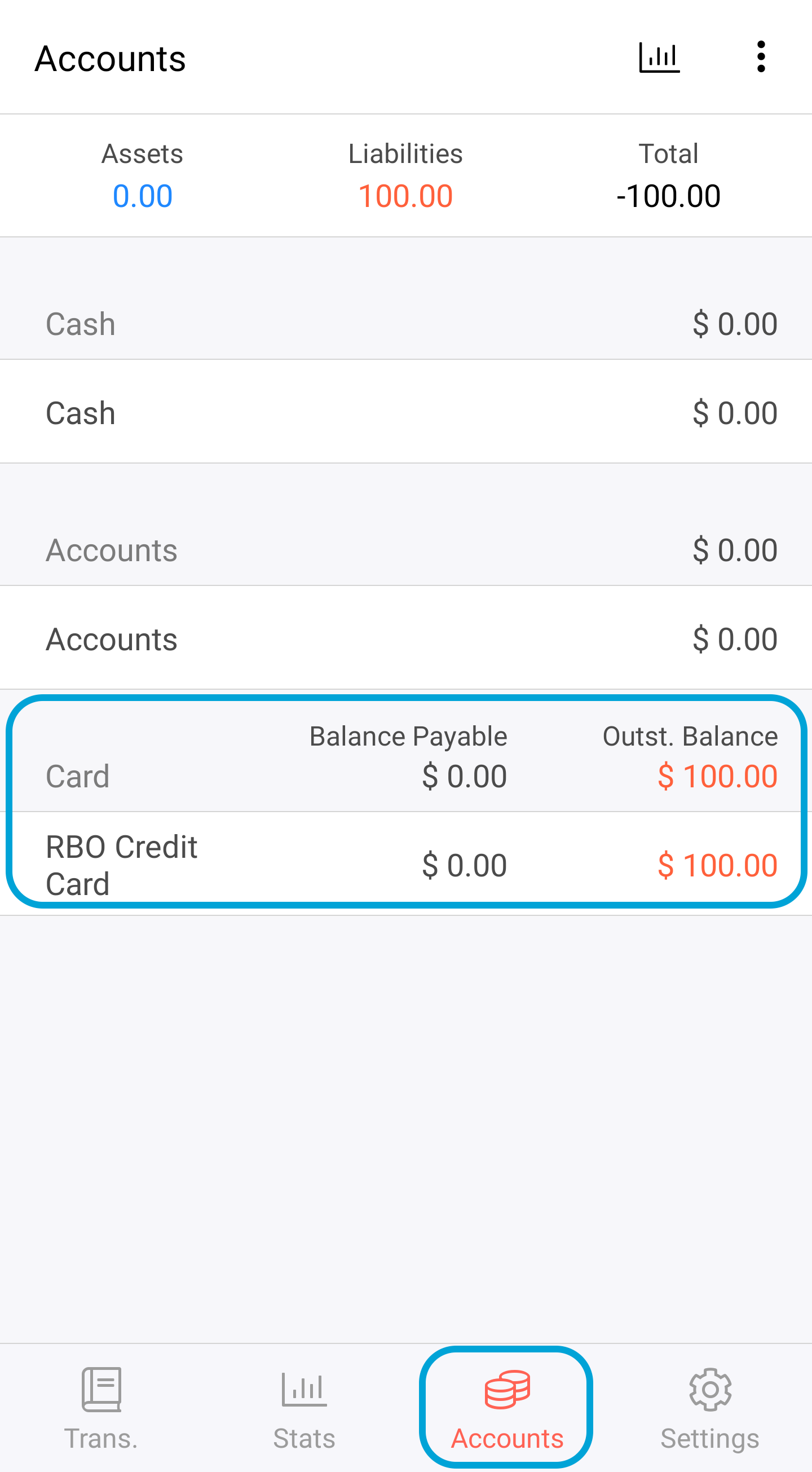
If today's date is 5th of Apr., the expected payment balance is counted from 1st of Mar to 31st of Mar. And the outstanding balance is from 1st of Apr. to 30th of Apr.
When you then spend $200 using the same credit card in the next month, this amount will be added under the 'Outst. Balance' field which looks like the screenshots below.
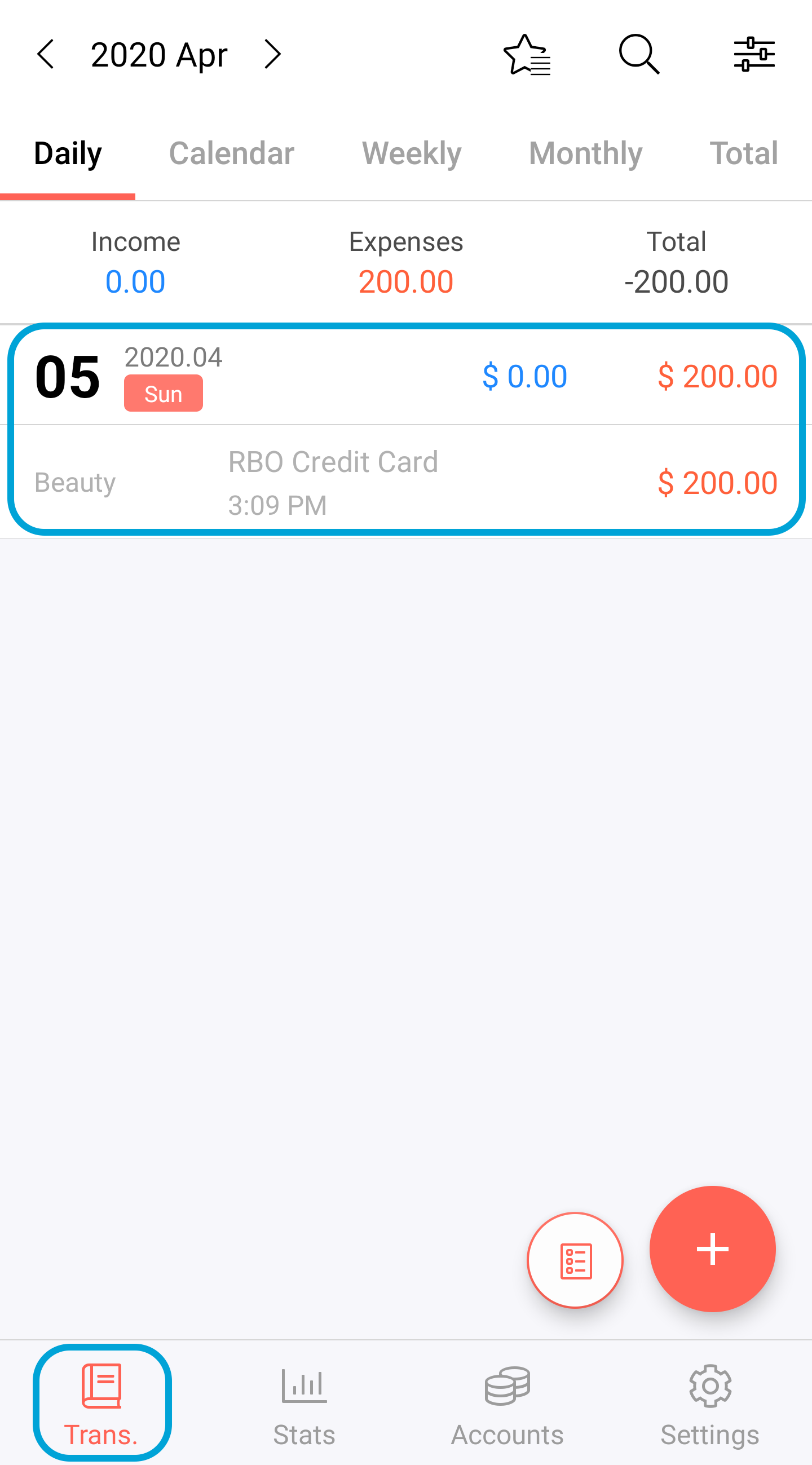
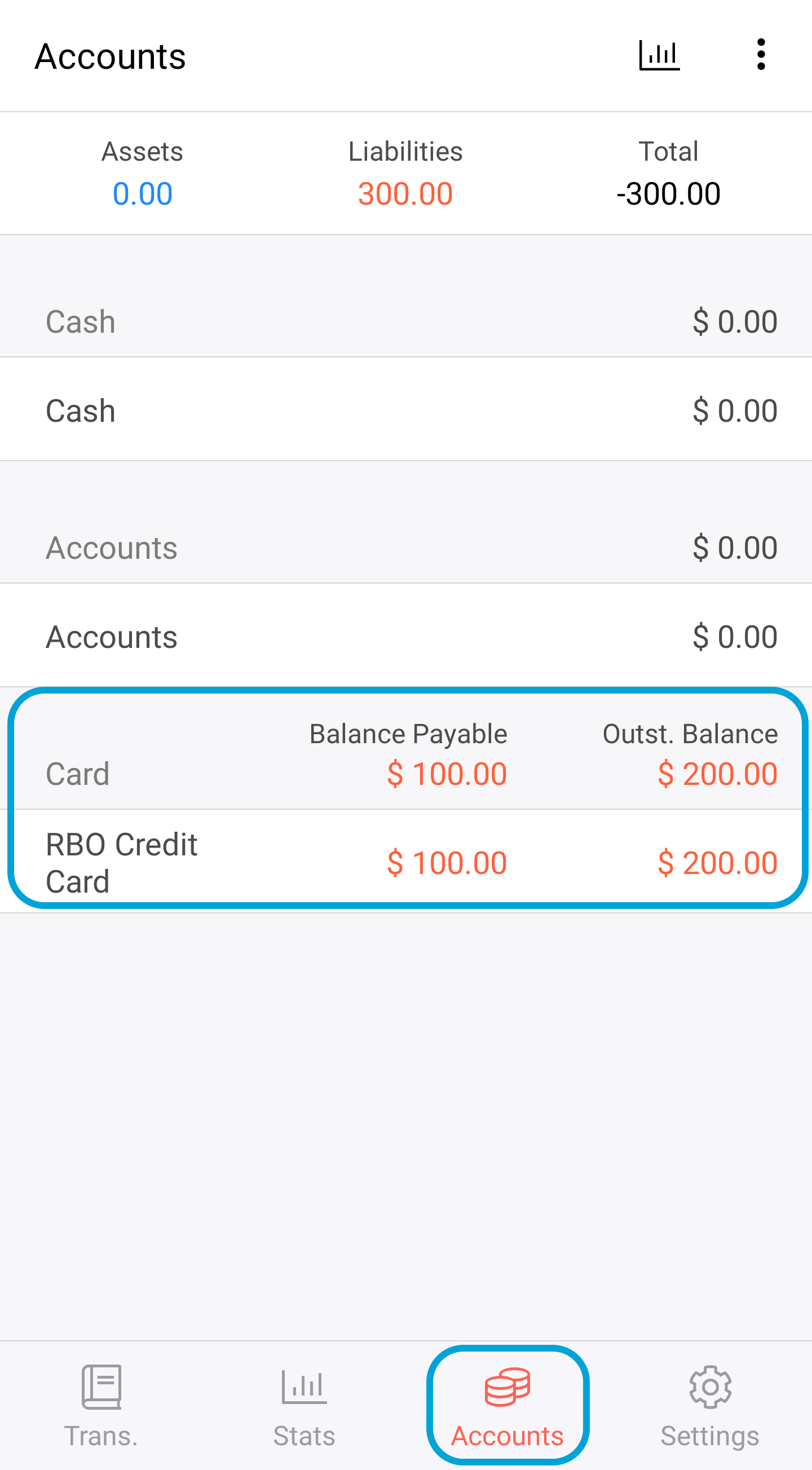
Then on the settlement date which is the 15th of April,
users can process the payment on
Accounts tab > Credit card > Pay button.
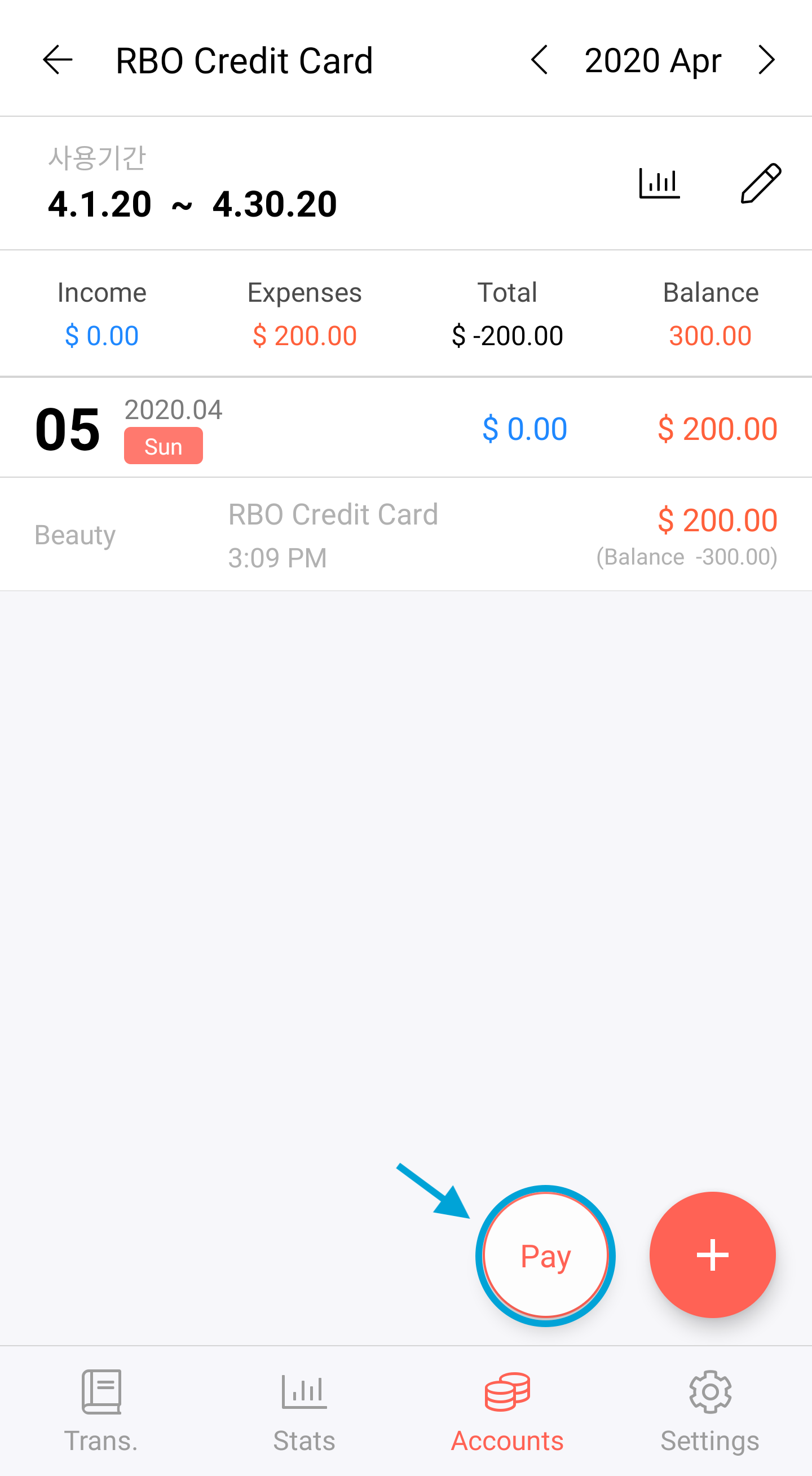
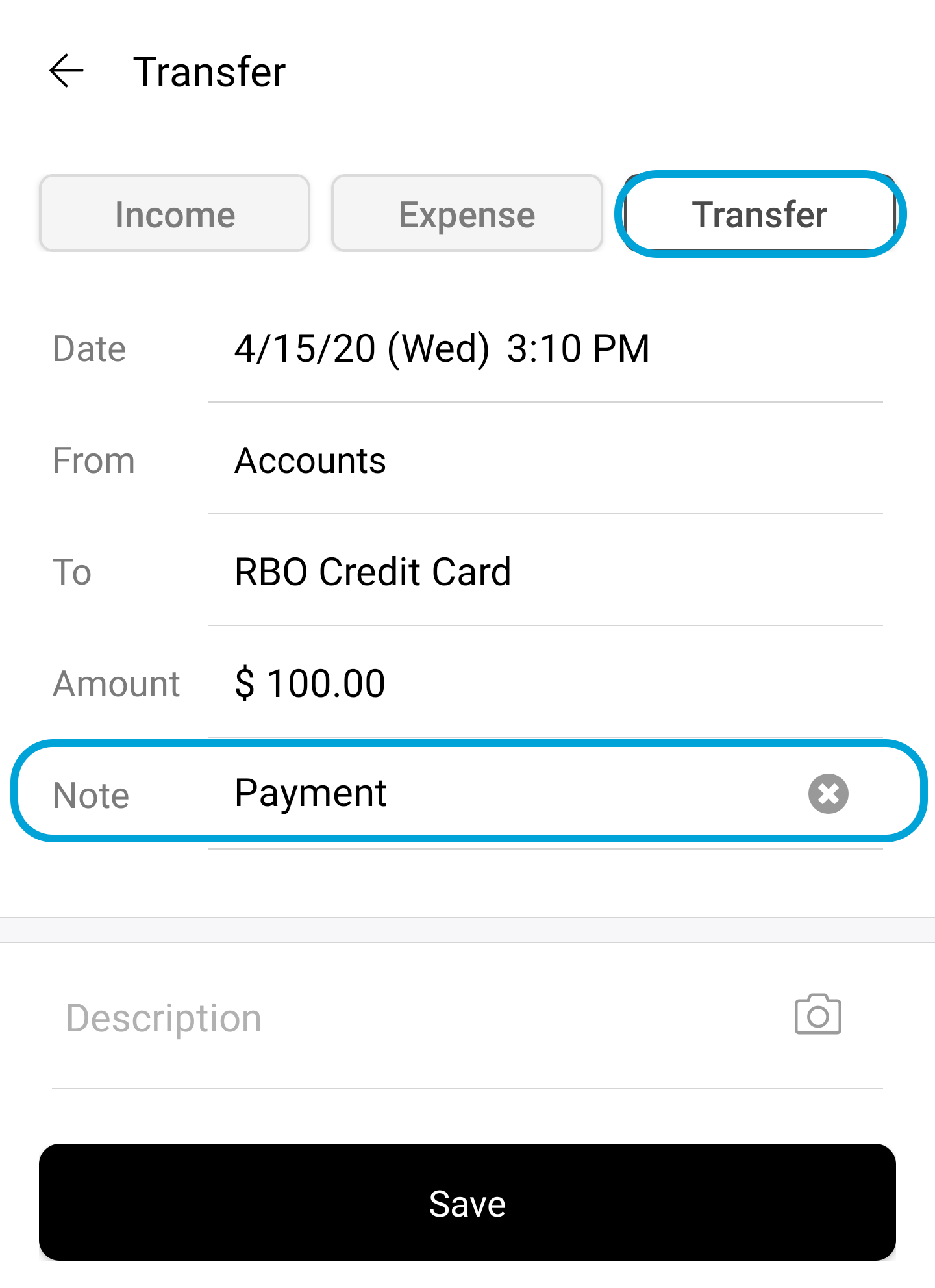
After making the settlement, the credit card account will look like the screenshot below.
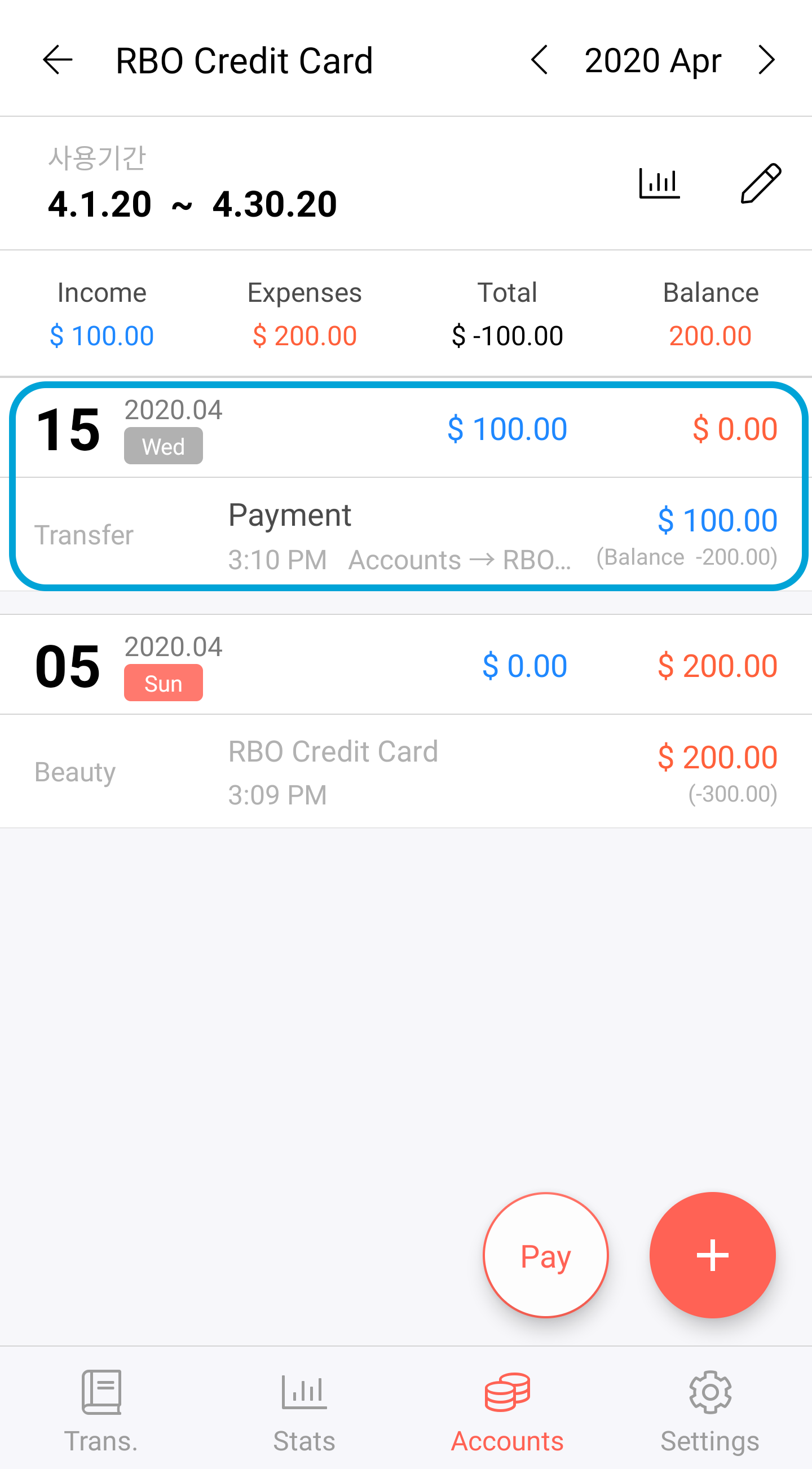
[Paying your bills earlier than the scheduled settlement date]
If you wish to pay your bills earlier than the scheduled date,
you may do so on Accounts tab > select the corresponding card account > Pay button > input the amount that you are willing to pay.