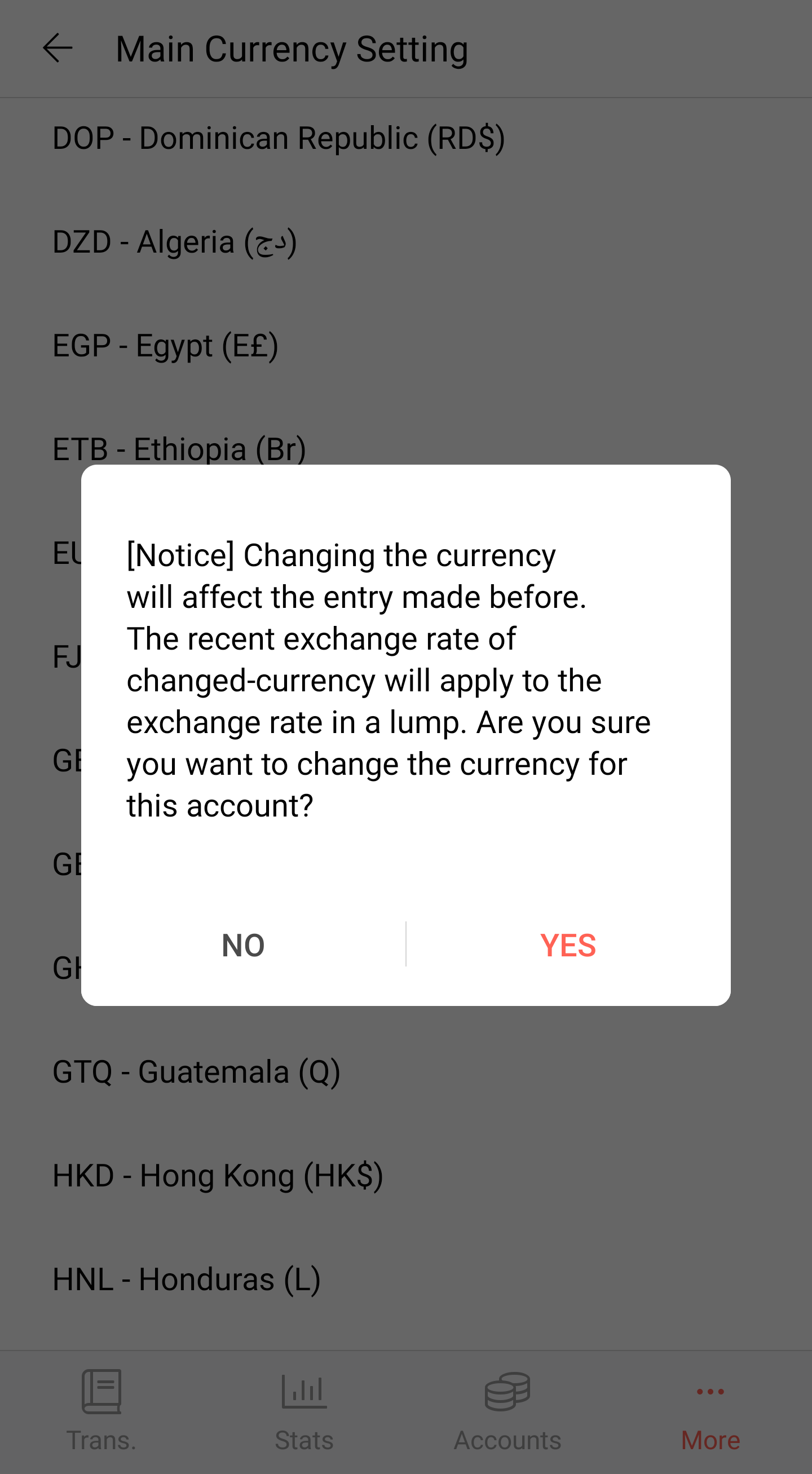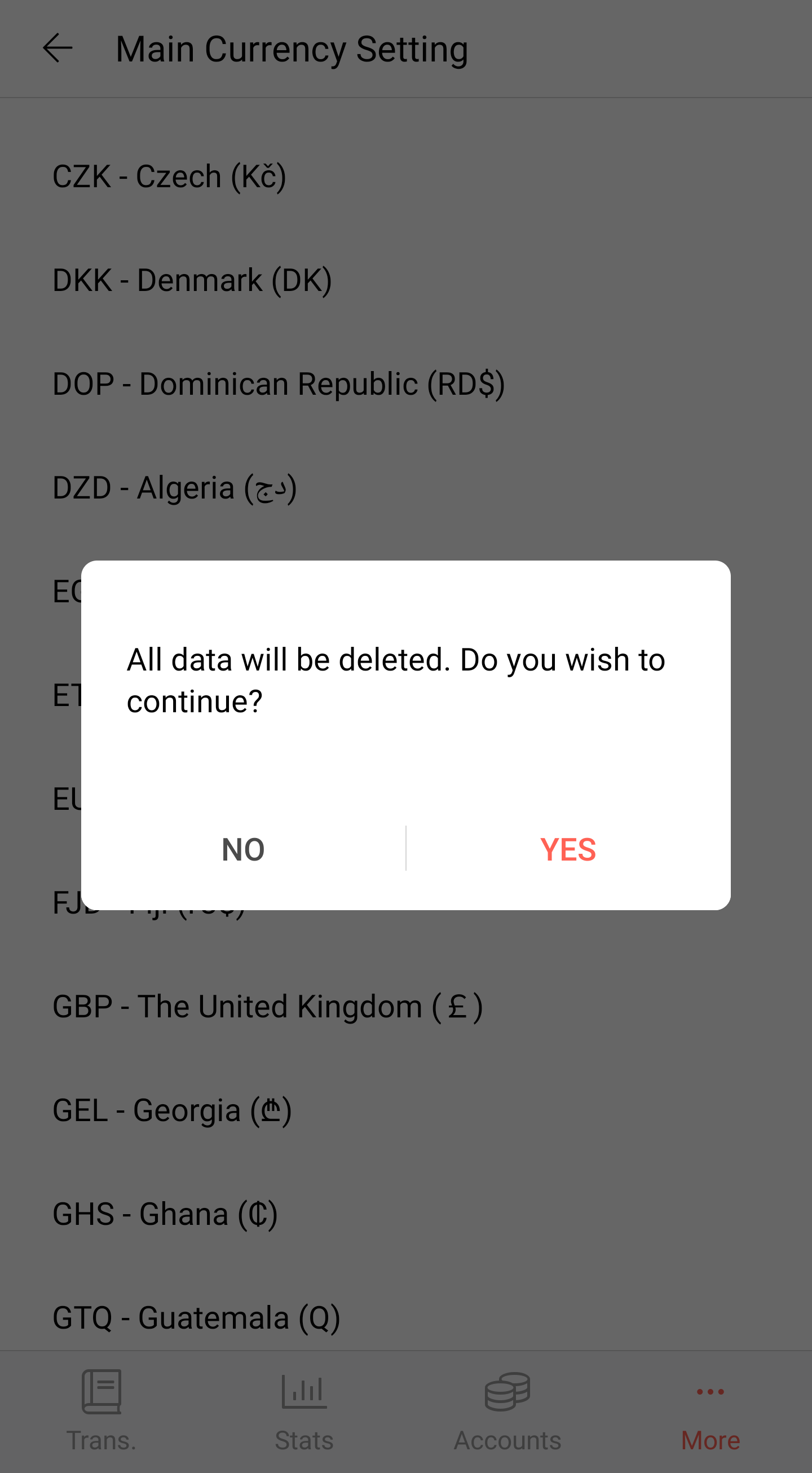※ For Android, you can choose whether to keep the existing data when changing the currency in version 4.6.0.
You can change the main currency in More > Configuration > Main Currency Setting > Change.
1. Click More > Configuration
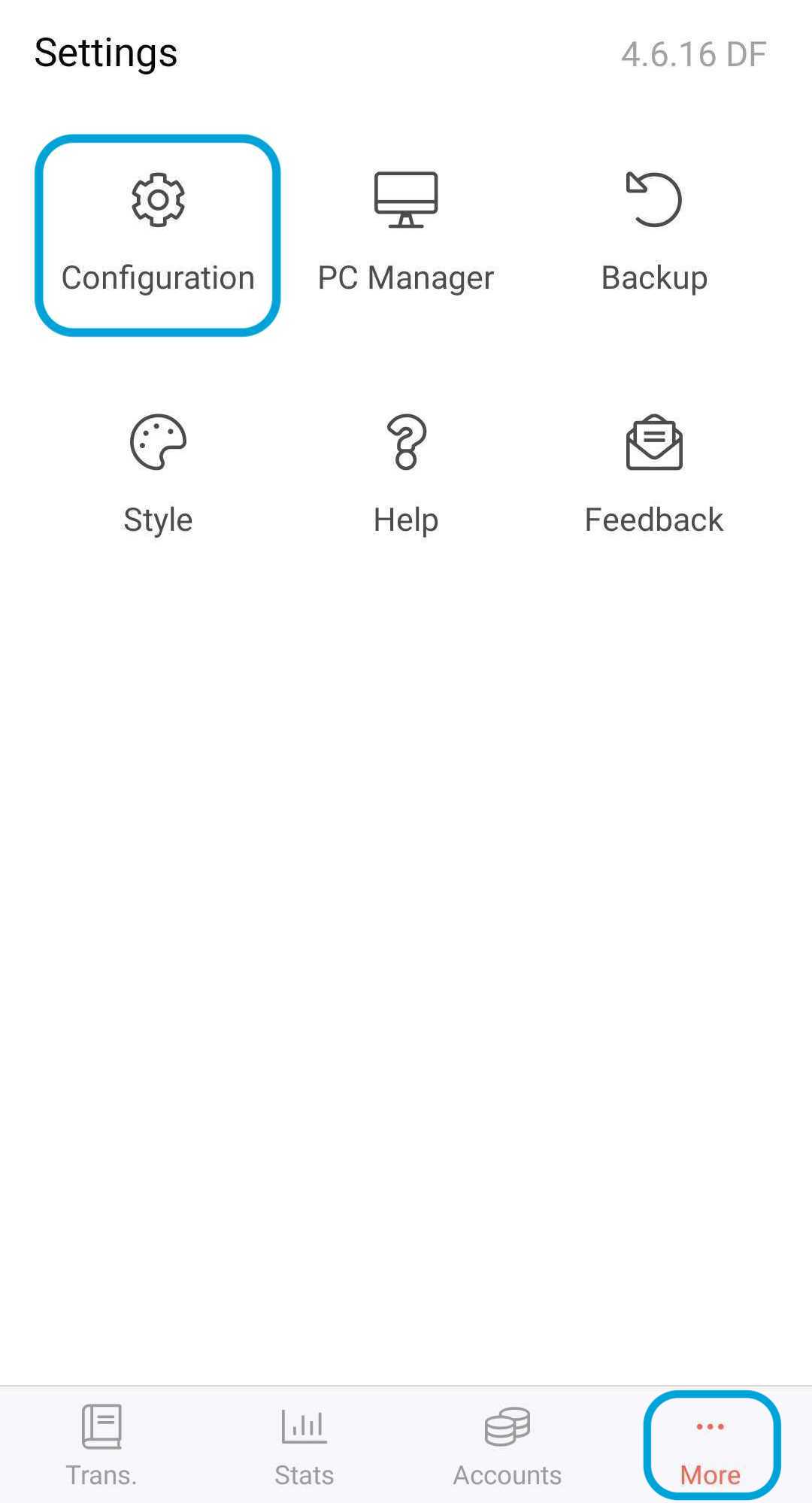
2. Click 'Main Currency Setting'
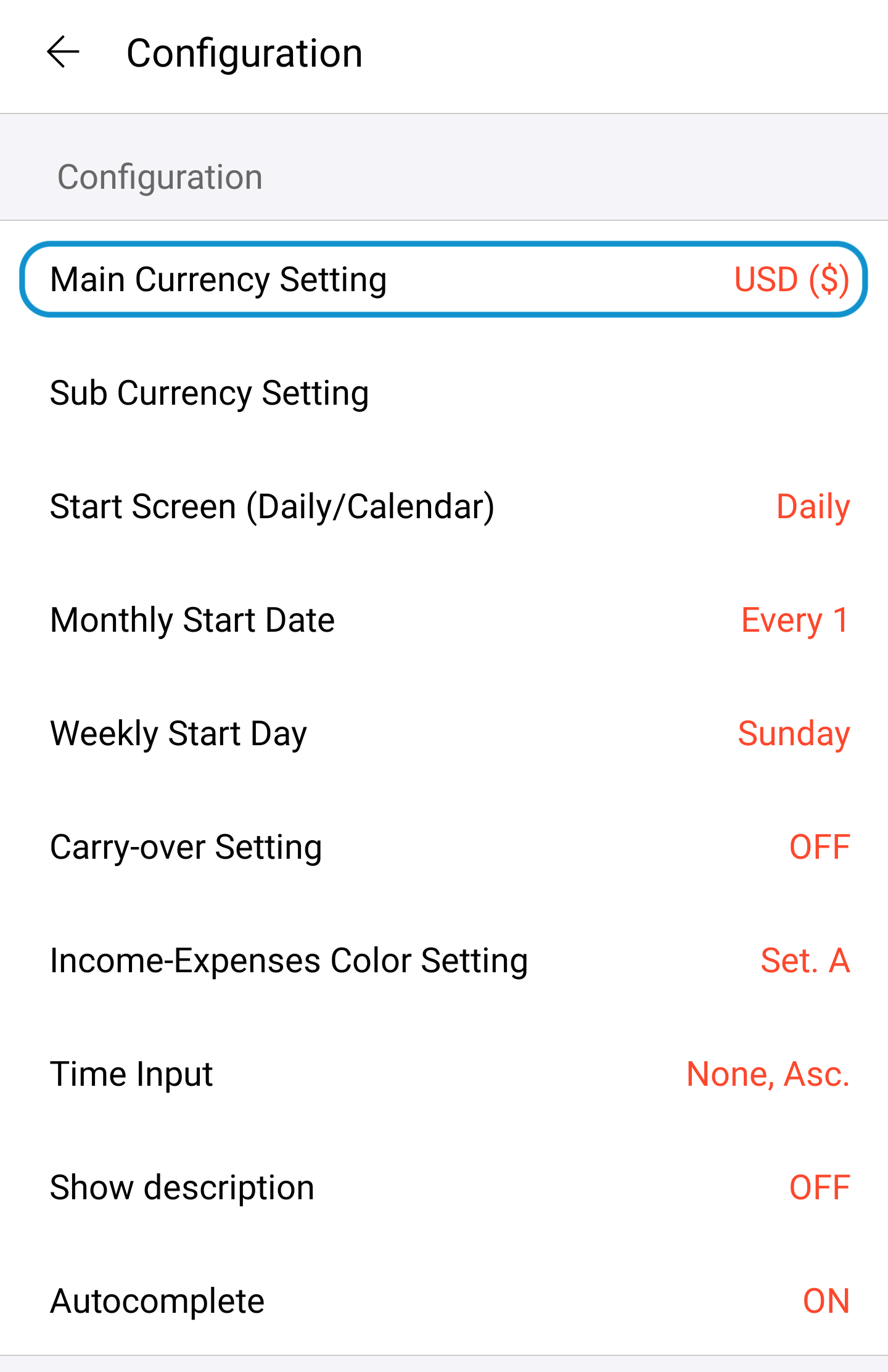
3. Click 'Change' at the top right of the screen
On this page, you can also change the unit position and decimal point of the main currency.
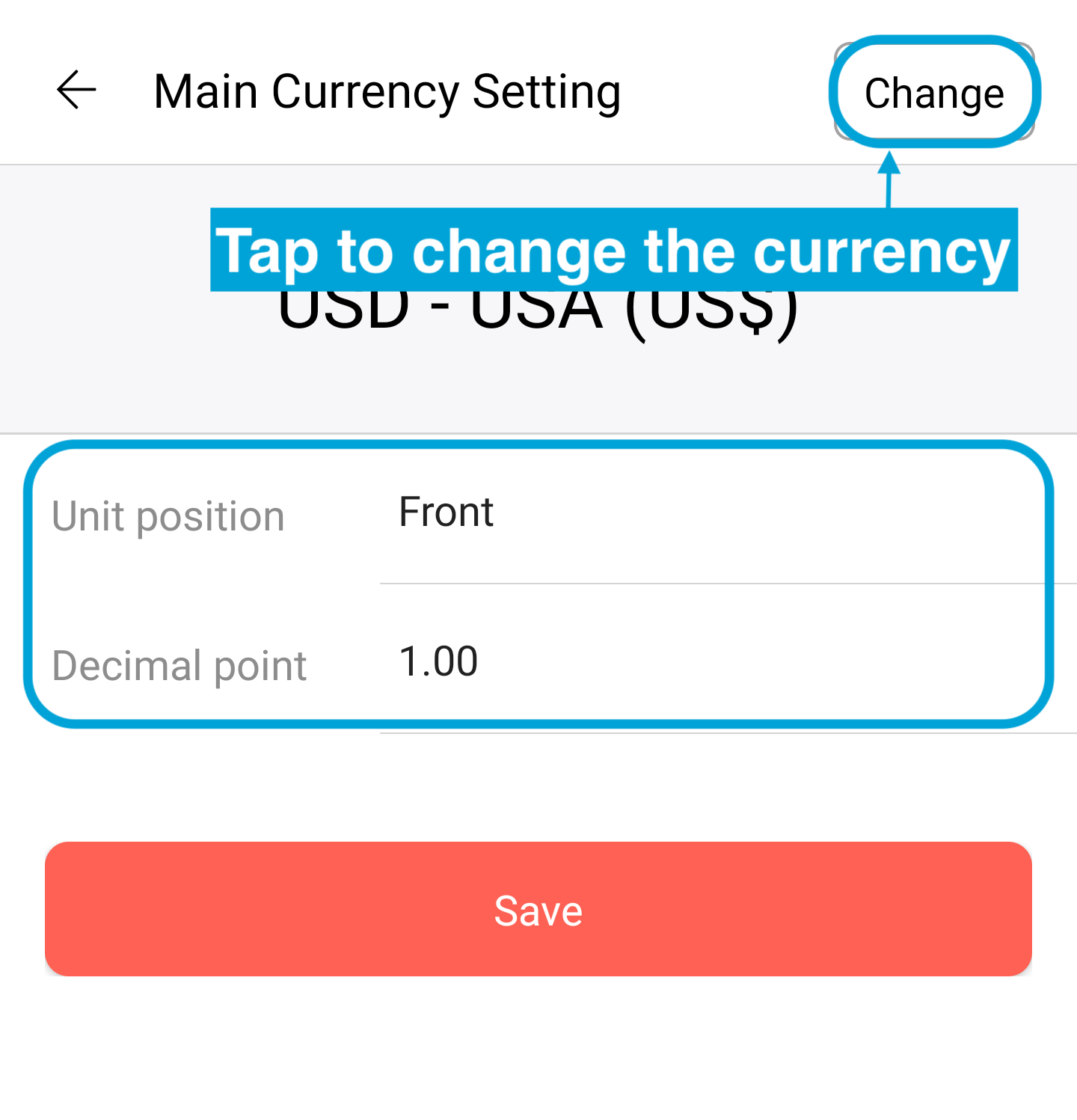
4. Select the currency you want to change
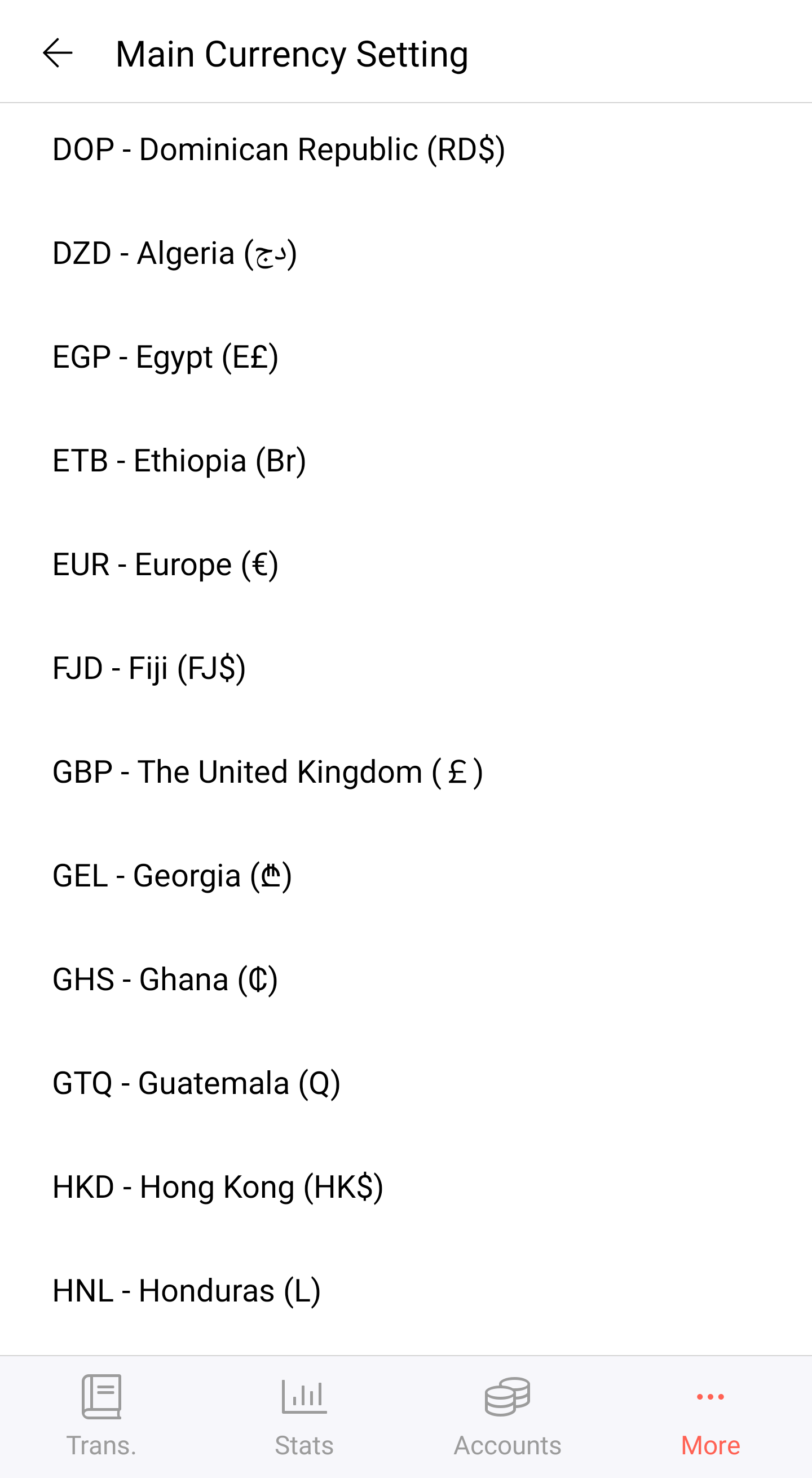
Click the currency you want to change and a pop-up window will appear as shown below.
1) If you select 'Data retention', the previously entered data will be maintained, but the exchange rate will be changed to the latest exchange rate of the changed currency.
2) If you select 'Data initialization', all data entered so far will be initialized.
2) If you select 'Data initialization', all data entered so far will be initialized.
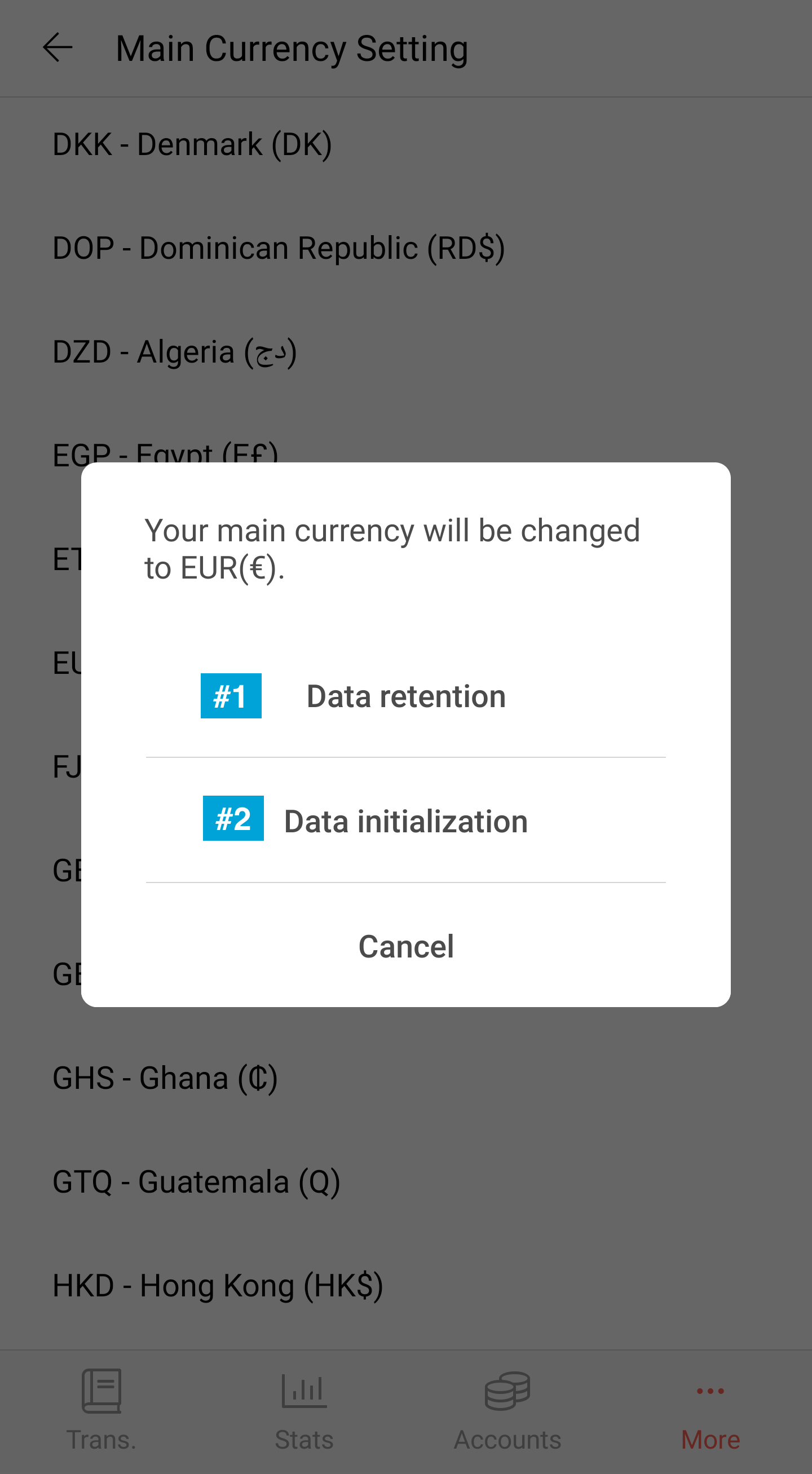
5. After checking the notice, click 'Data retention', or 'Data initialization'
Click 'Yes' to complete the main currency change.
Click 'Yes' to complete the main currency change.