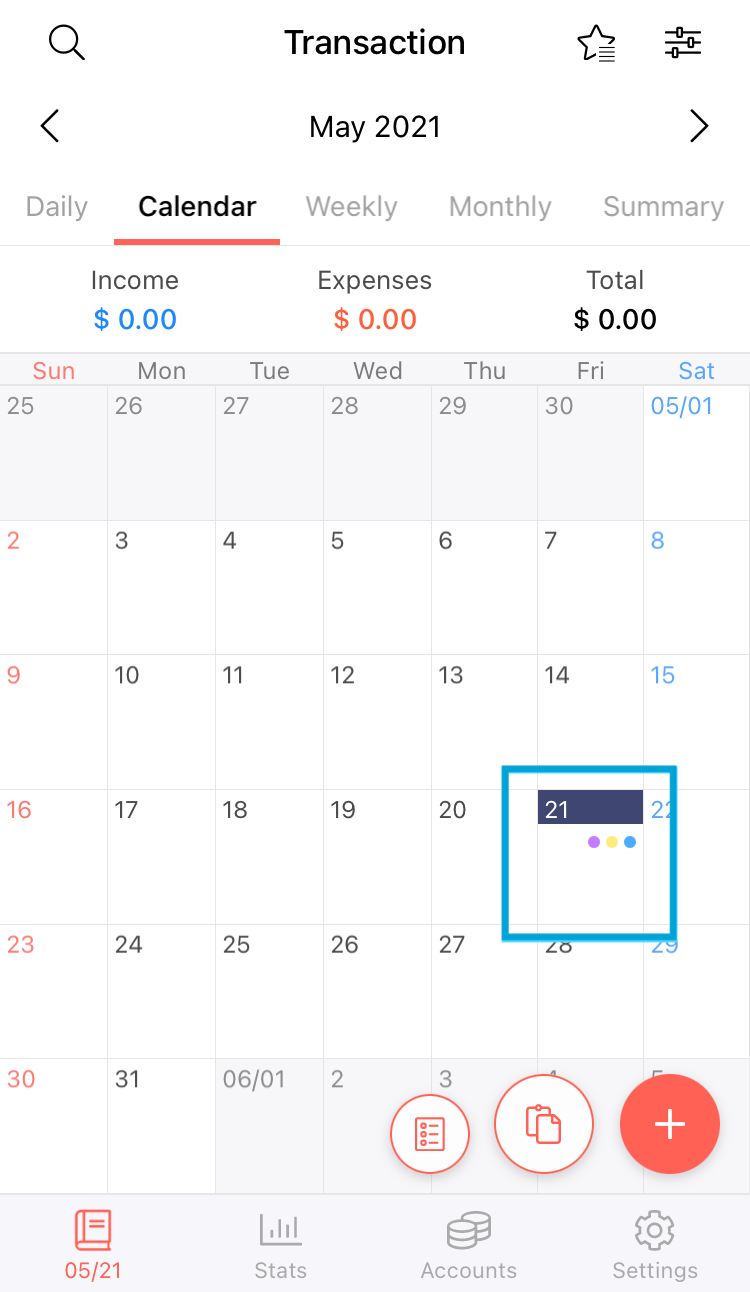You can apply color to your notes.
1. Click the Note button in the lower right corner of the ‘Daily’ section of the 'Trans.' tab.
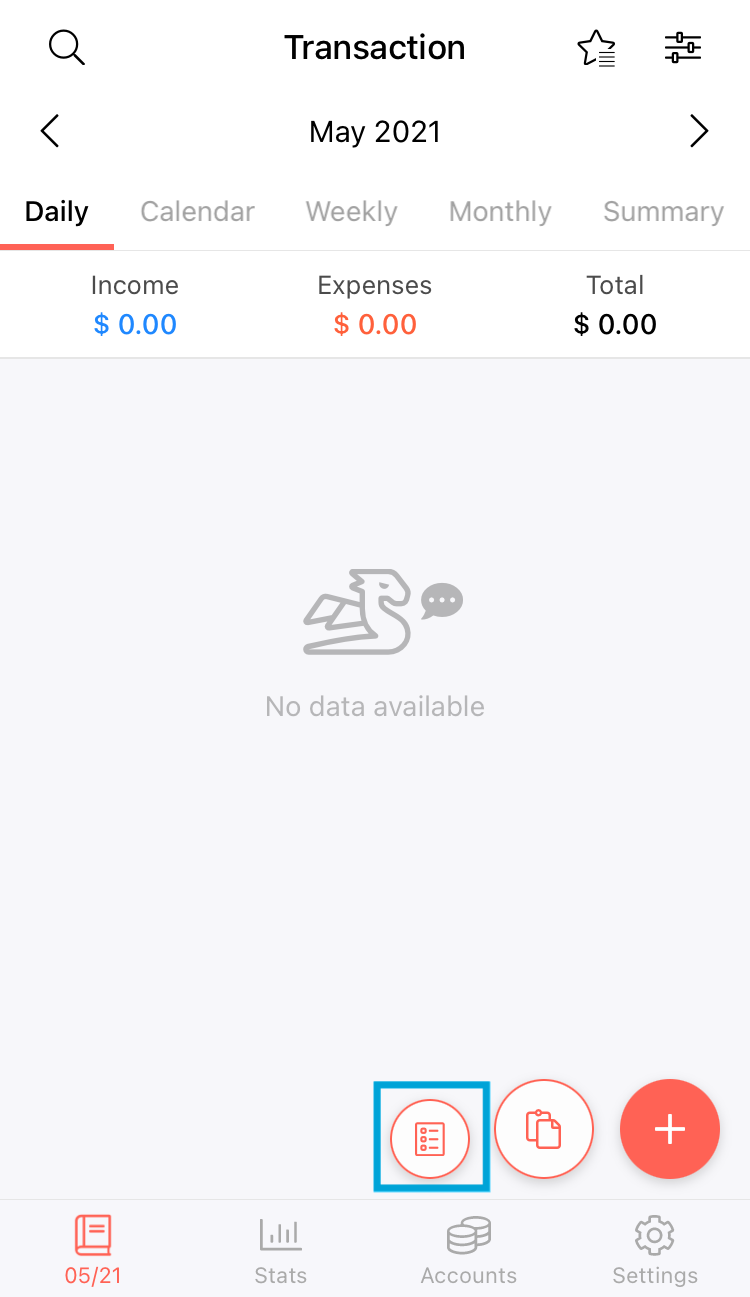
2. Tap the Add Note button at the bottom right corner.
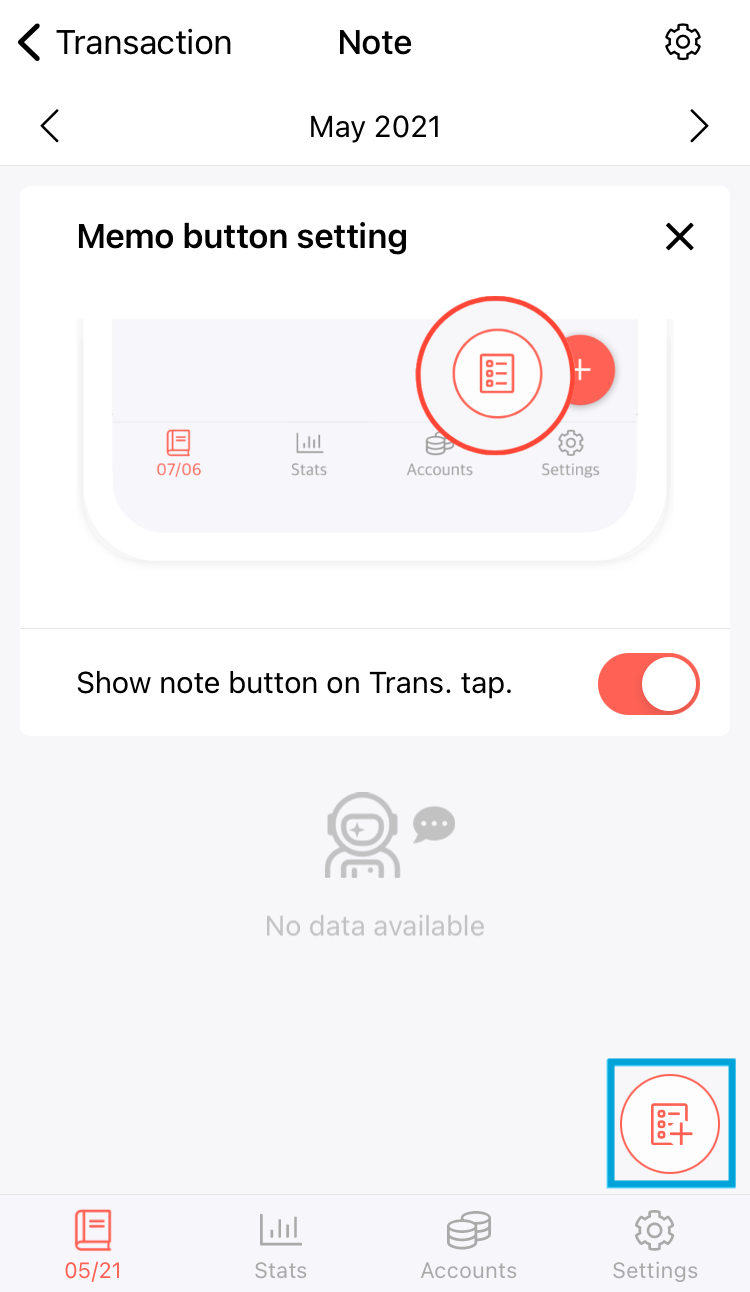
3. Click the Palette button at the top right field.
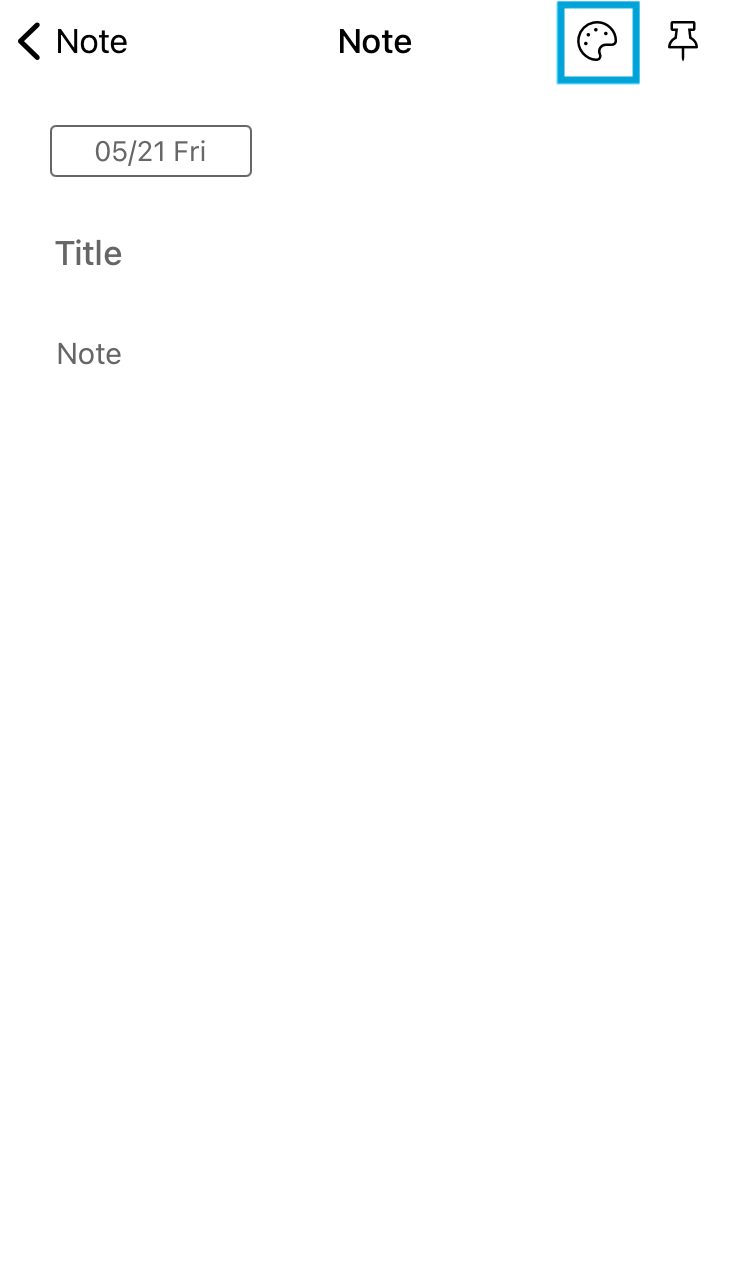
4. Choose the color of your preference and save
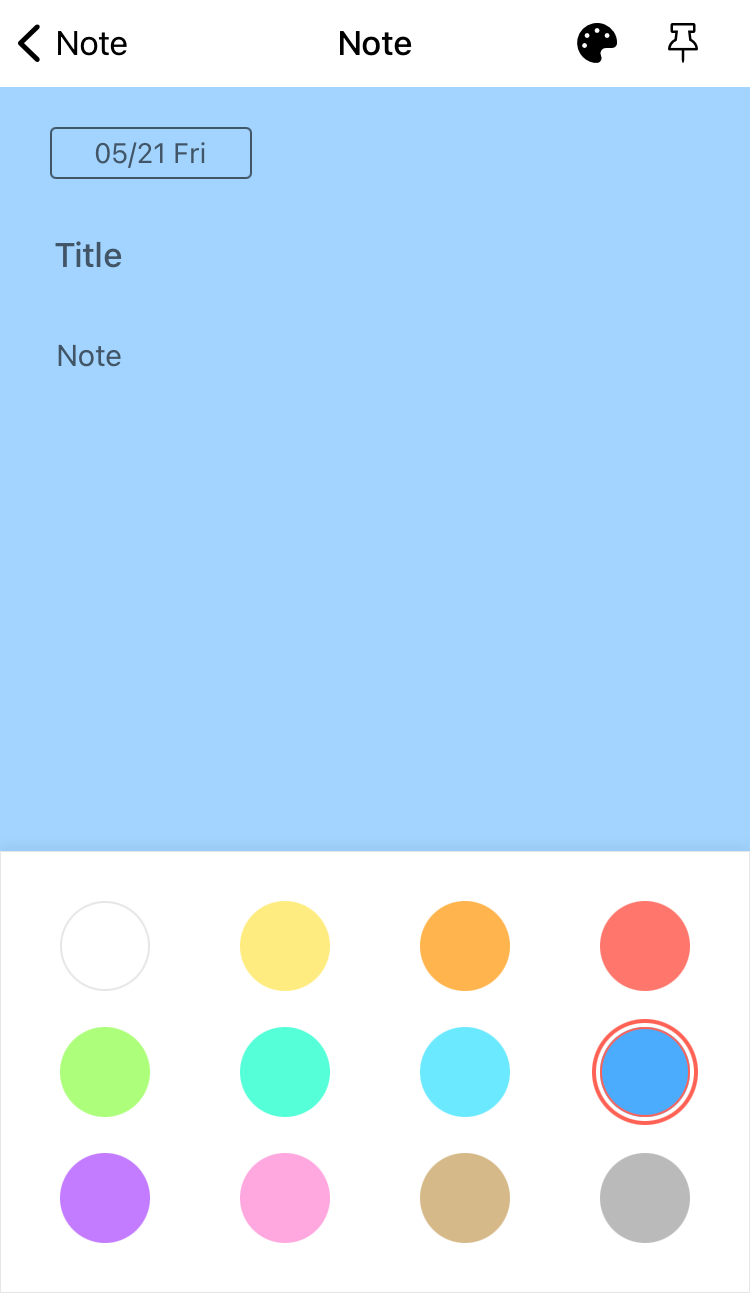
You will be able to see the color of the note in the 'Calendar' section.