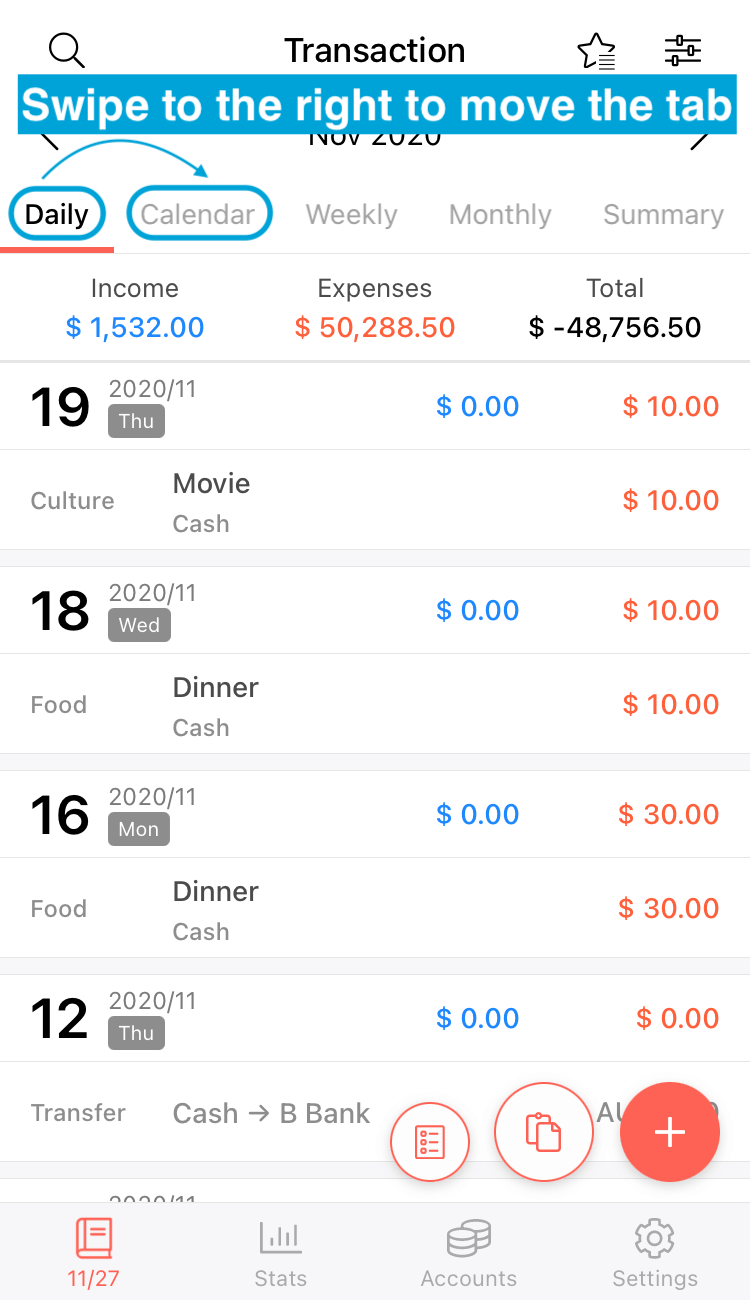More > Transaction settings > Swipe
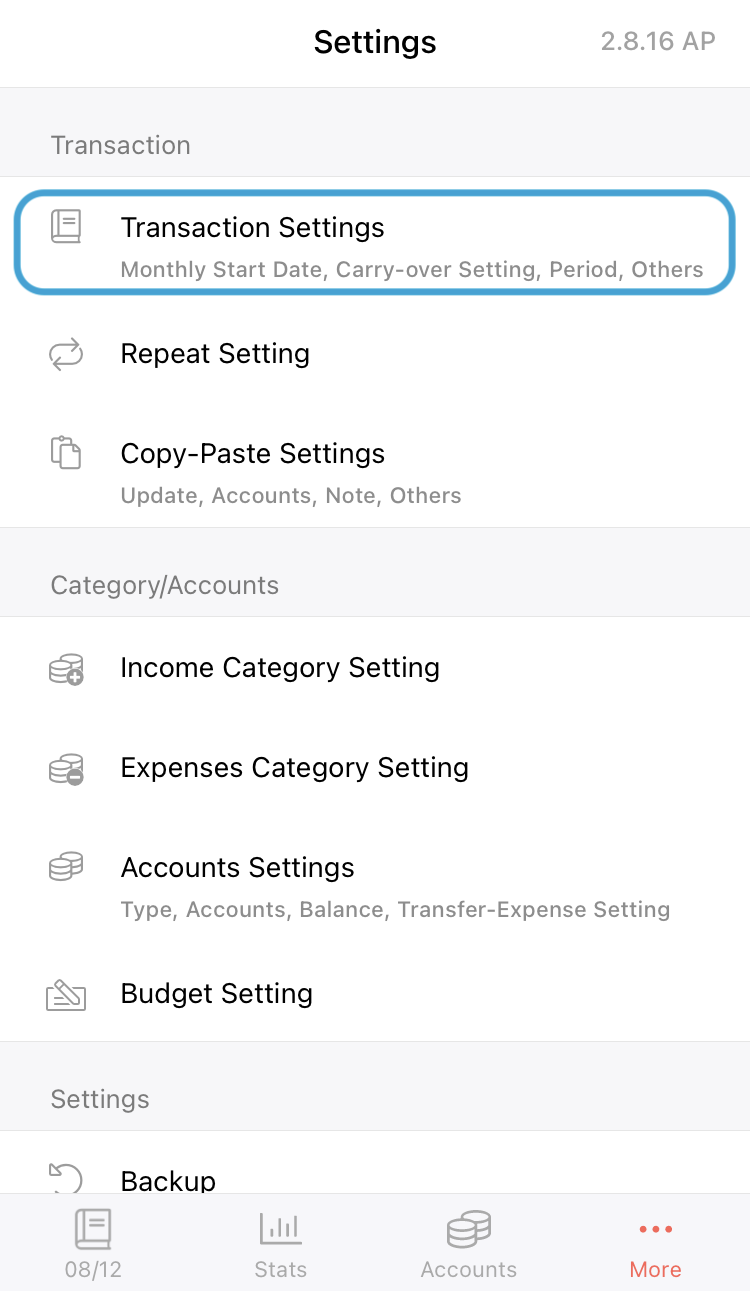
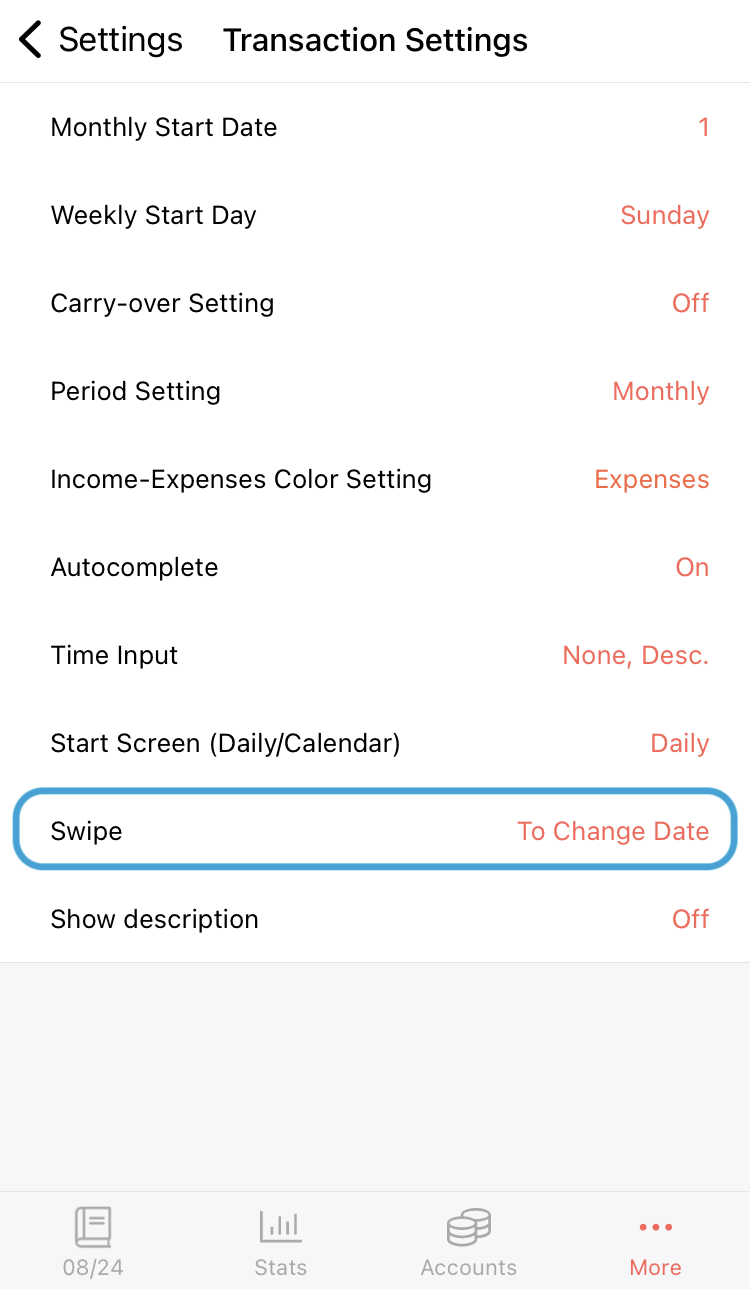
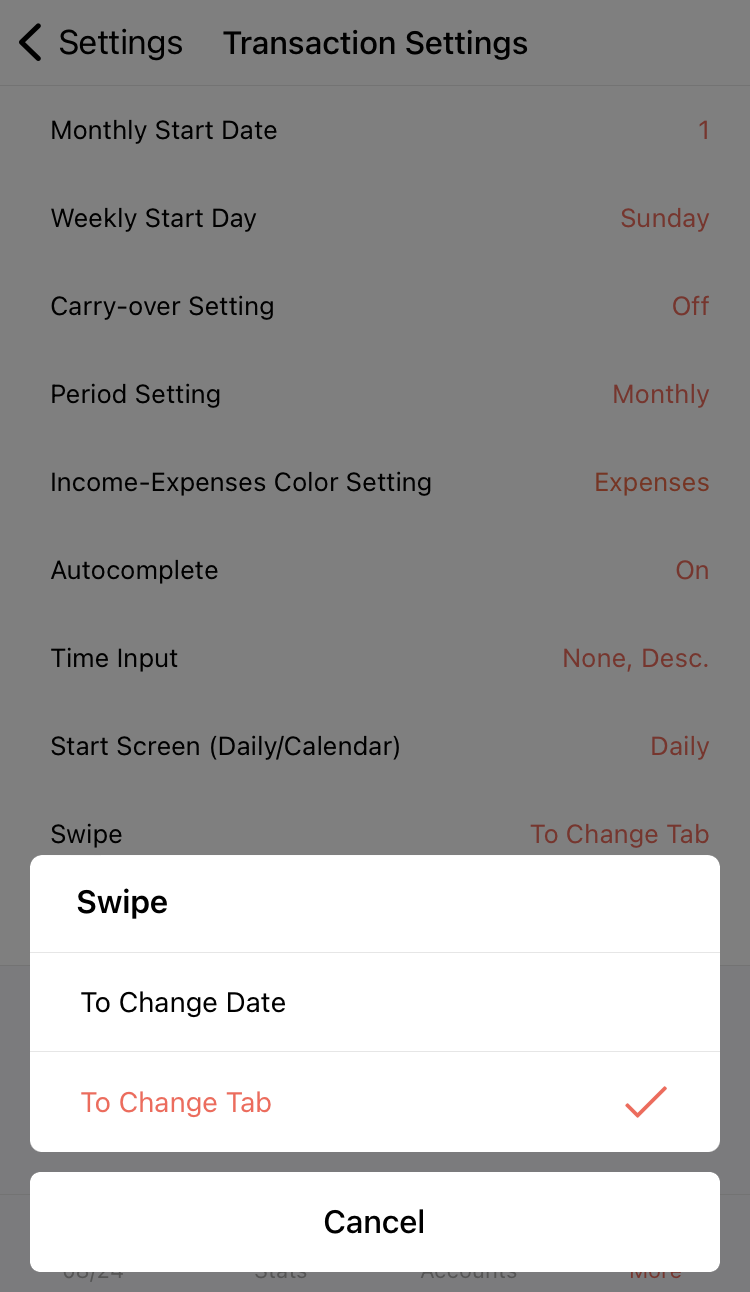
1. To Change Date view
On the Trans tab, the screen turns to the next month.
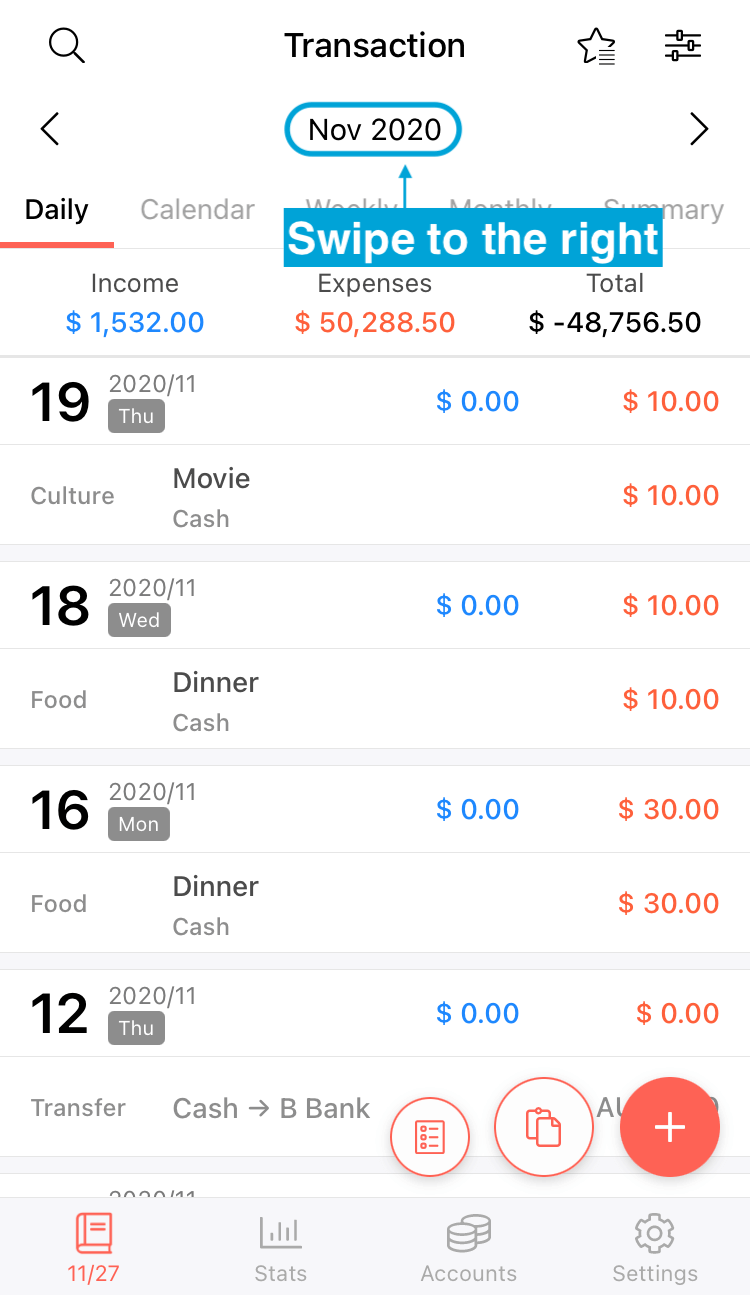
2. To Change Tab view
The tab will turn to the left side. (Calendar > Weekly > Monthly > Summary)
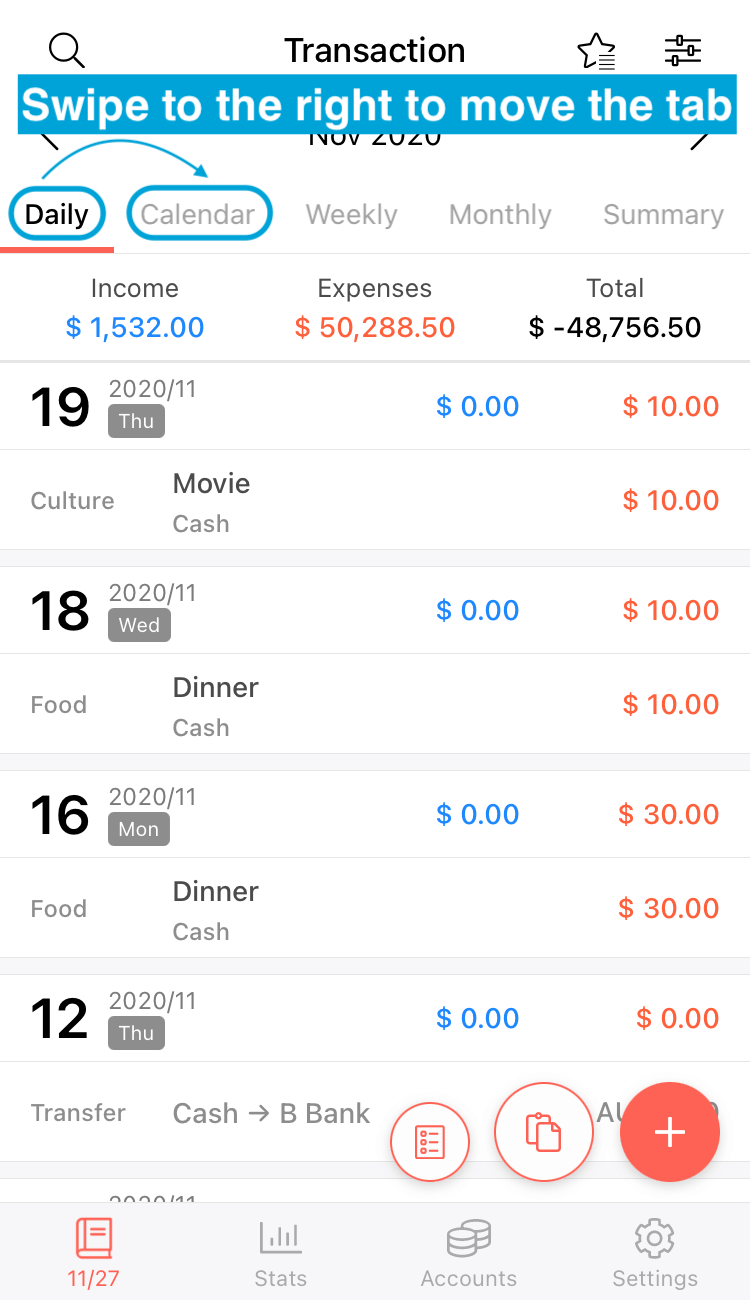
More > Transaction settings > Swipe
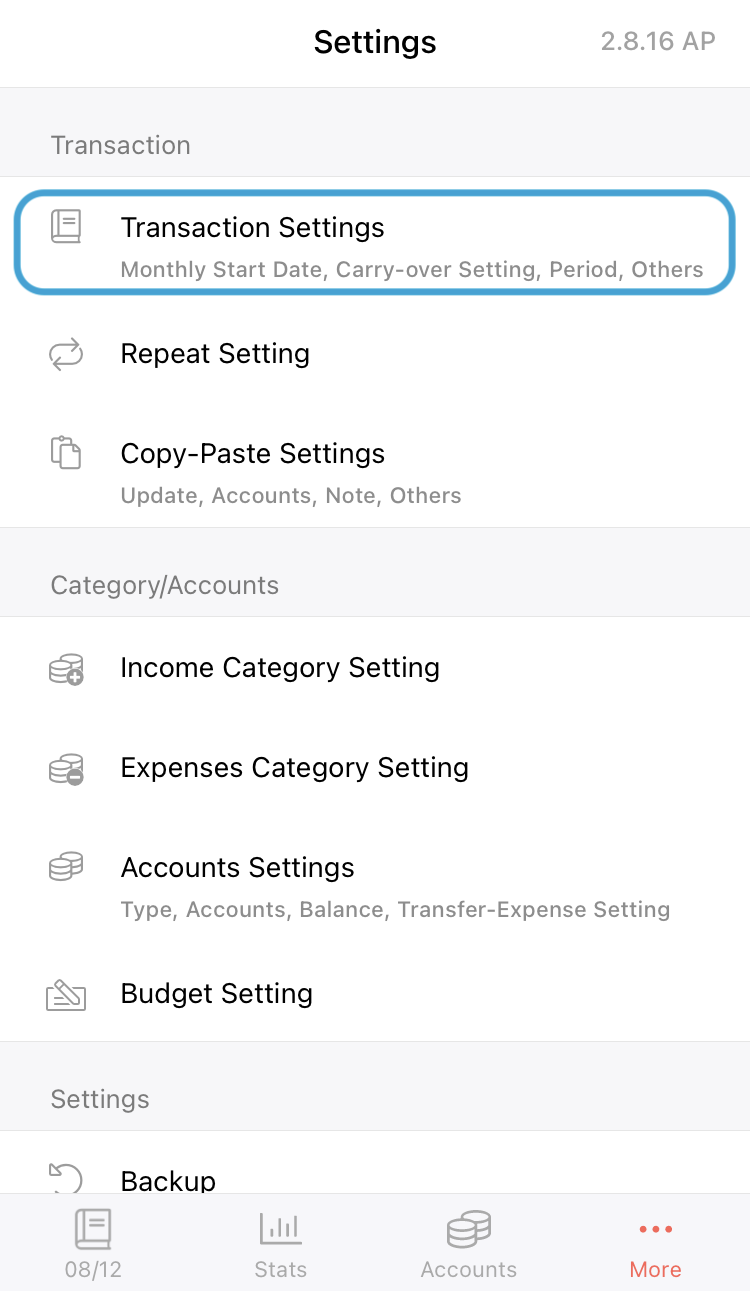
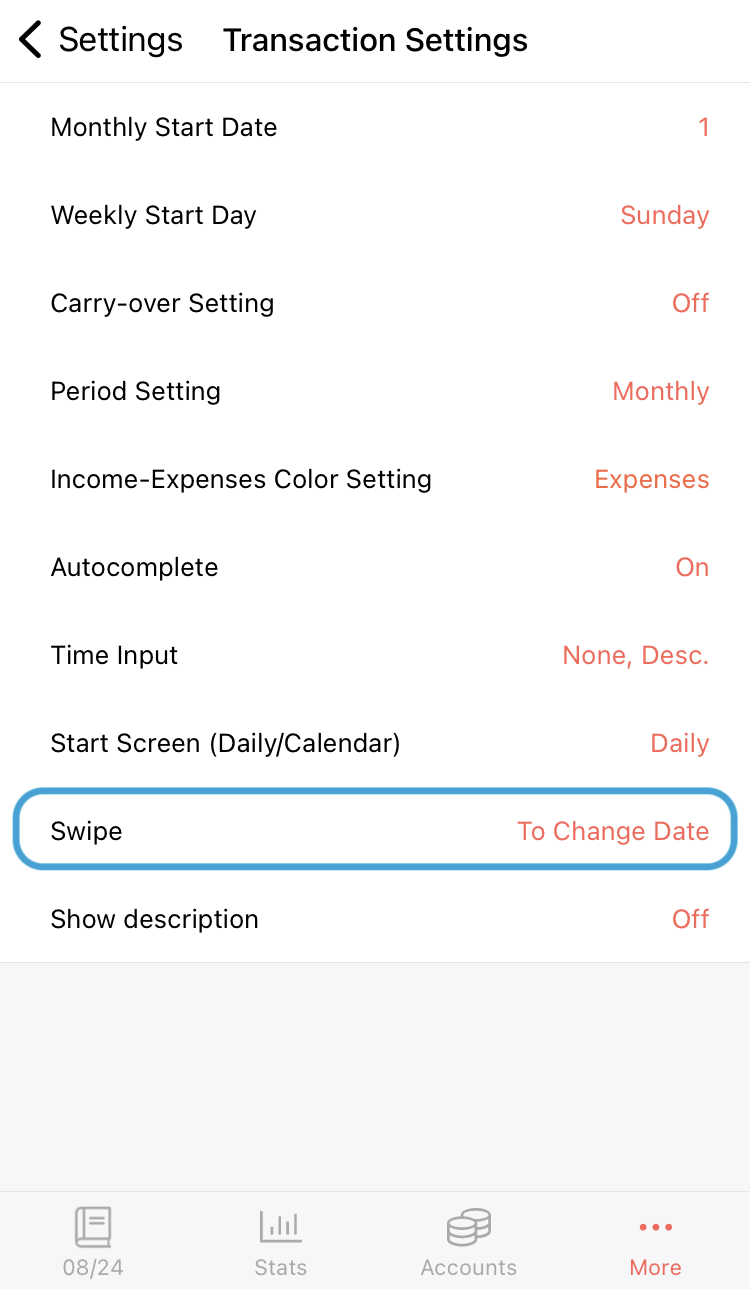
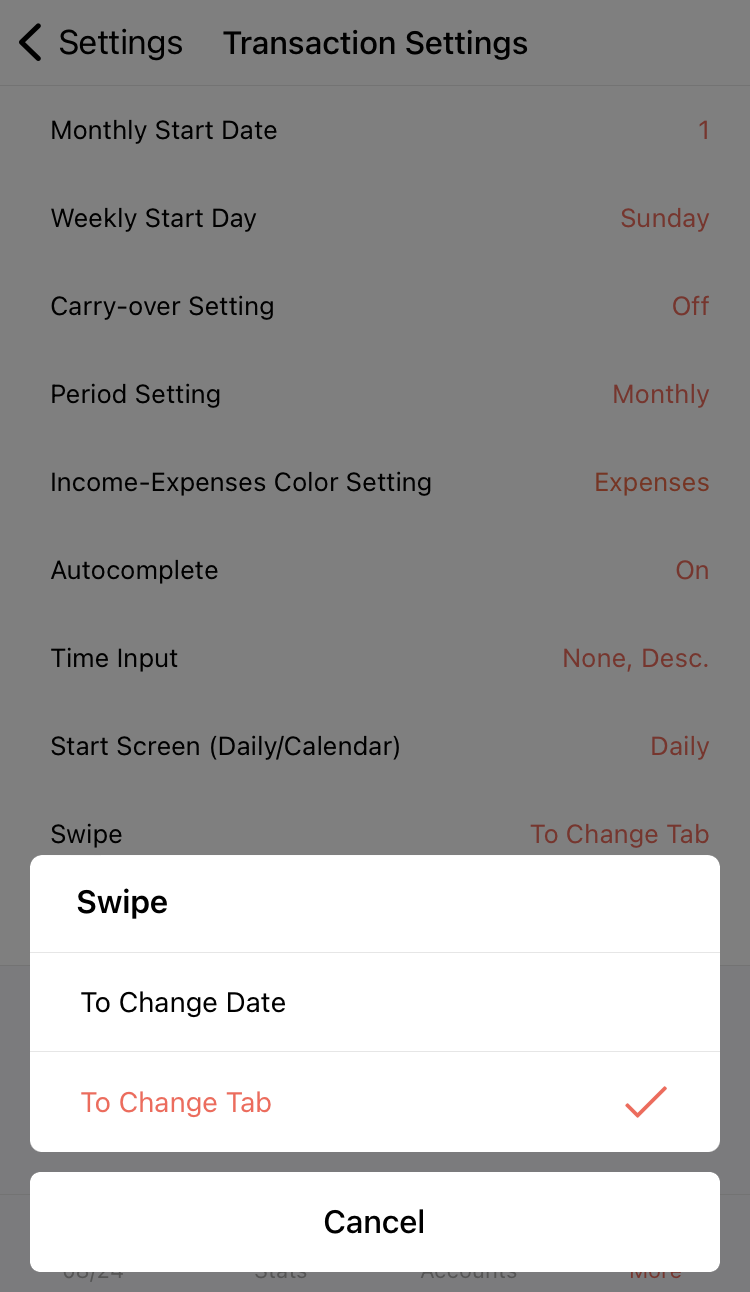
1. To Change Date view
On the Trans tab, the screen turns to the next month.
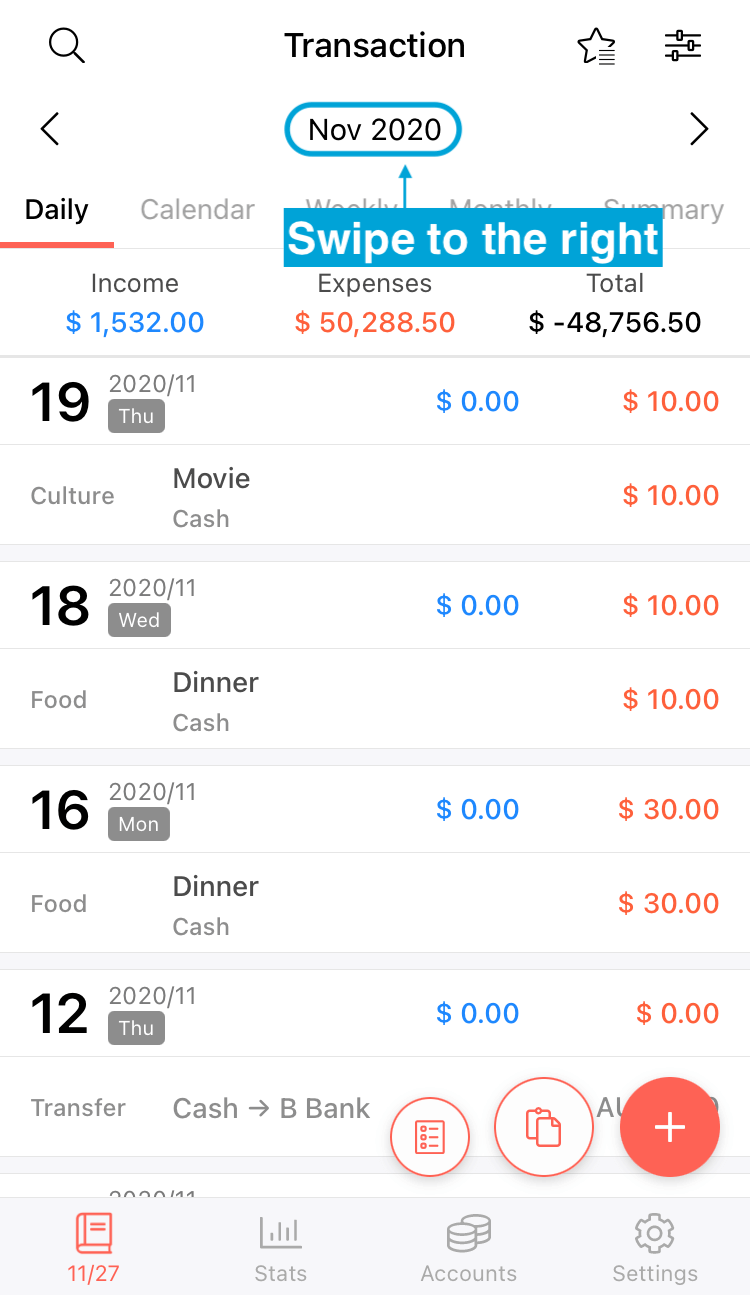
2. To Change Tab view
The tab will turn to the left side. (Calendar > Weekly > Monthly > Summary)