Since Money Manager saves your data within your device only,
regular backup is highly recommended in case of your device being lost, damaged, stolen, etc.
There are several ways to backup your data.
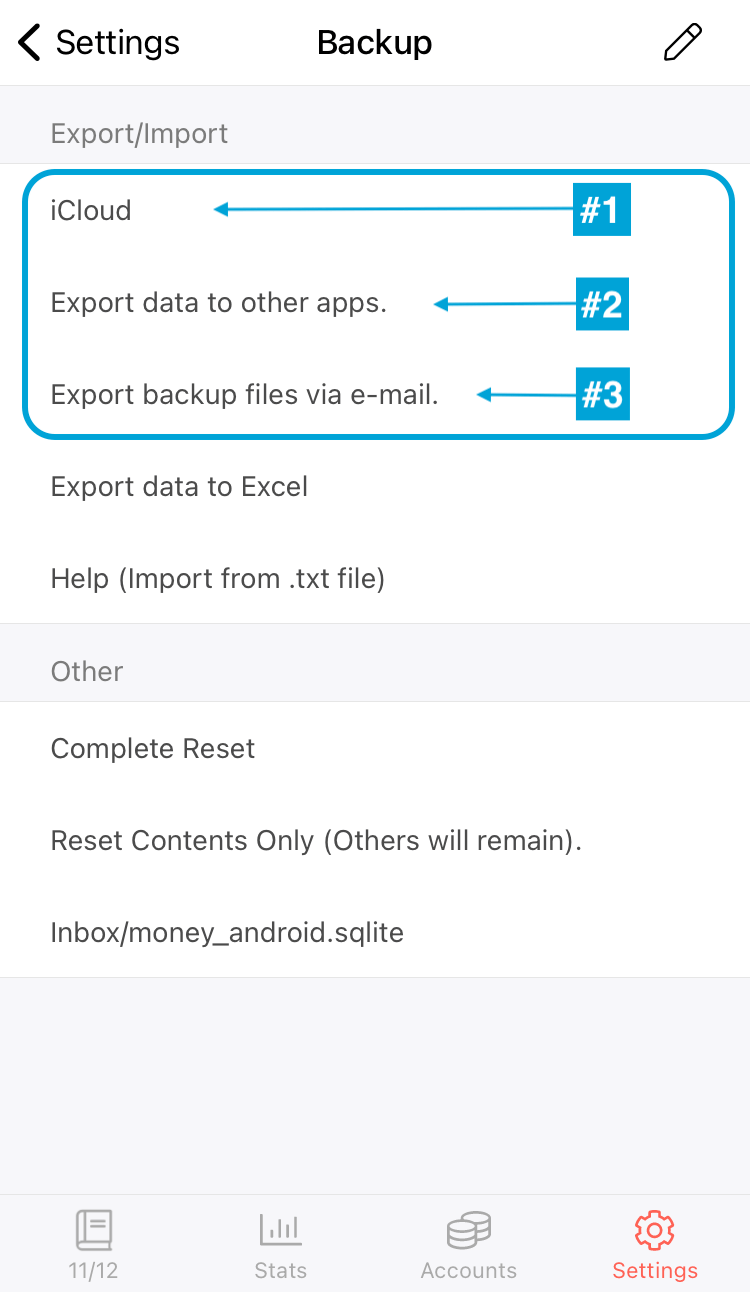
1. Backup on iCloud
You can export your data to your iCloud drive and review the list of exported data files.
You can find the auto-saved backup files on this page, also you can back up by selecting the backup file among the list.
* Please ensure iCloud setting: Phone setting > iCloud Setting > Money Manager > ON
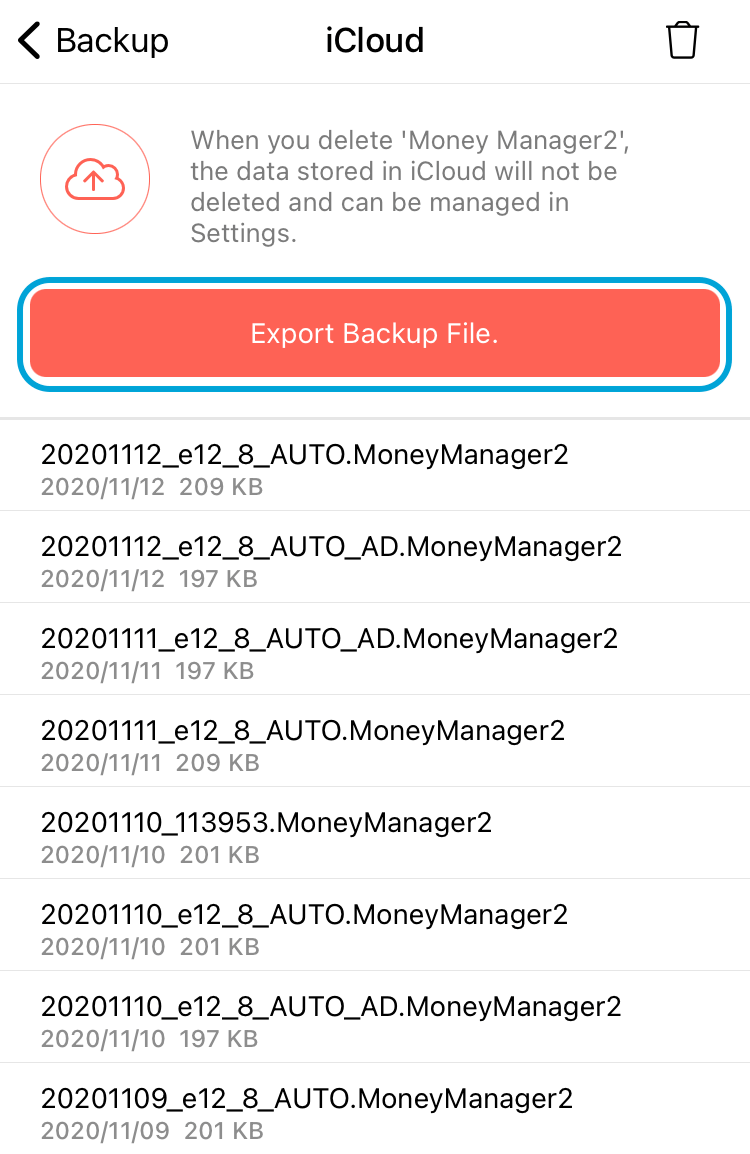
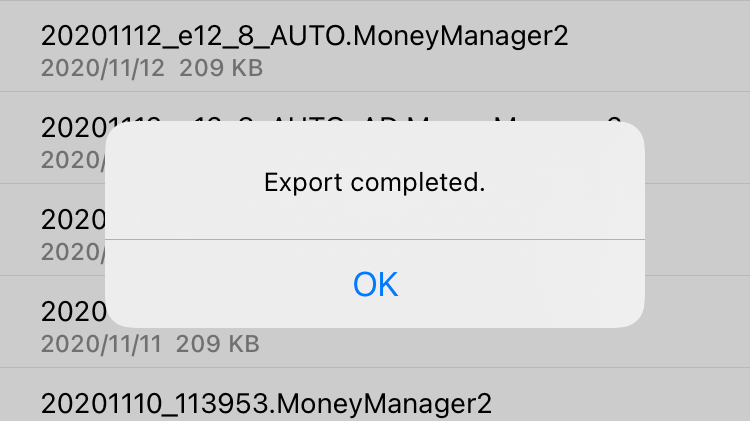
2. Send backup data to the other app.
If you want to send your backup data to other apps such as Dropbox.
More > Backup > Export data to other Apps > Export backup fIle > Export > Dropbox
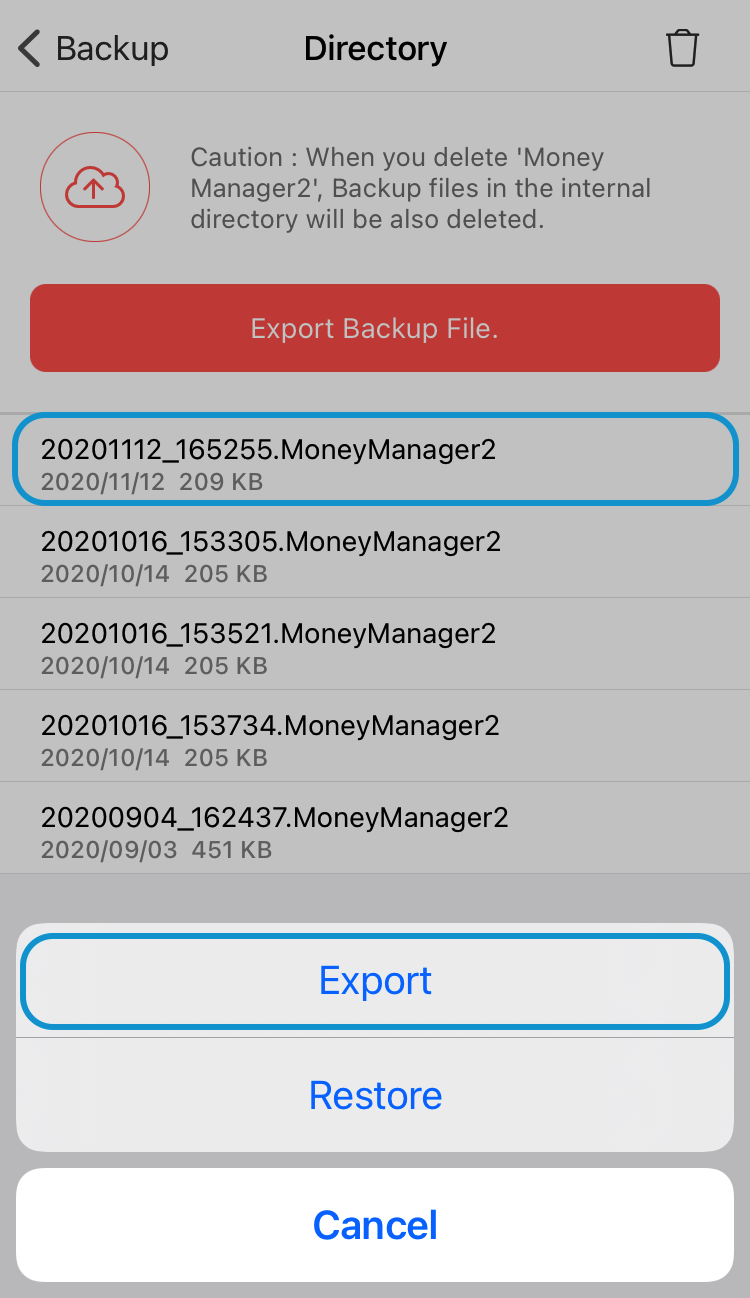
To restore the data from DropBox,
Open Dropbox > Files tab > Export > Open in Money Manager
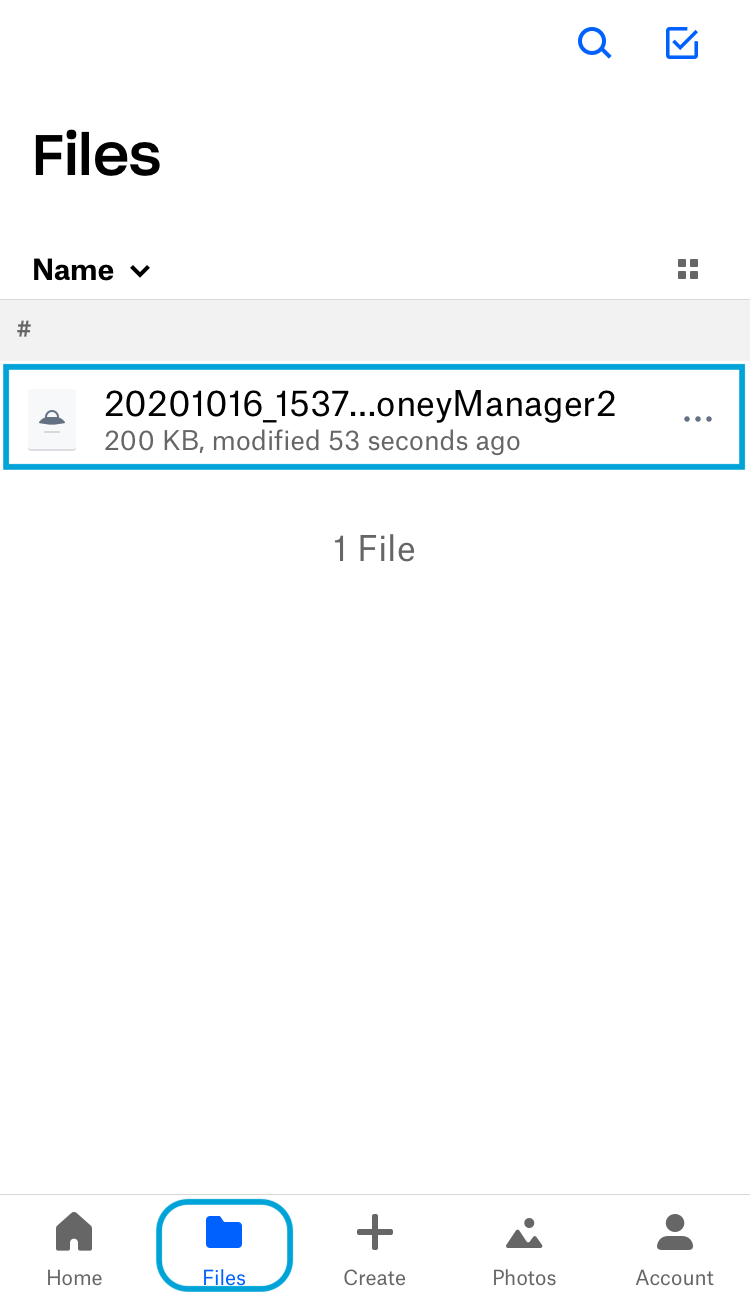
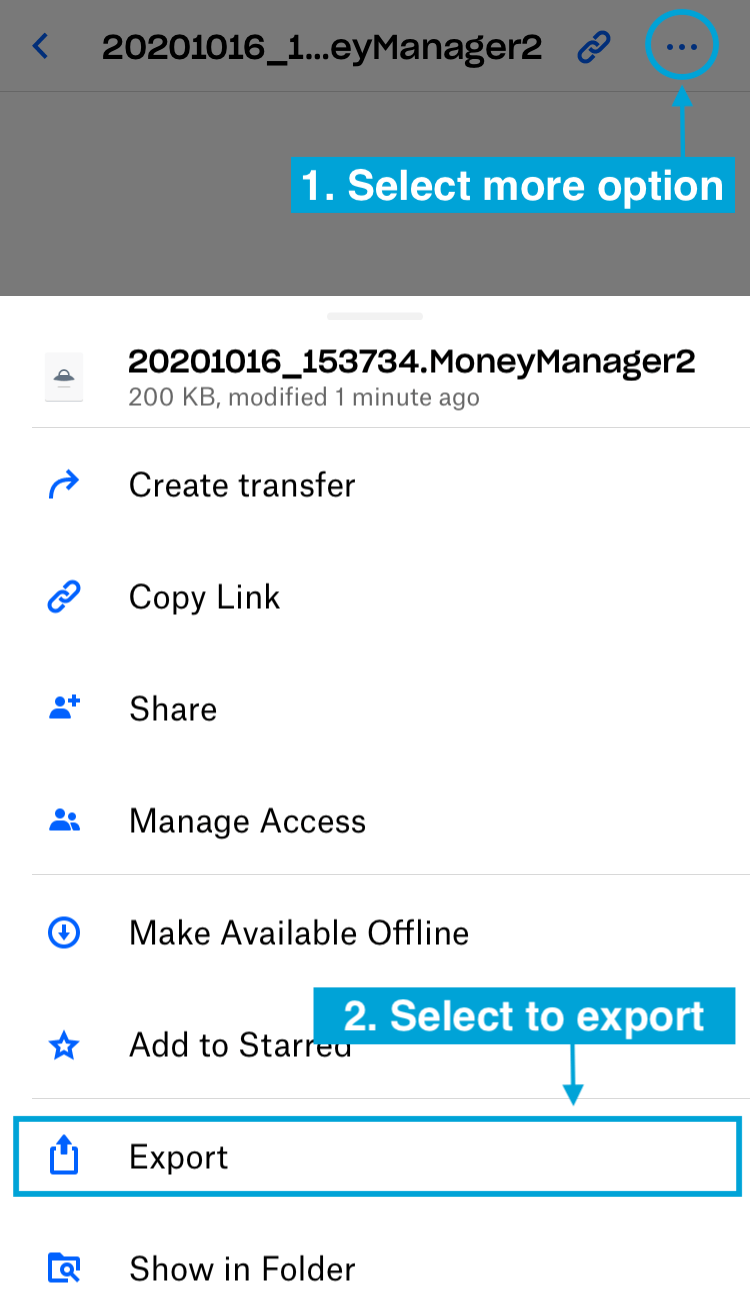
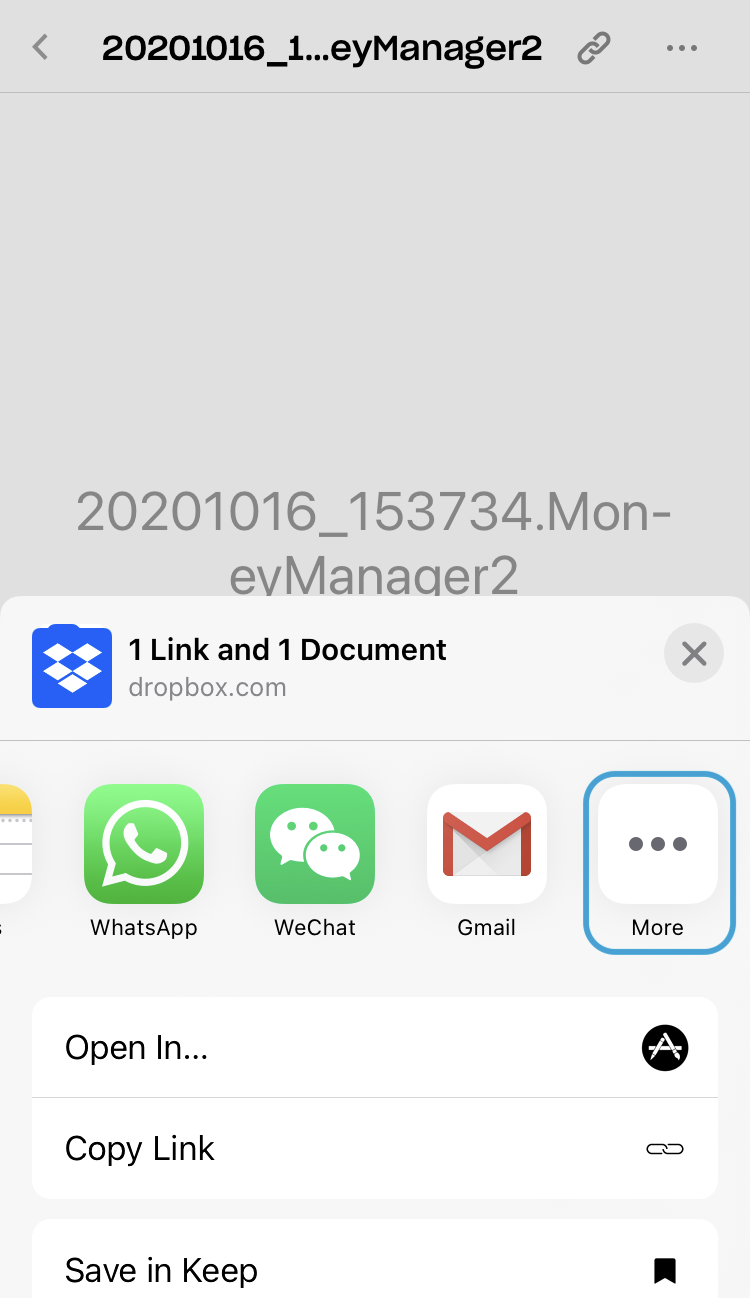
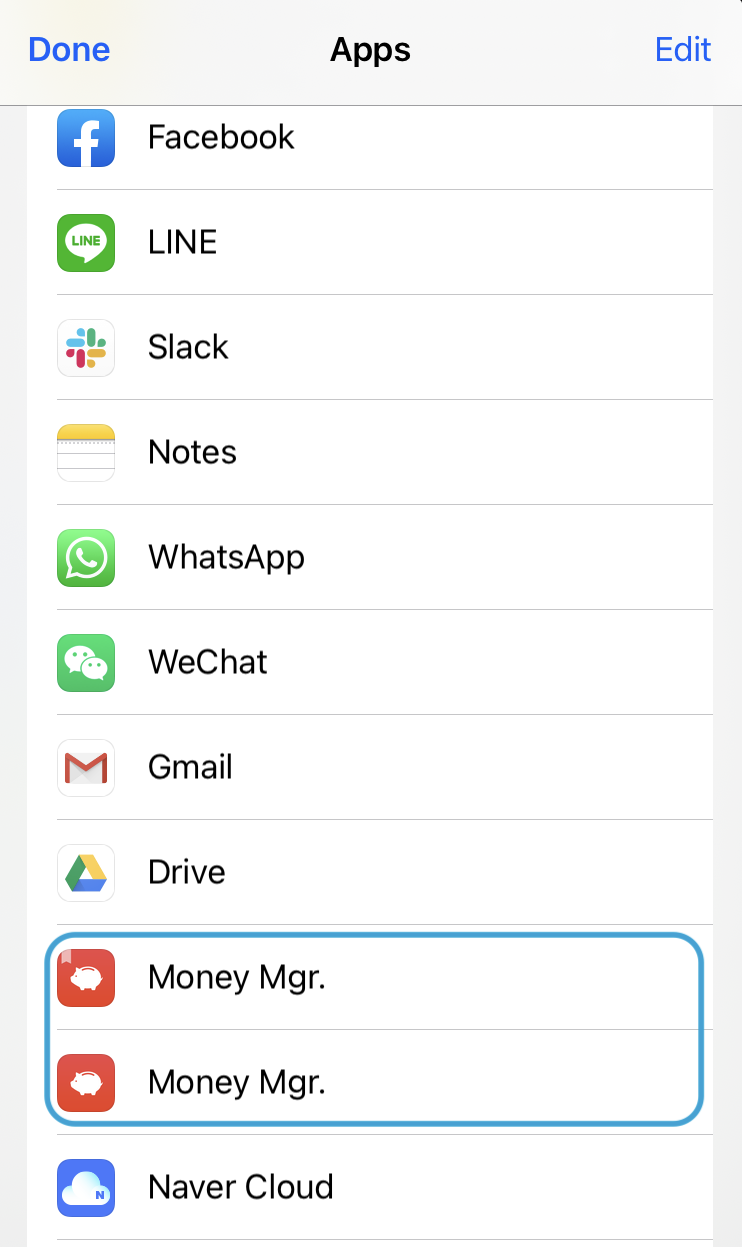
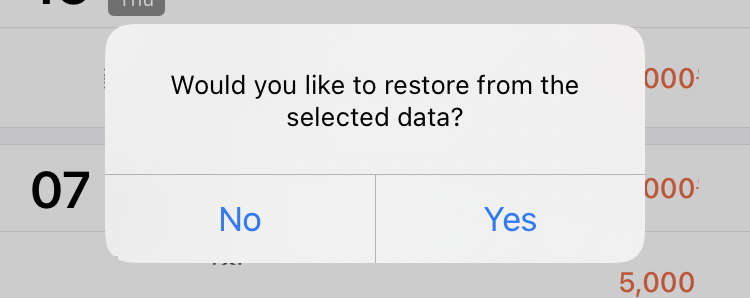
3. Send backup files to email
If you want your backup files to be sent via email, go to
More > Backup > Send Backup Files via Email
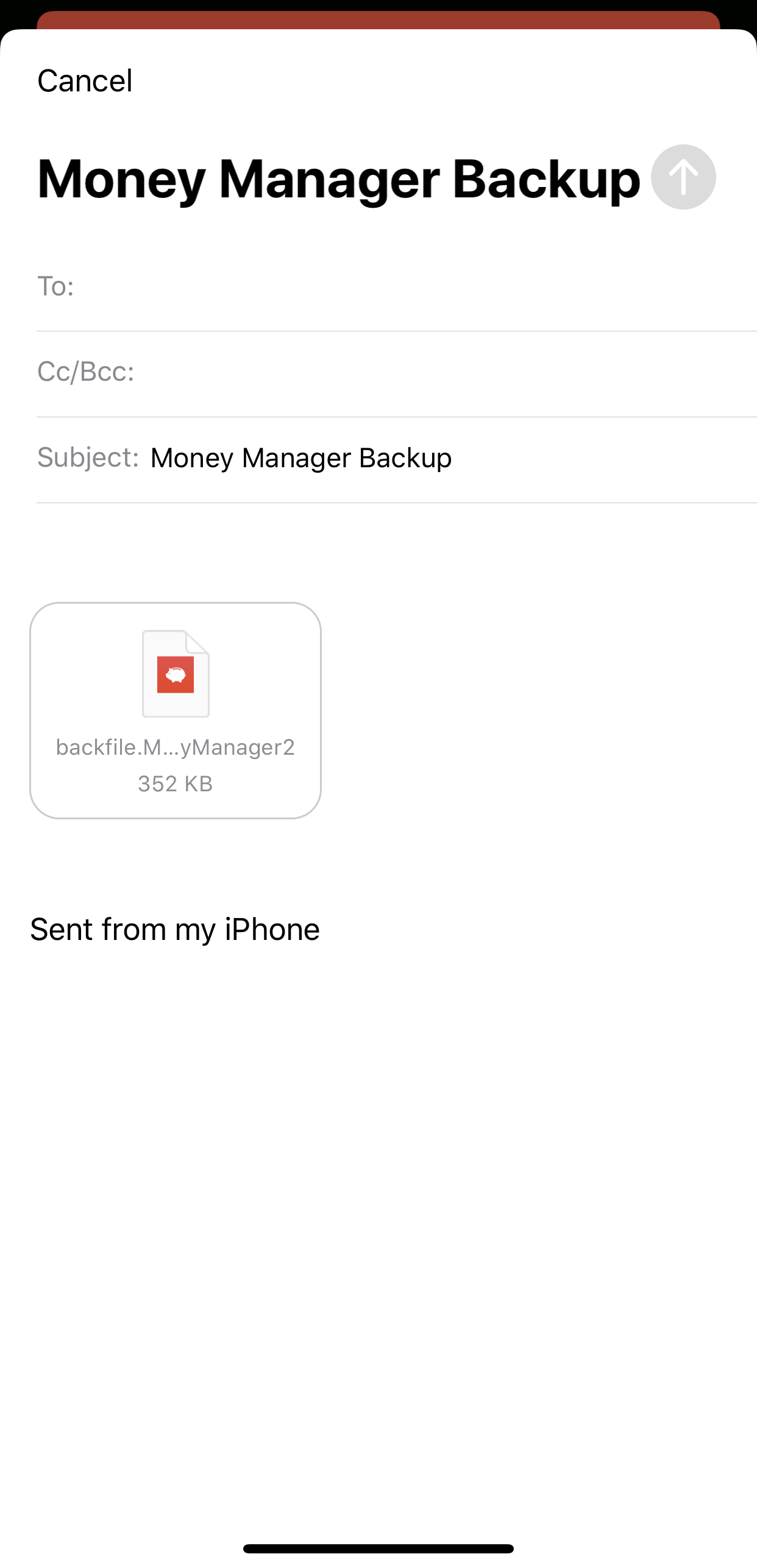
To restore the backup data,
iOS Device > Mail App > Select the mail > Select attached files > Open in Money Manager
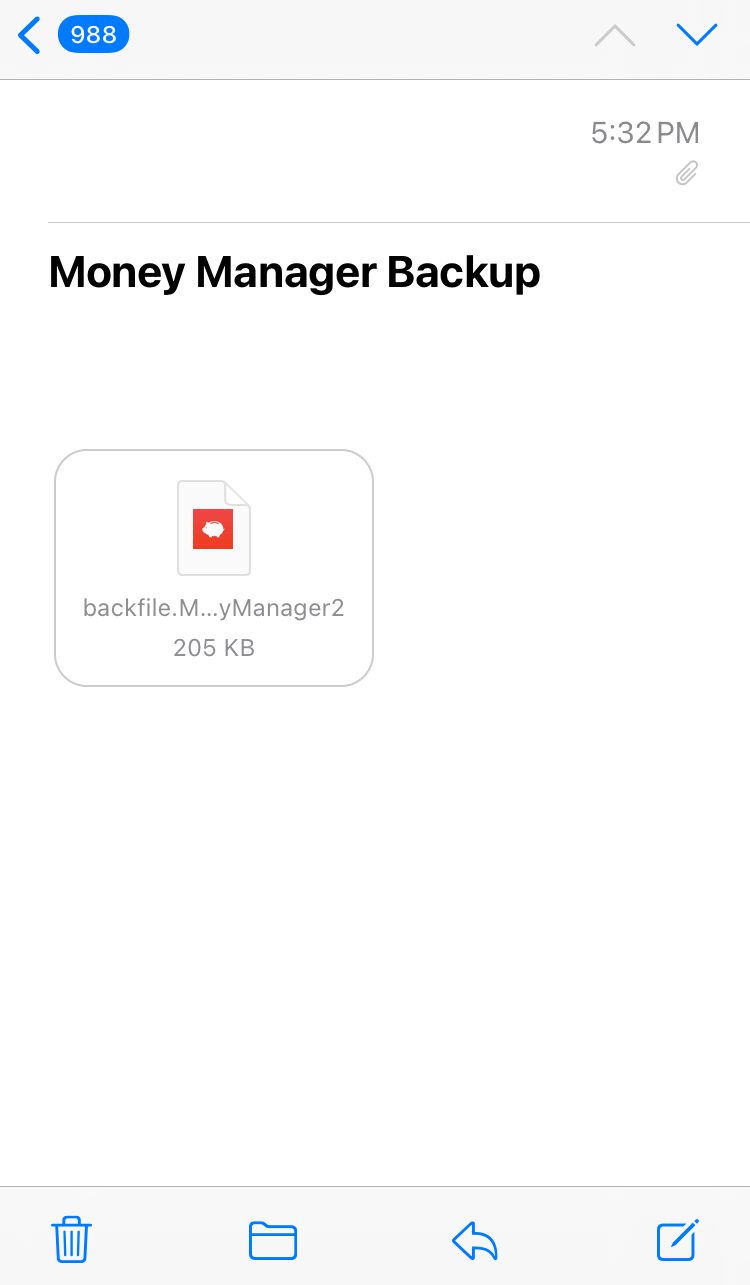
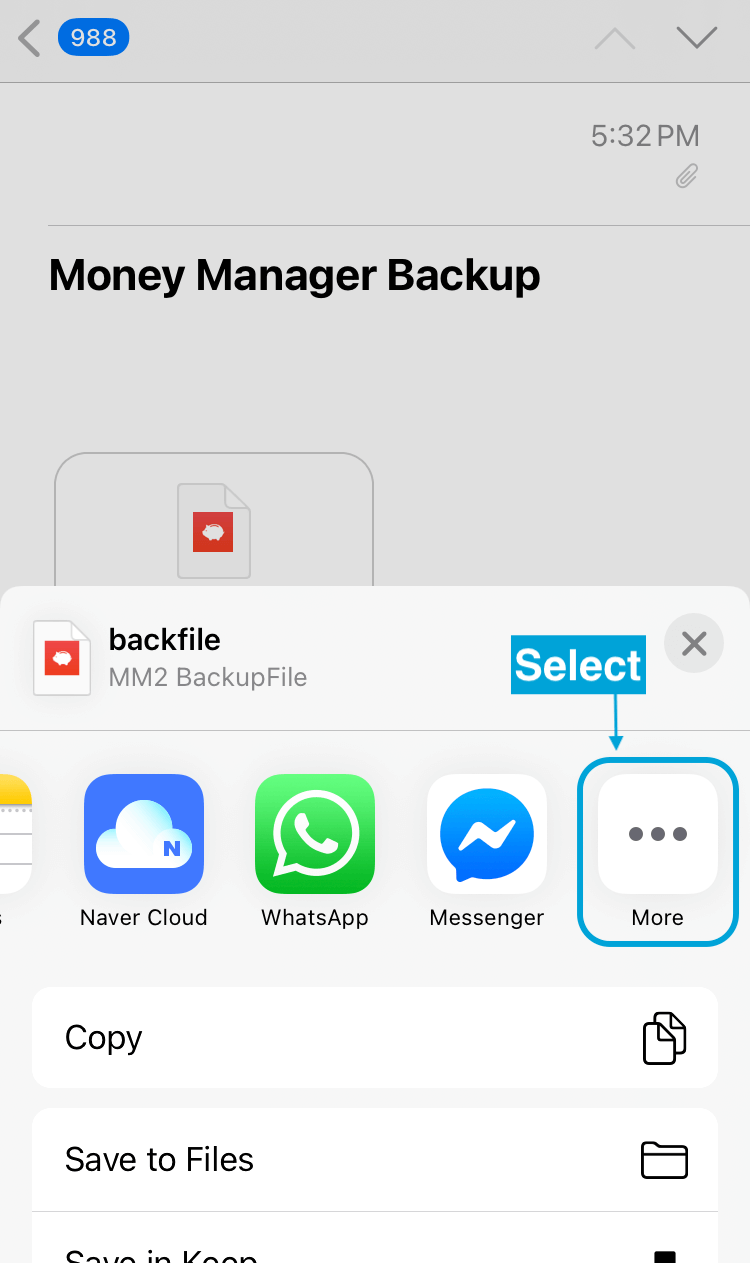
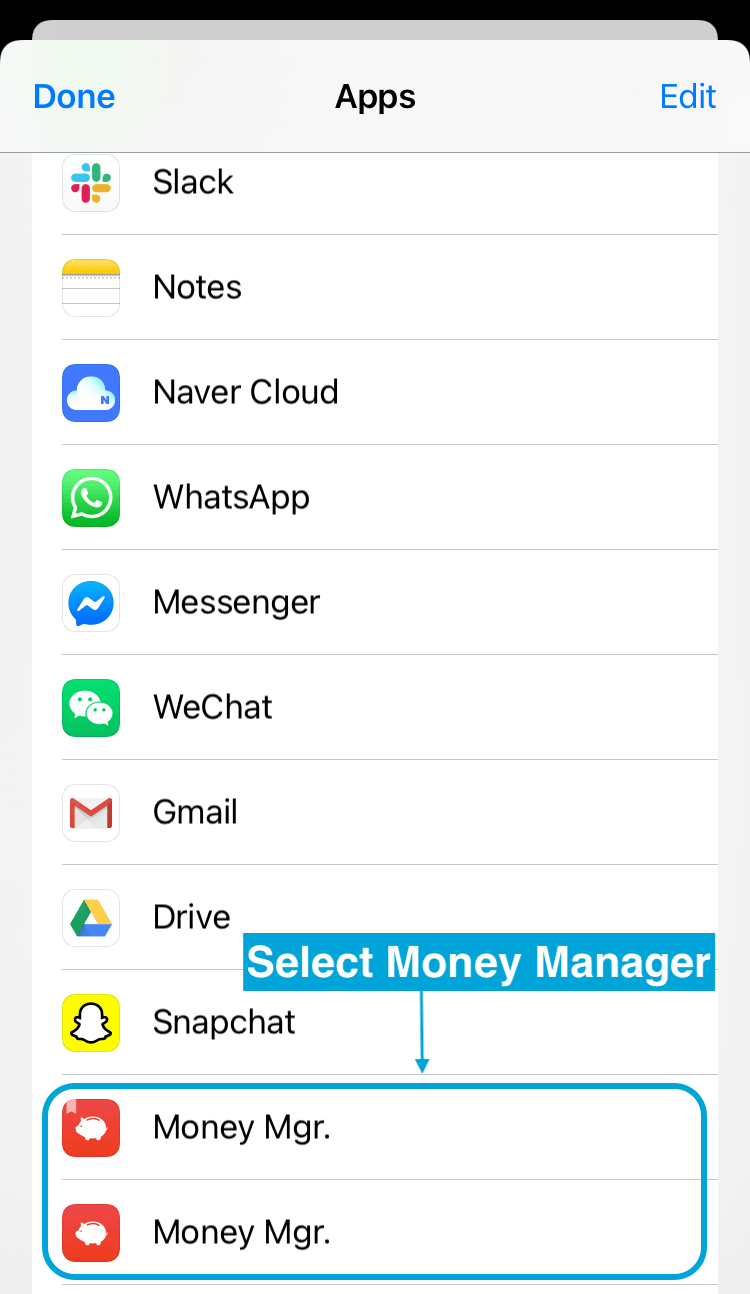
4. Backup via Mac OS
- Mac OS ver. 10.14.x or before
iTunes > Applications > File Sharing > Money Manager > Drag 'money.sqlite' file > Save
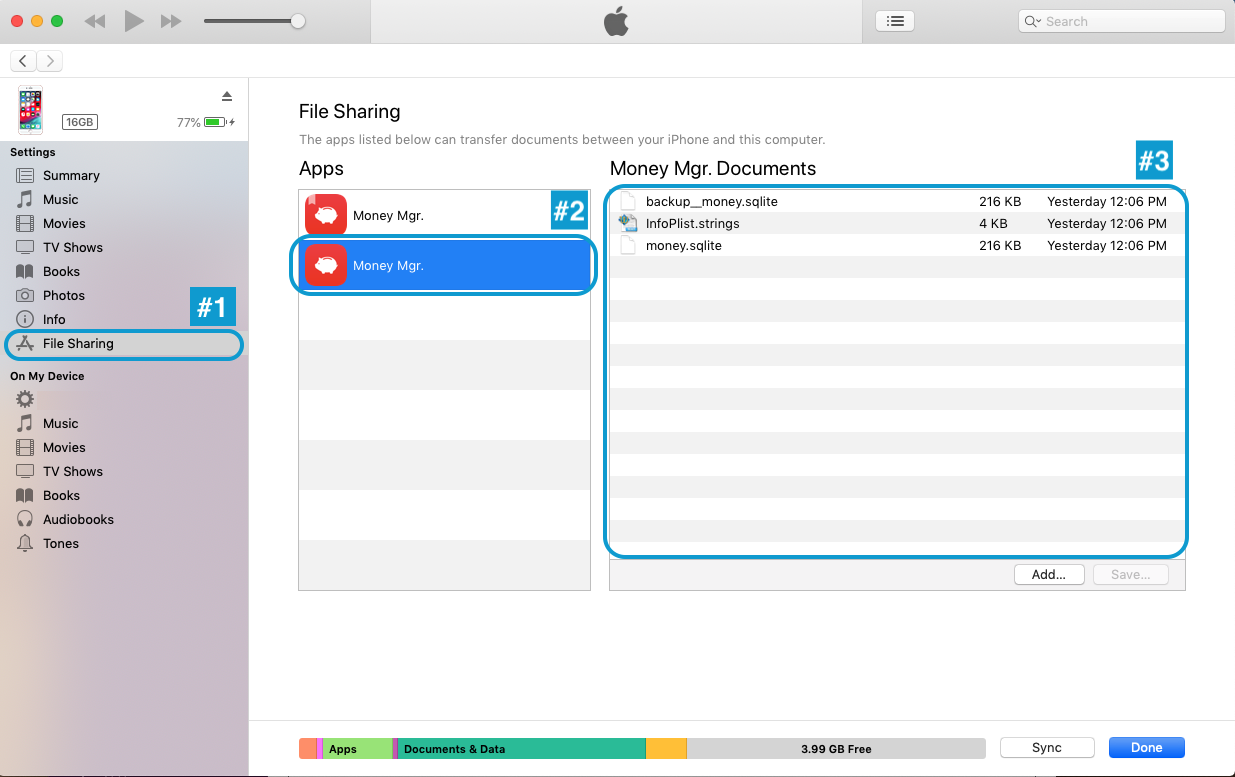
- Mac OS ver. 10.15.1 or later (Catalina or later)
Mac > Finder > iPhone > Money Manager > Drag 'money.sqlite' file > Save
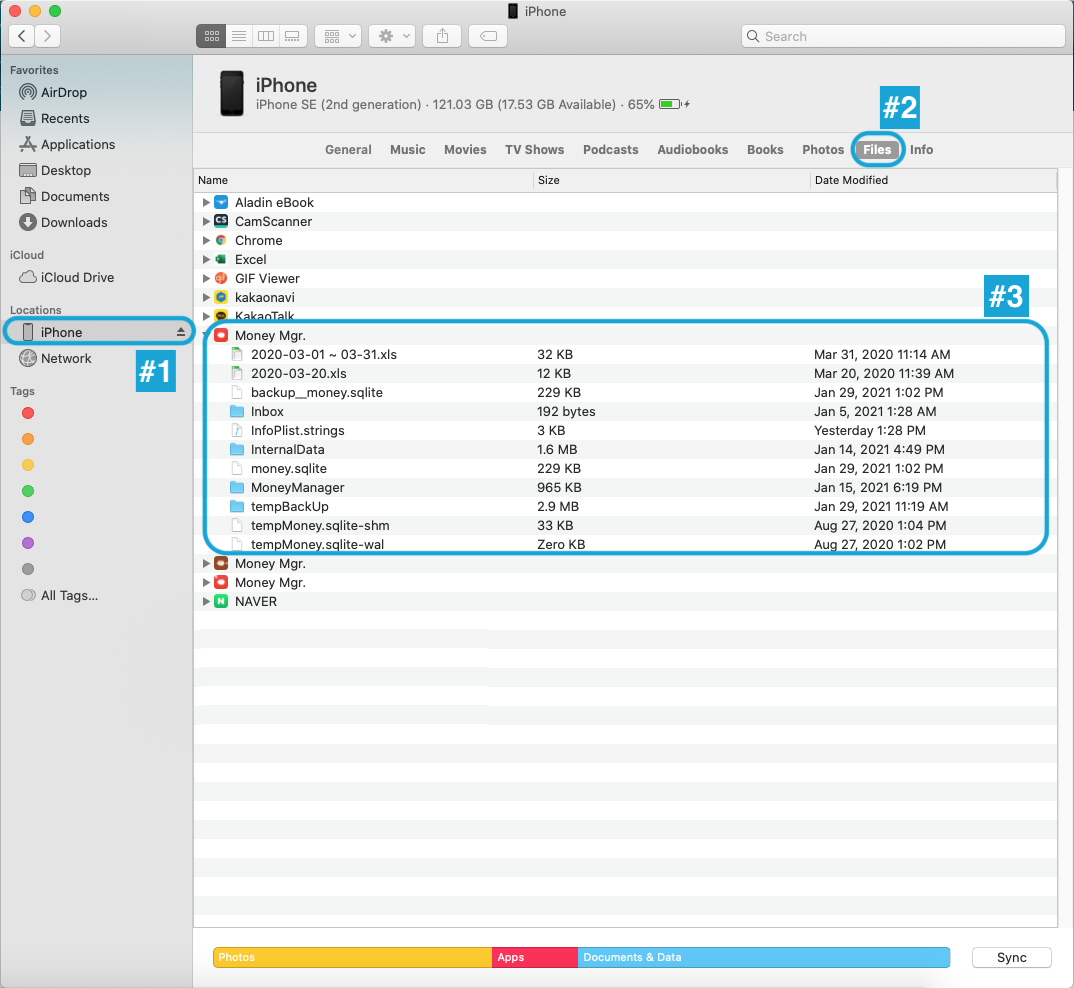
For restoration, overwrite the backup file that you have backed up to Money Manager.
Please ensure the name of the file should remain as “money.sqlite”.
