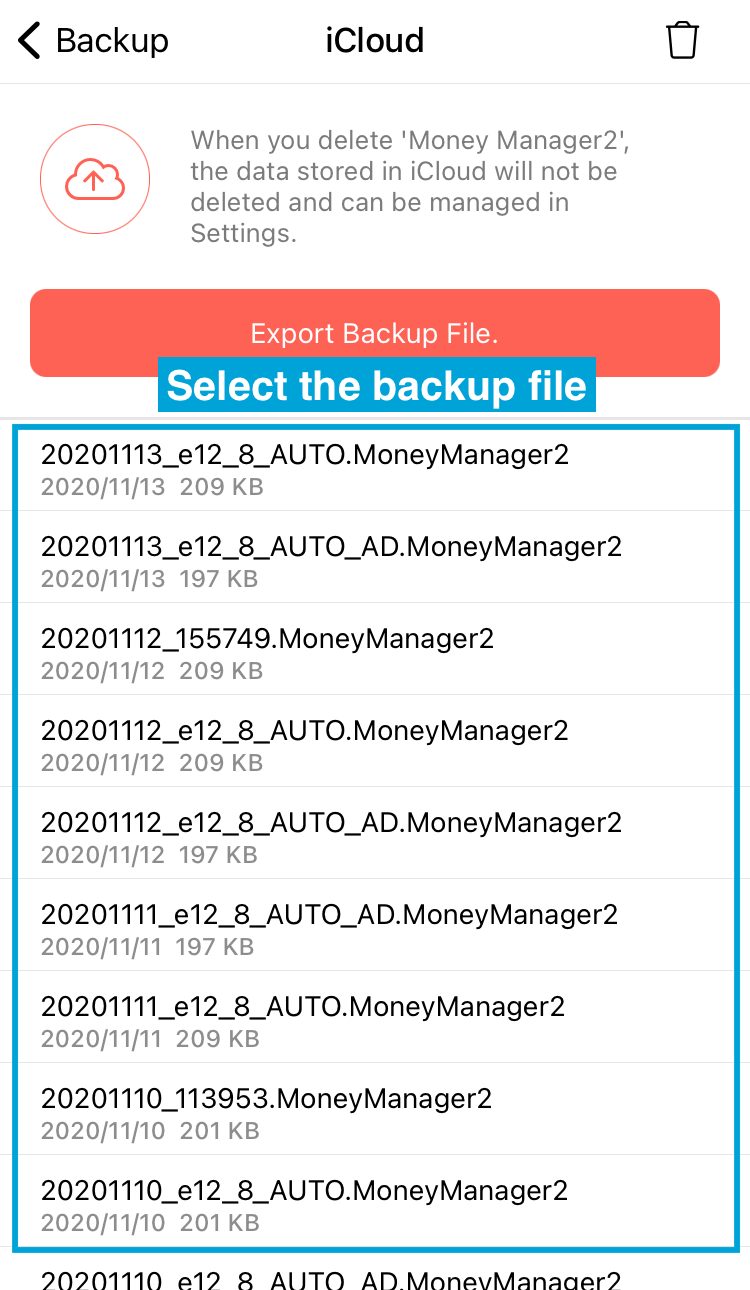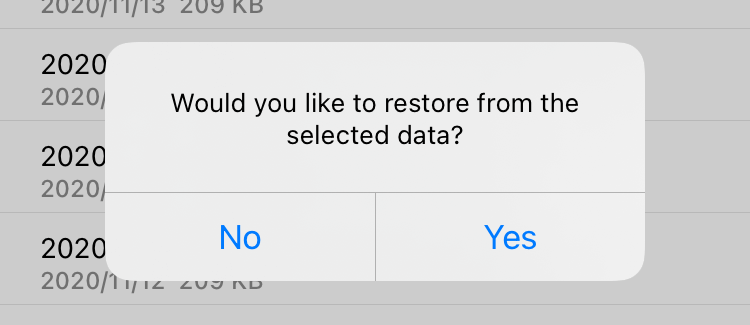The automatic backup feature helps you backup data on your device regularly.
If you set up the automatic backup using iCloud, you can review the iCloud data on your device.
The backup is scheduled when you open and close the app.
Up to 10 backup files are saved on iCloud Drive, named as '_AUTO'.
You need to enable iCloud Drive on your phone setting,
iPhone Setting > Apple ID > iCloud > iCloud Drive > ON
iPhone Setting > Apple ID > iCloud > Money Manager > ON
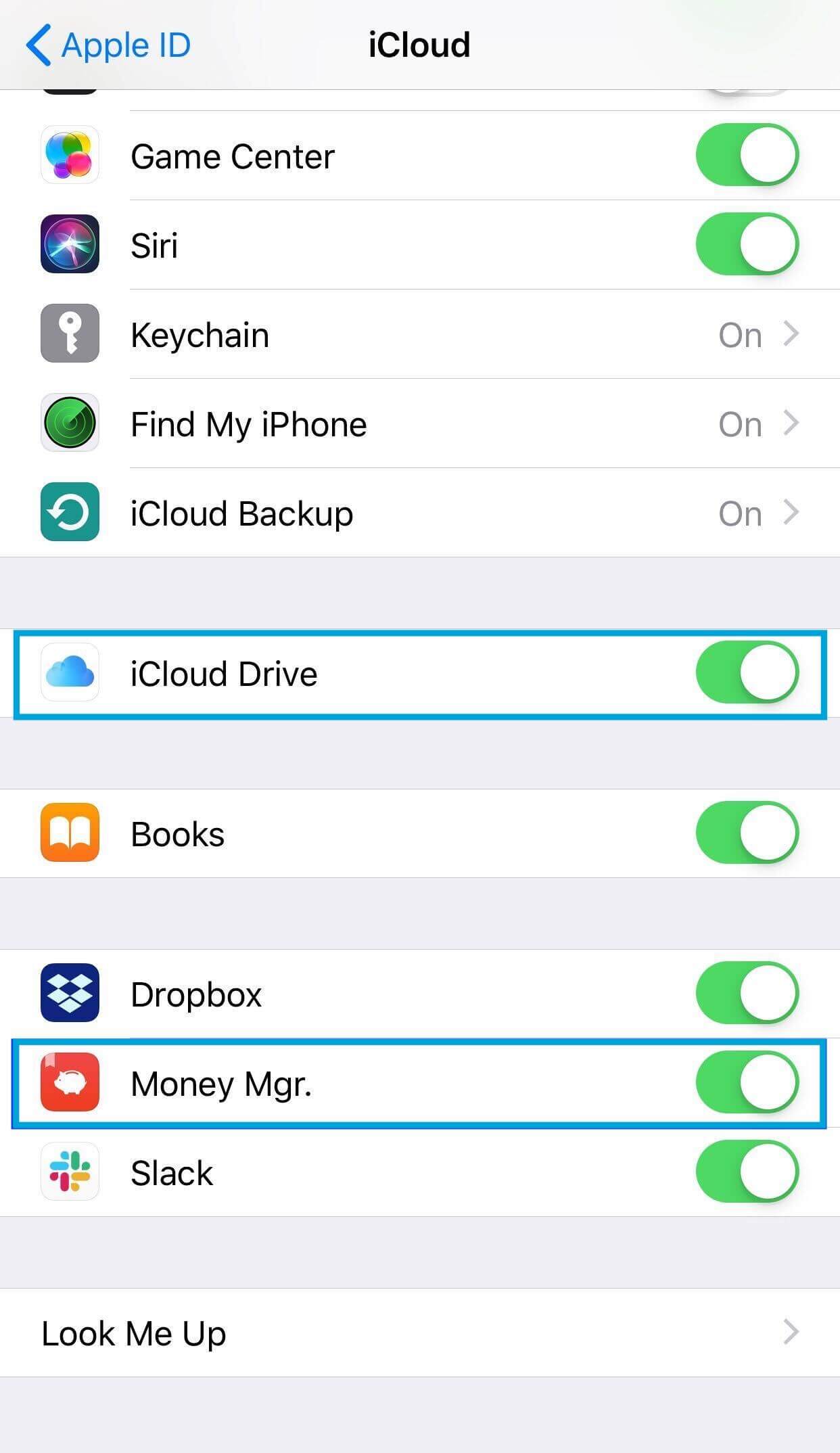
You can find the automatic backup file list via
More > Backup > iCloud
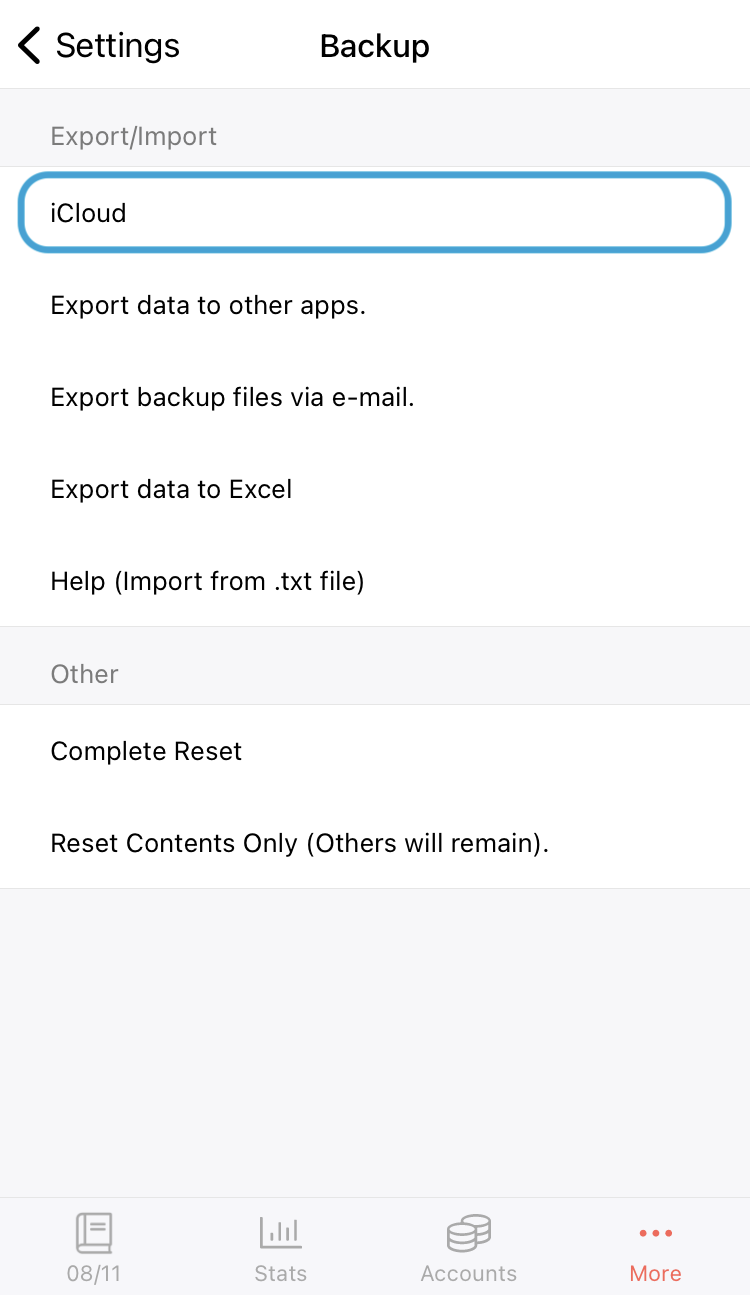
To recover the backup data, select the backup file that you wish and confirm.