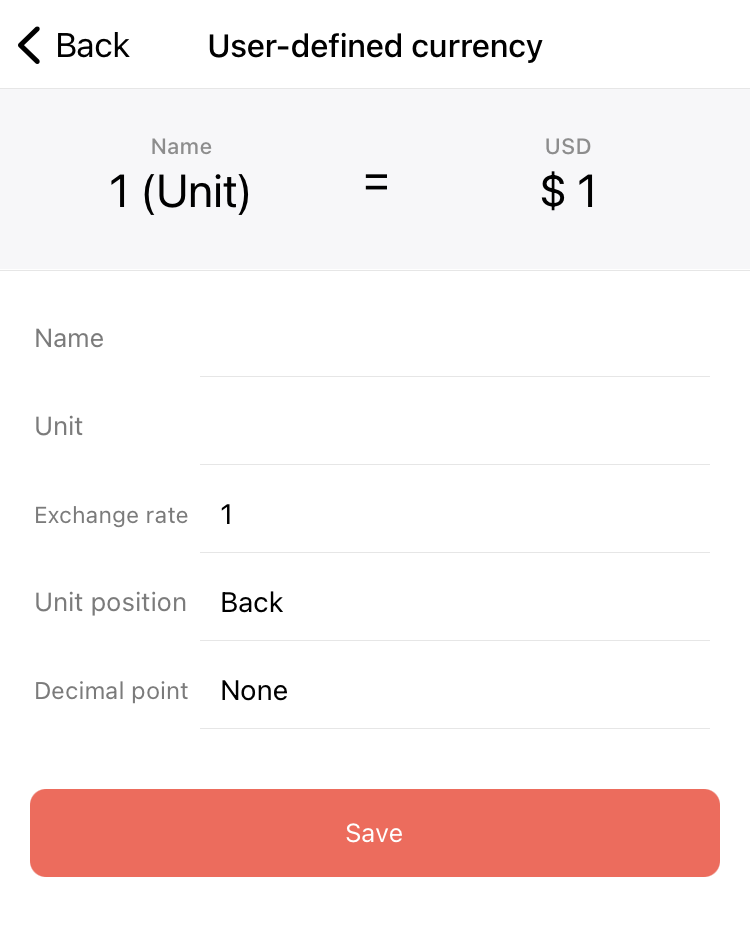Users may add sub-currencies of their preference in Money Manager.
※ The exchange rate is to be modified MANUALLY by each user.
Money Manager draws the initial data from the general exchange rate but does not support features to reflect the daily fluctuations of the currencies.
More > Configuration > Sub Currency Settings
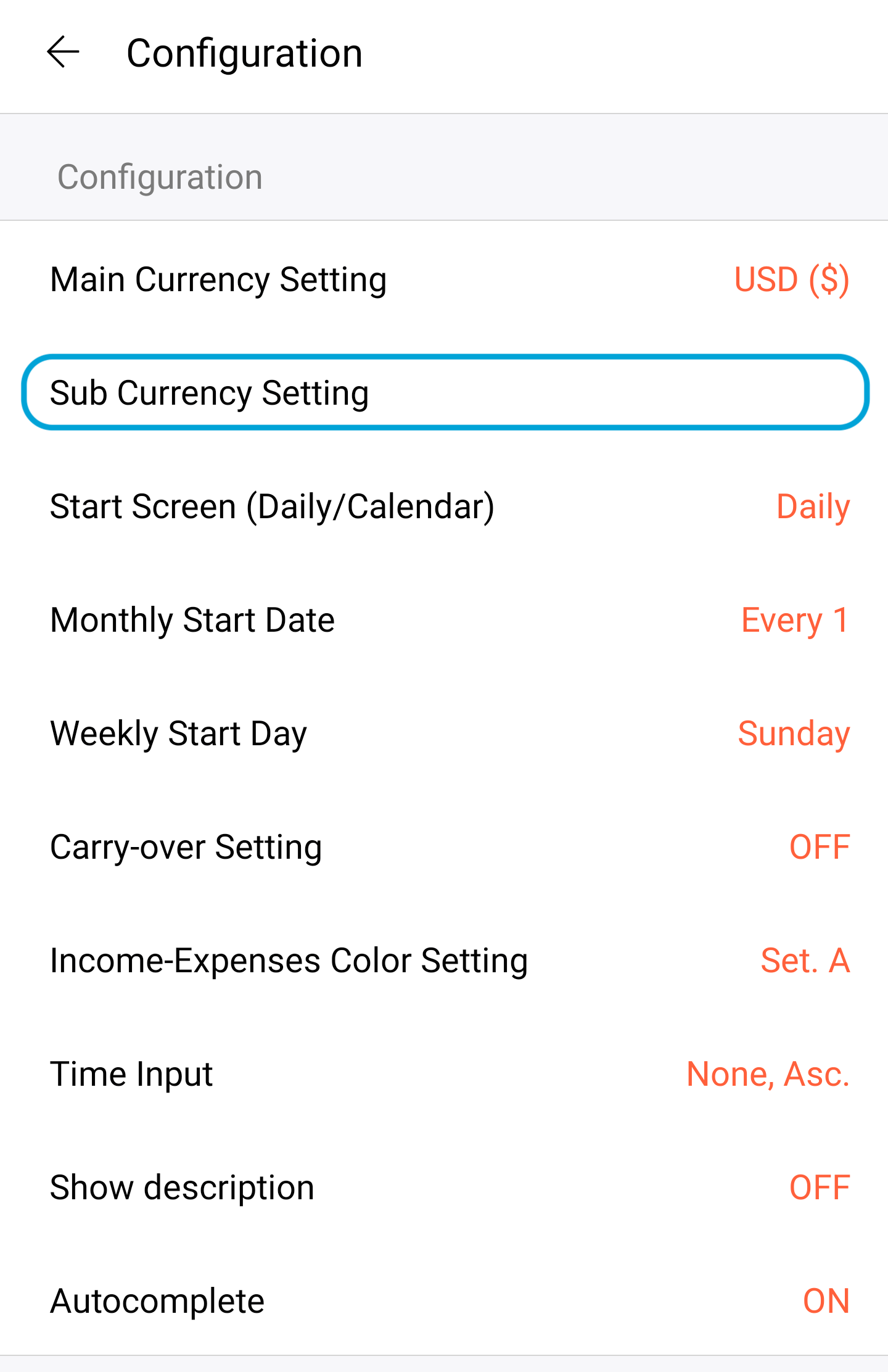
'+' button on the top right corner > select or search for the currency
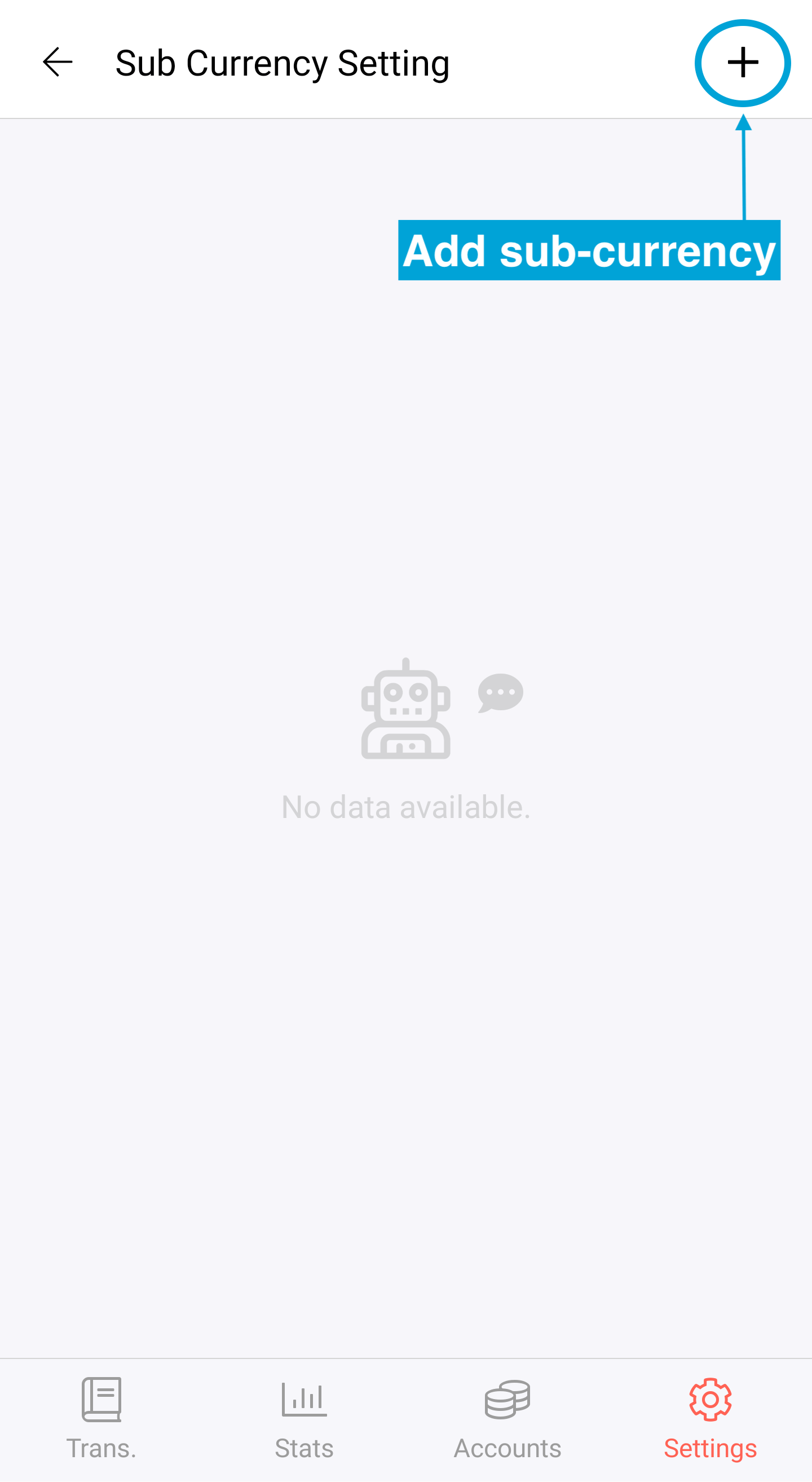
After adding the currencies, you may adjust the order or delete them from the list.
You also can edit the rate and the decimal point using the pencil button next to each currency.
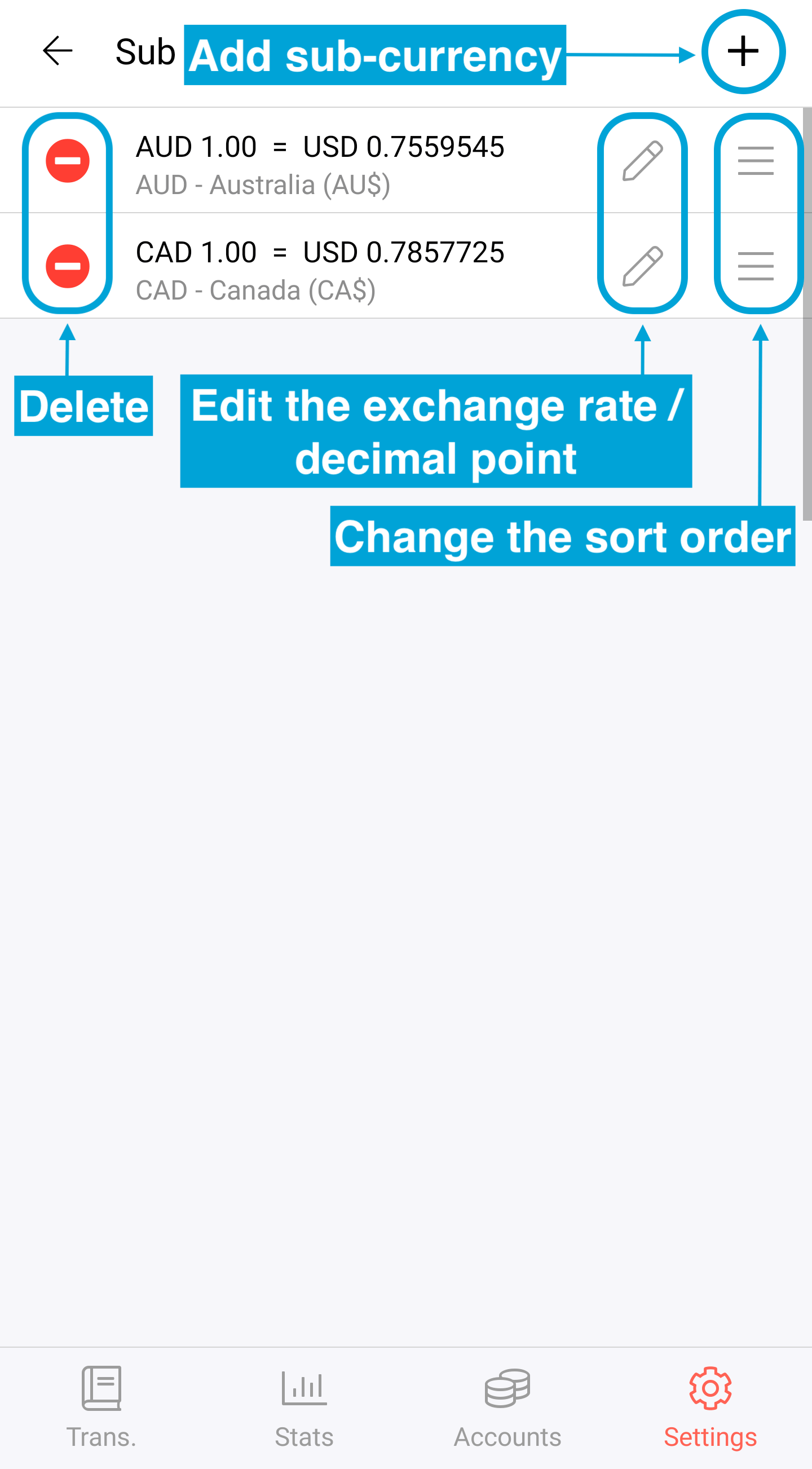
Users may modify 1)the Exchange rate 2)the position of unit 3)the number of decimal points
on the detailed sub-currency setting page.
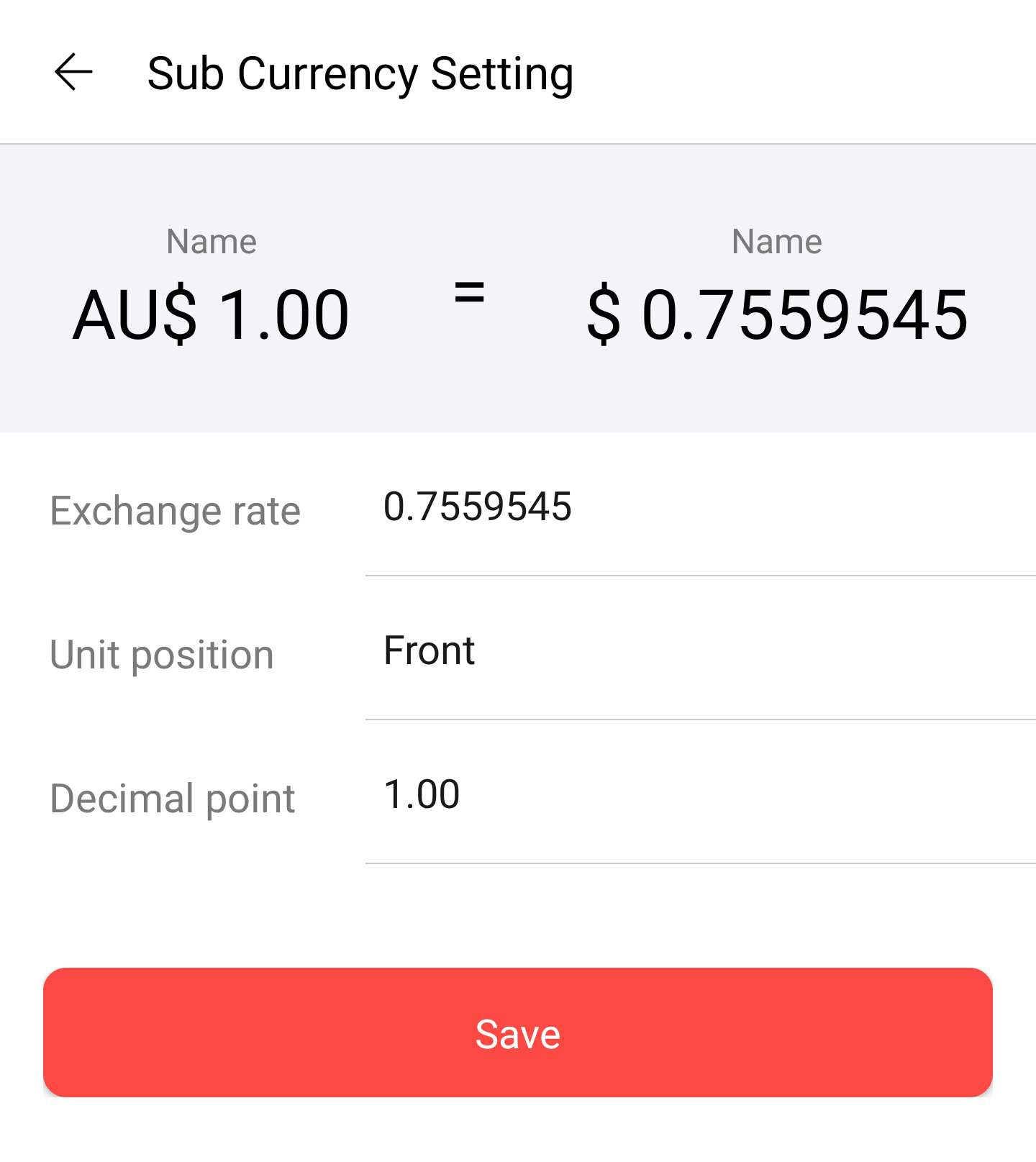
After setting up the currency, users will be able to see the sub-currencies added, in the amount field.
The globe button can be used to access the sub-currency setting page making it easier to change the exchange rate as of the use.
Please note that the records made in advance, would not be affected when you change the FX rate afterward.
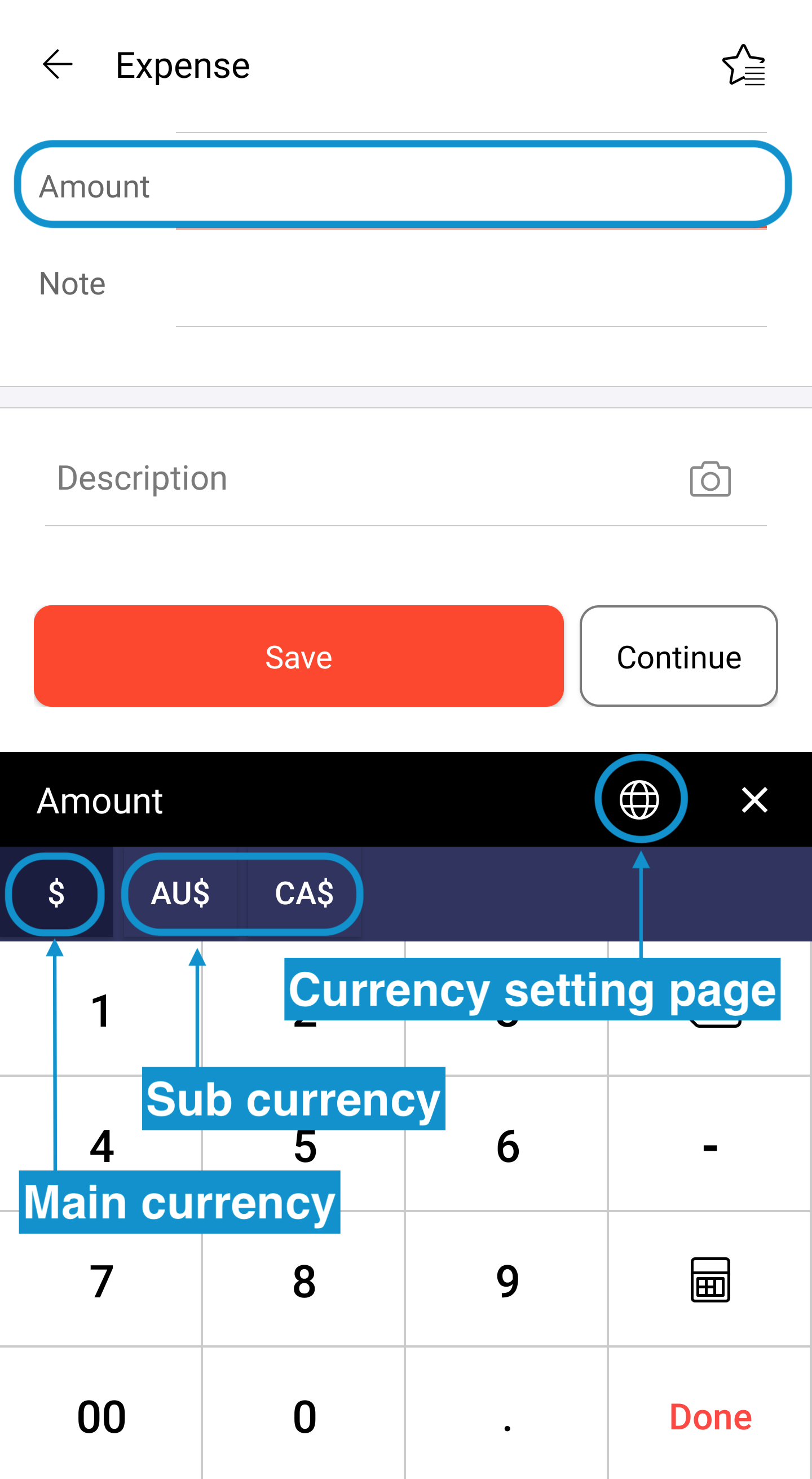
Moreover, if the desired currency is not yet supported on Money Manager, users may add a user-defined custom currency to manage it on the app.
Assets such as Bitcoin or gold also can be handled by this feature.
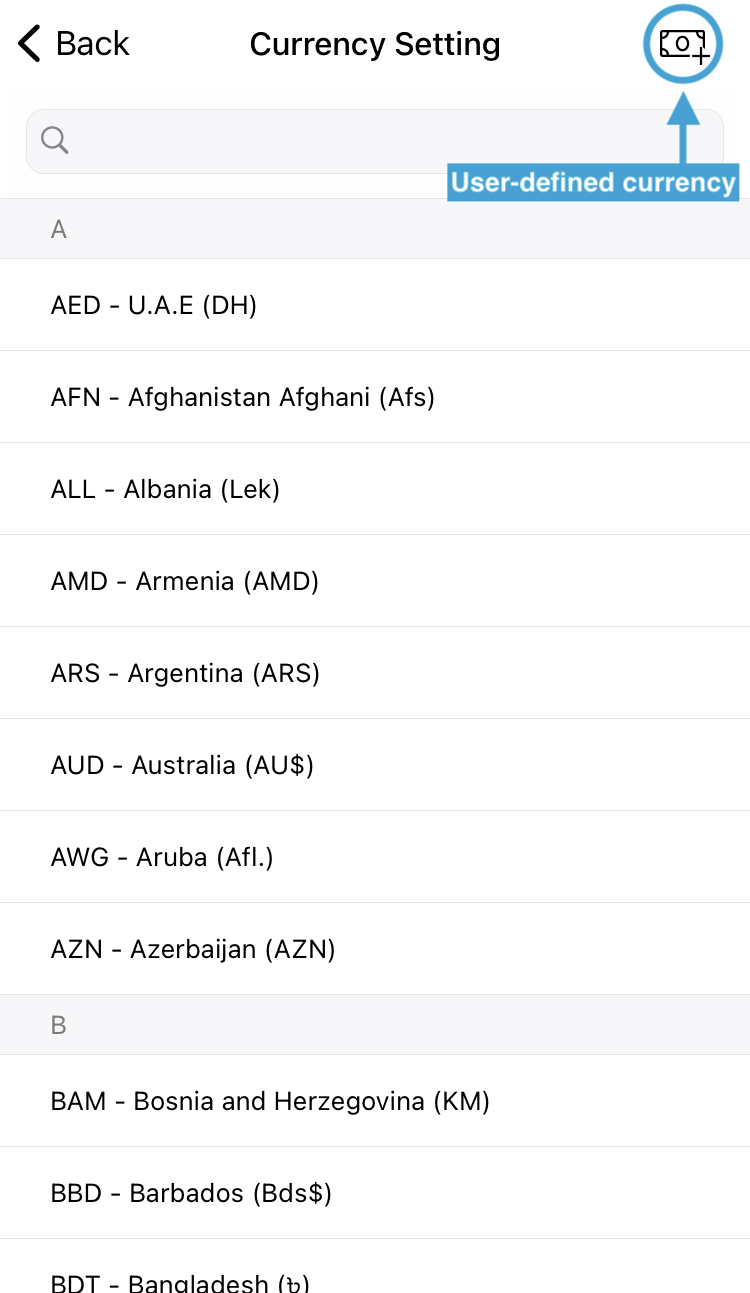
Add the name, unit, and the exchange rate.