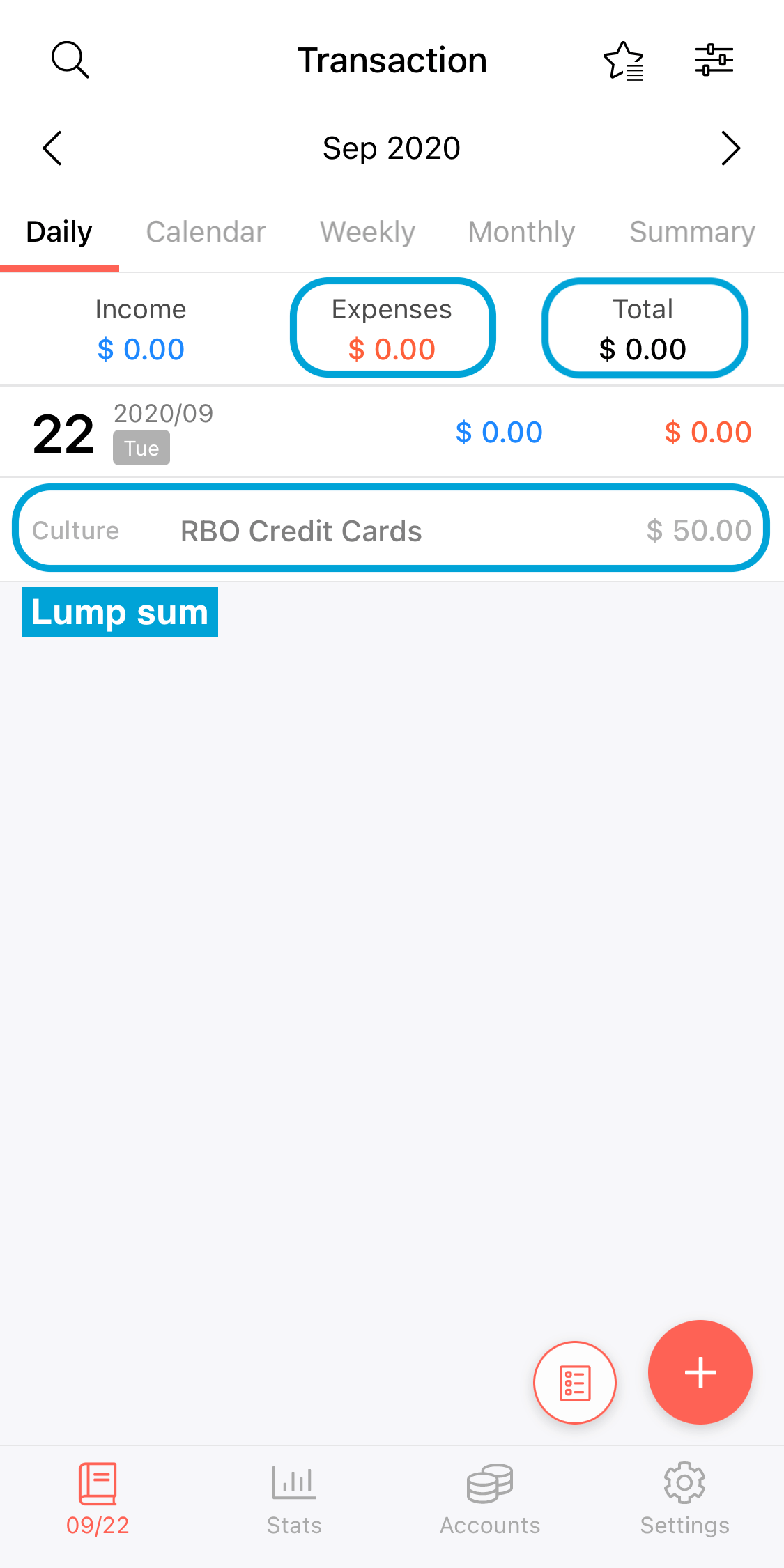The default setting captures every card transaction as 'expense'.
If you wish to change the time period of the card transactions to be reflected as a lump sum on your credit card billing date.
The below picture displays the 'At the time' setting that is reflecting the expense.
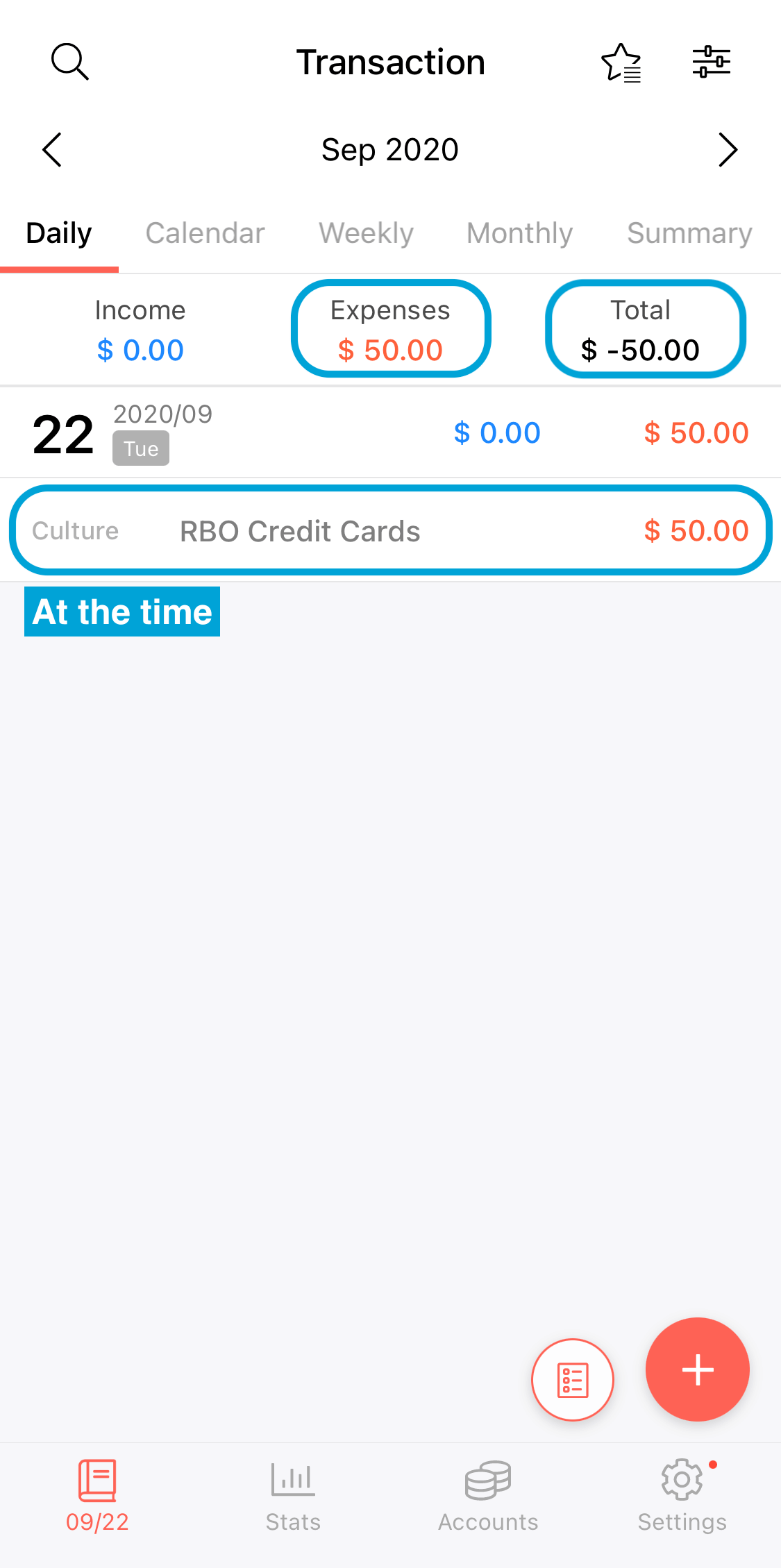
More > Accounts Management > Card Expenses Display Config.
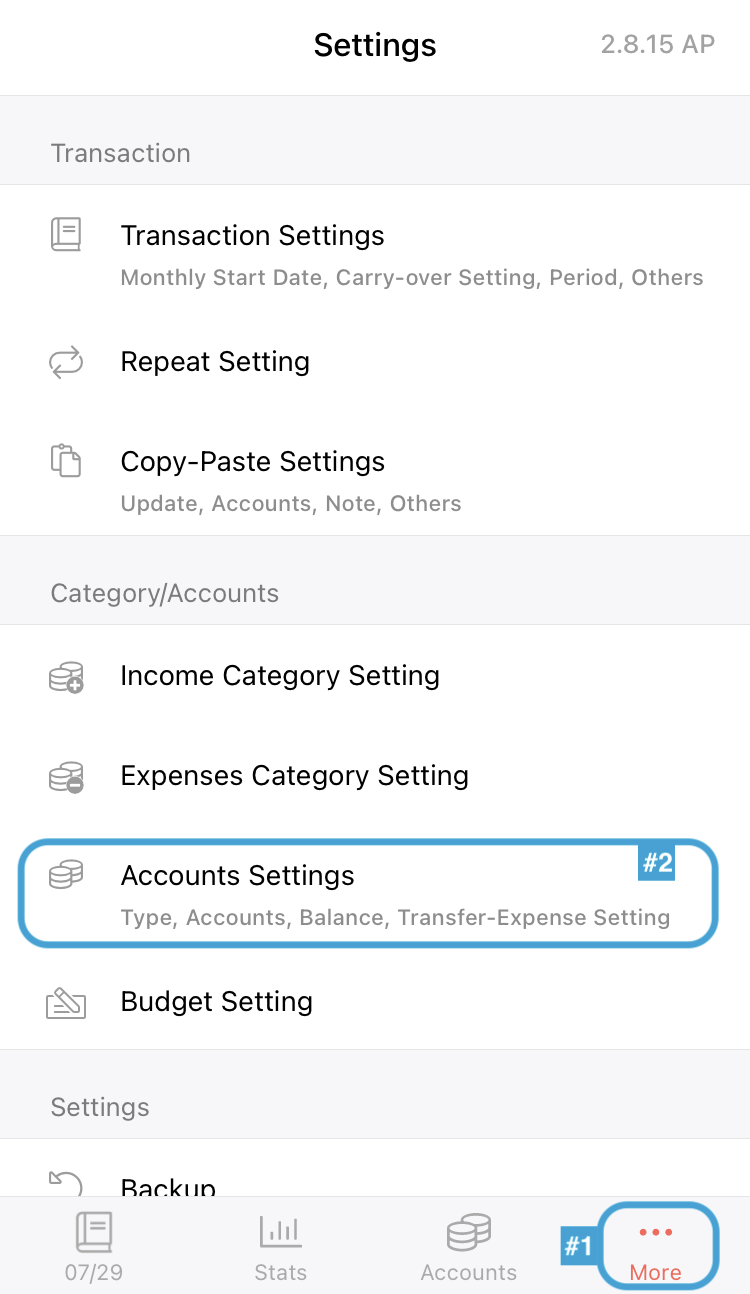
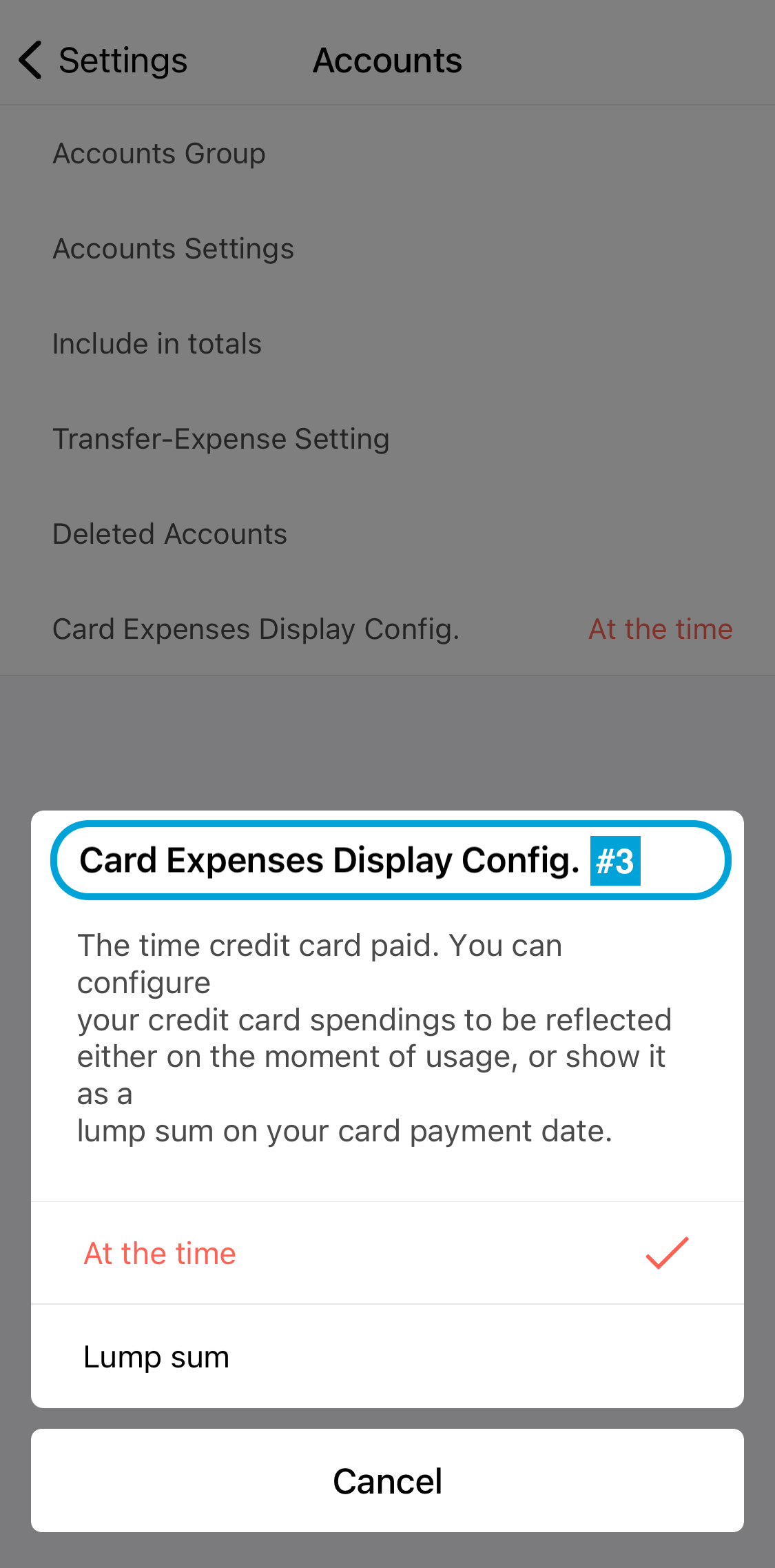
In the 'Lump Sum' setting, your card spending is considered as a card payment transaction instead of “Expense”. So, the individual transaction is not recorded as “Expense”.
The lump sum amount will be reflected as 'Expense' only when your card payment date arrives.
'Payment Date' setting indicates the balance payable and outstanding balance separately.