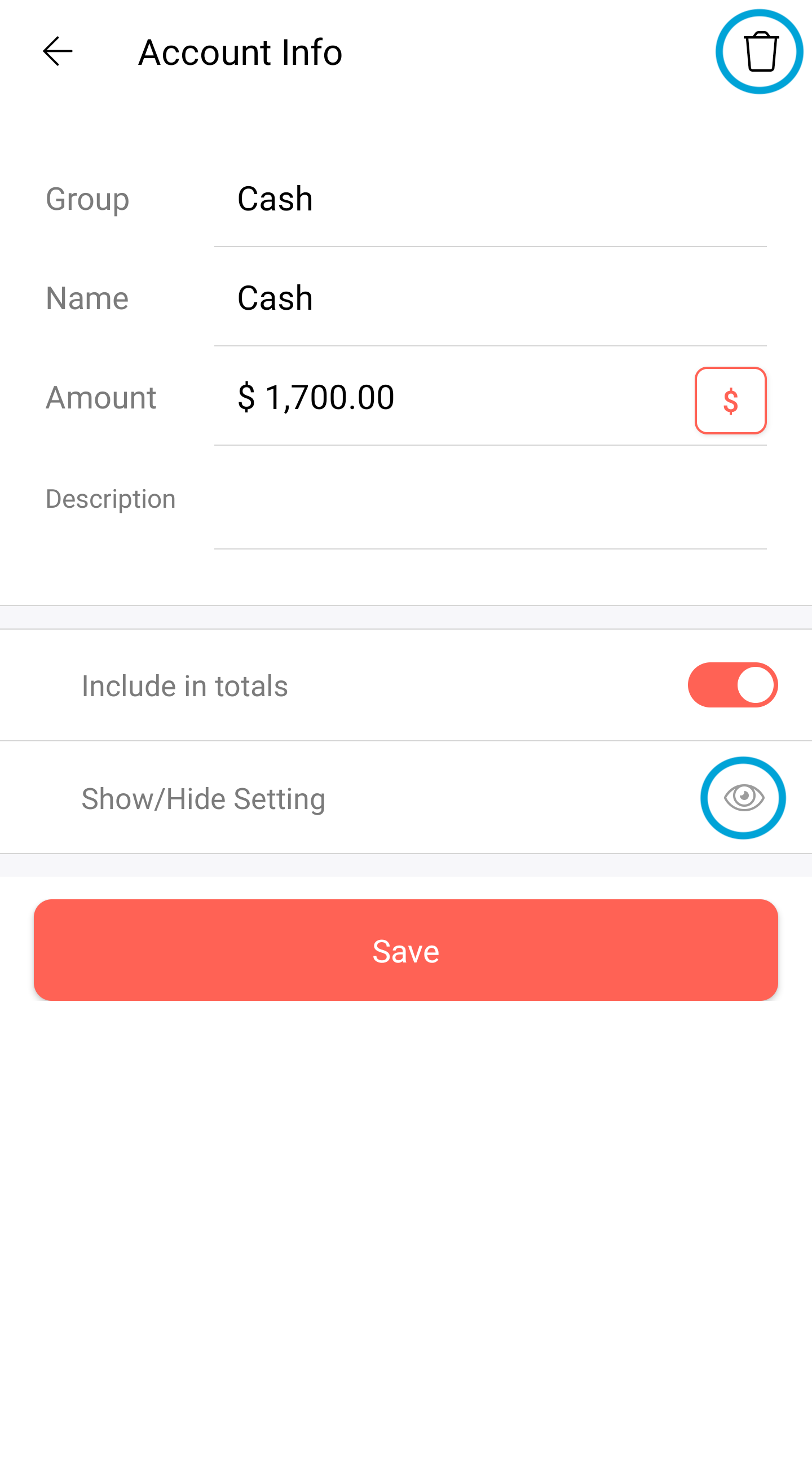You can review the total value of your assets and liabilities on the top.
In the Account tab,
you can register/edit/delete, and rearrange an account by following the below steps.
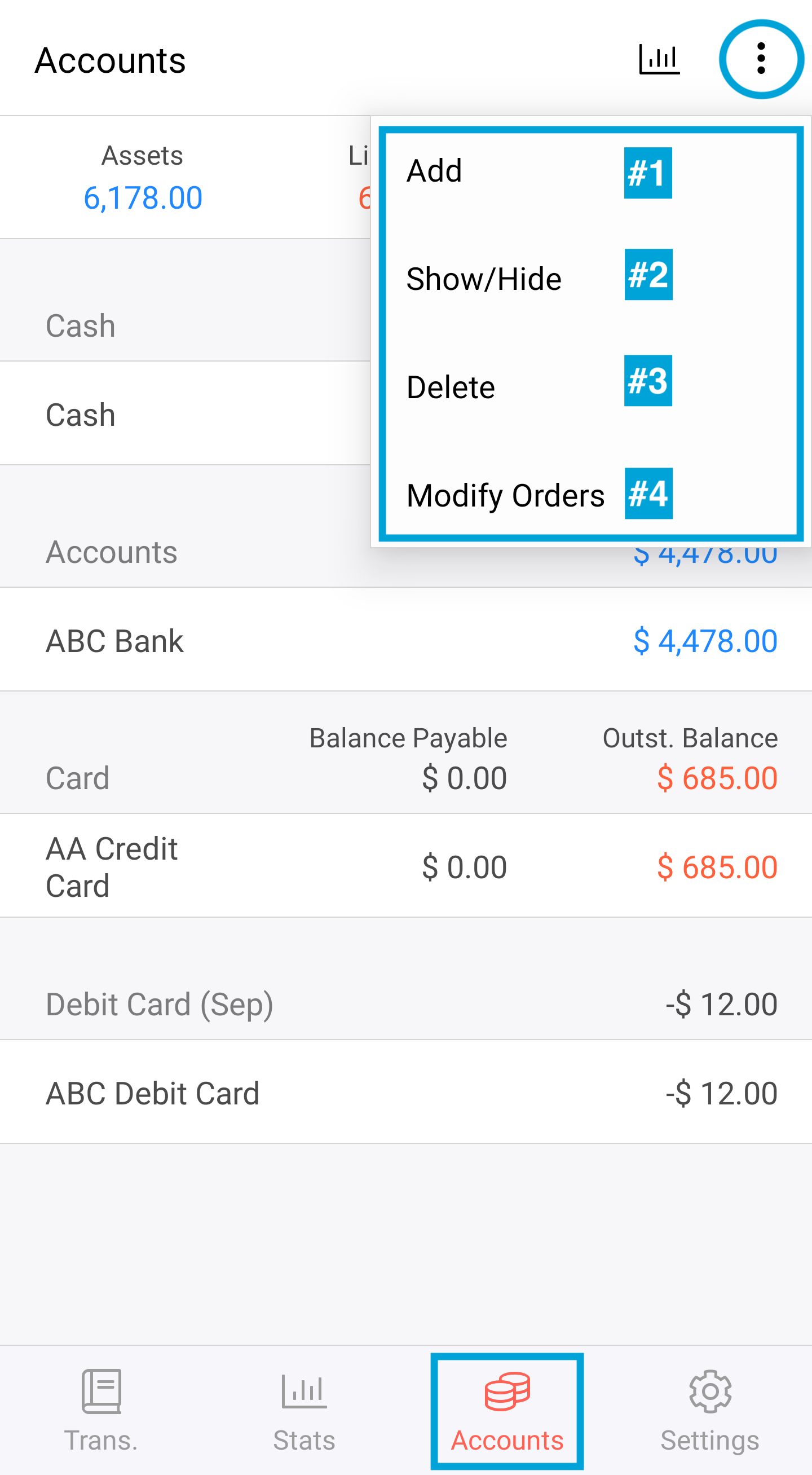
1. Add an account
Account tab > ⋮ button > Add
You will see the page where you can choose the account group.
For example, you want to add 'Savings' account in the 'Accounts' group.
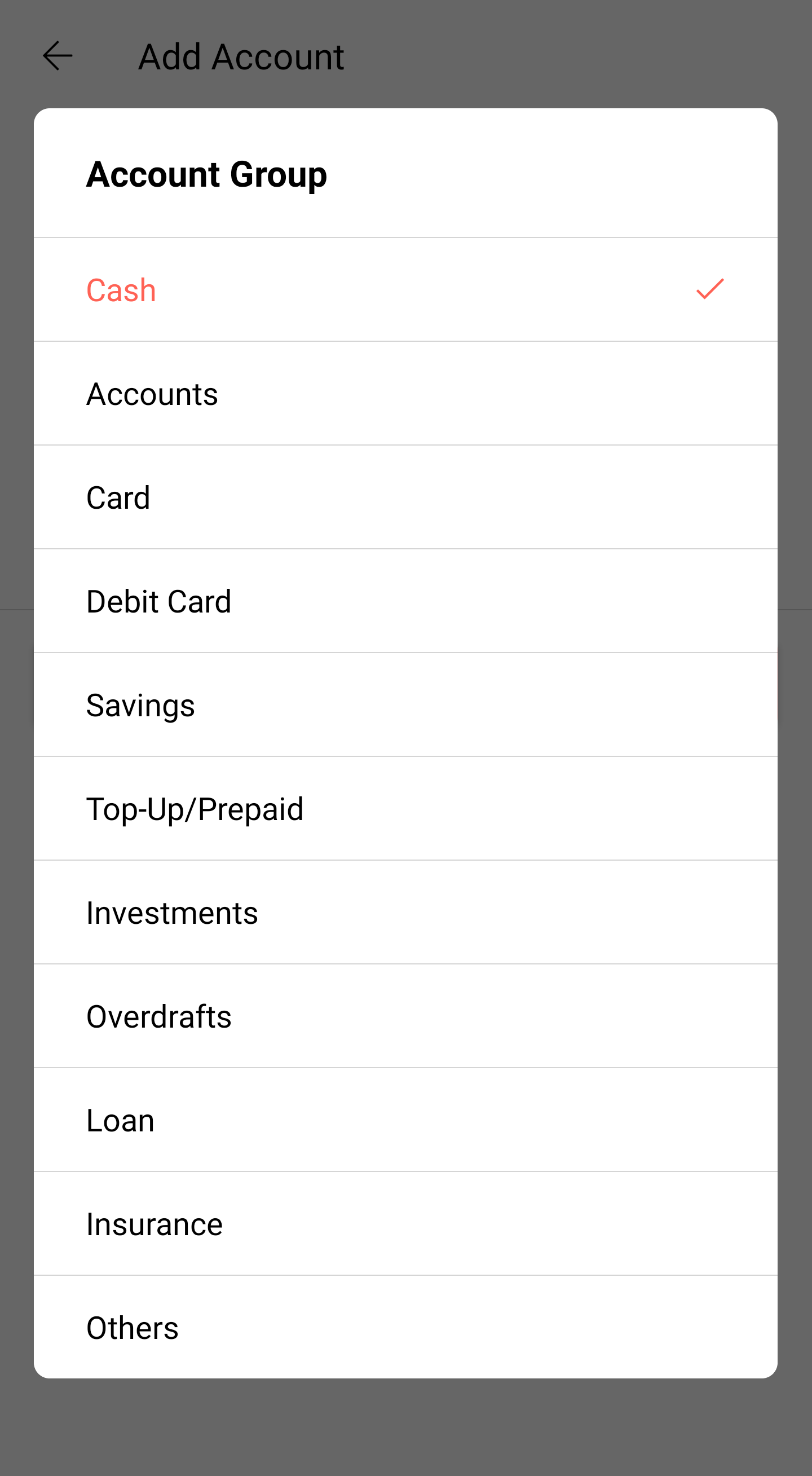
Insert details such as name, amount of the account, and then save.
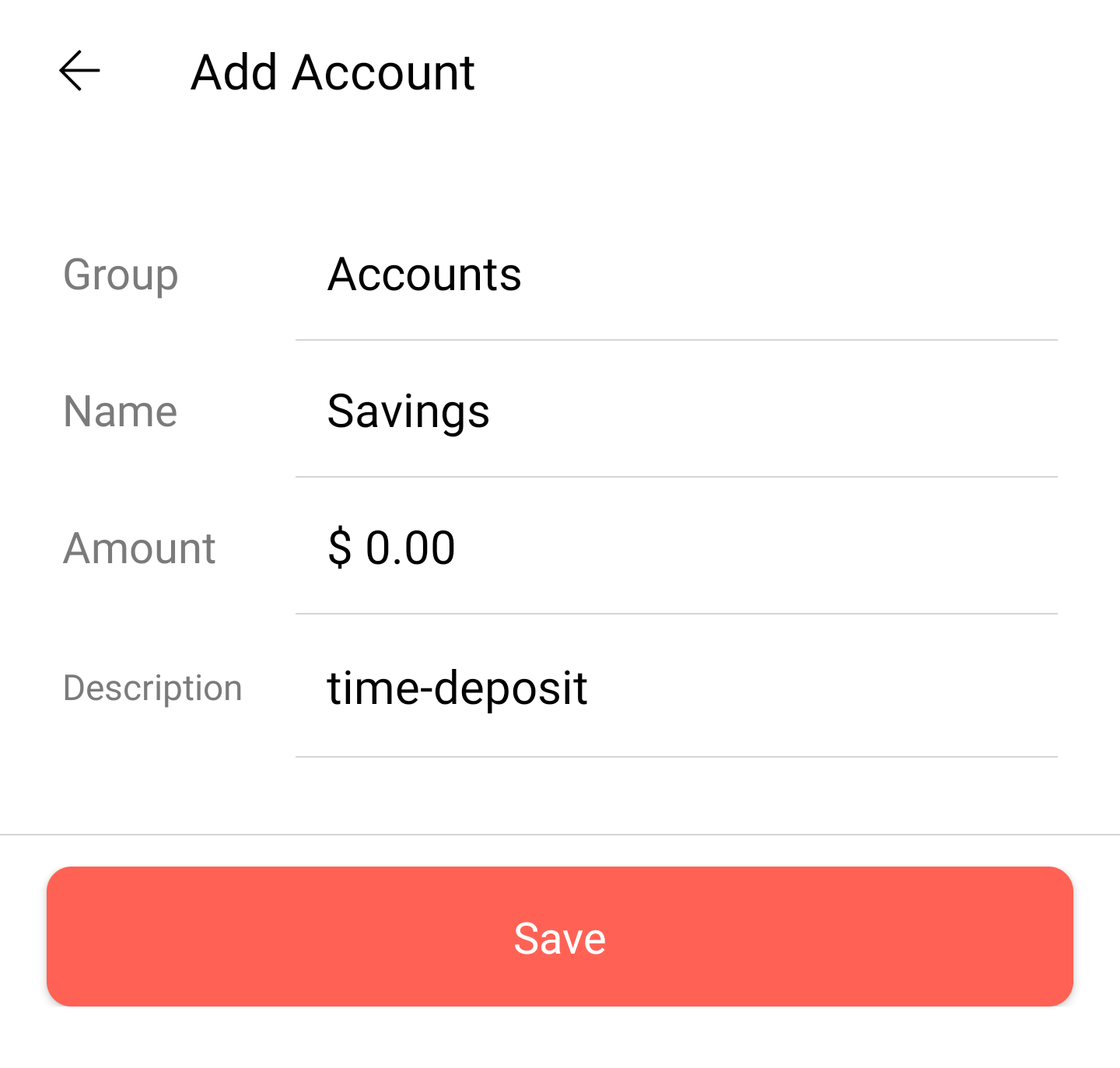
You will see the new account; Accounts - Savings has been added.
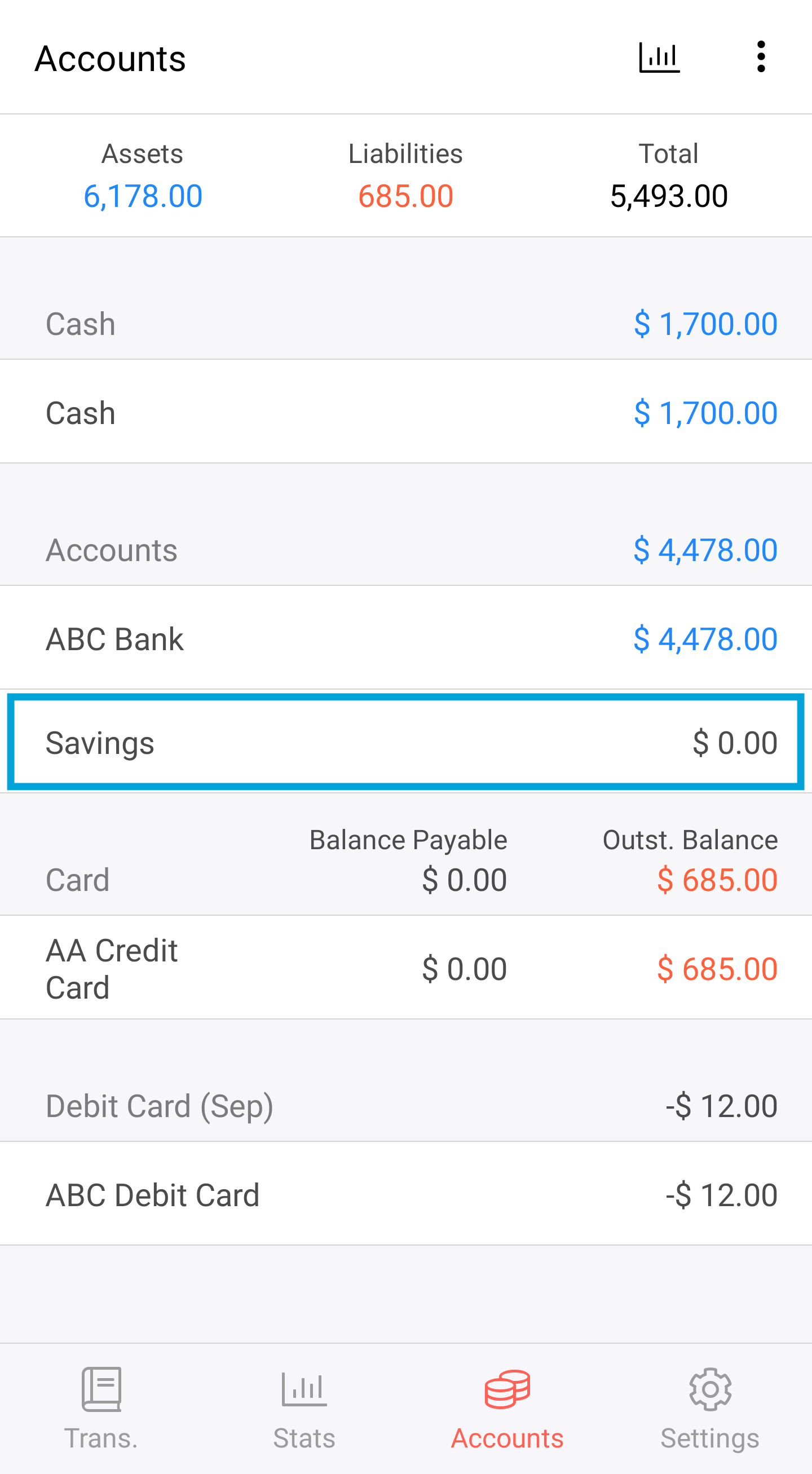
2. Hide accounts
1) You can choose to show or hide each account from the account list.
For example, If you want to hide "Savings", tap the eye icon to be crossed out.
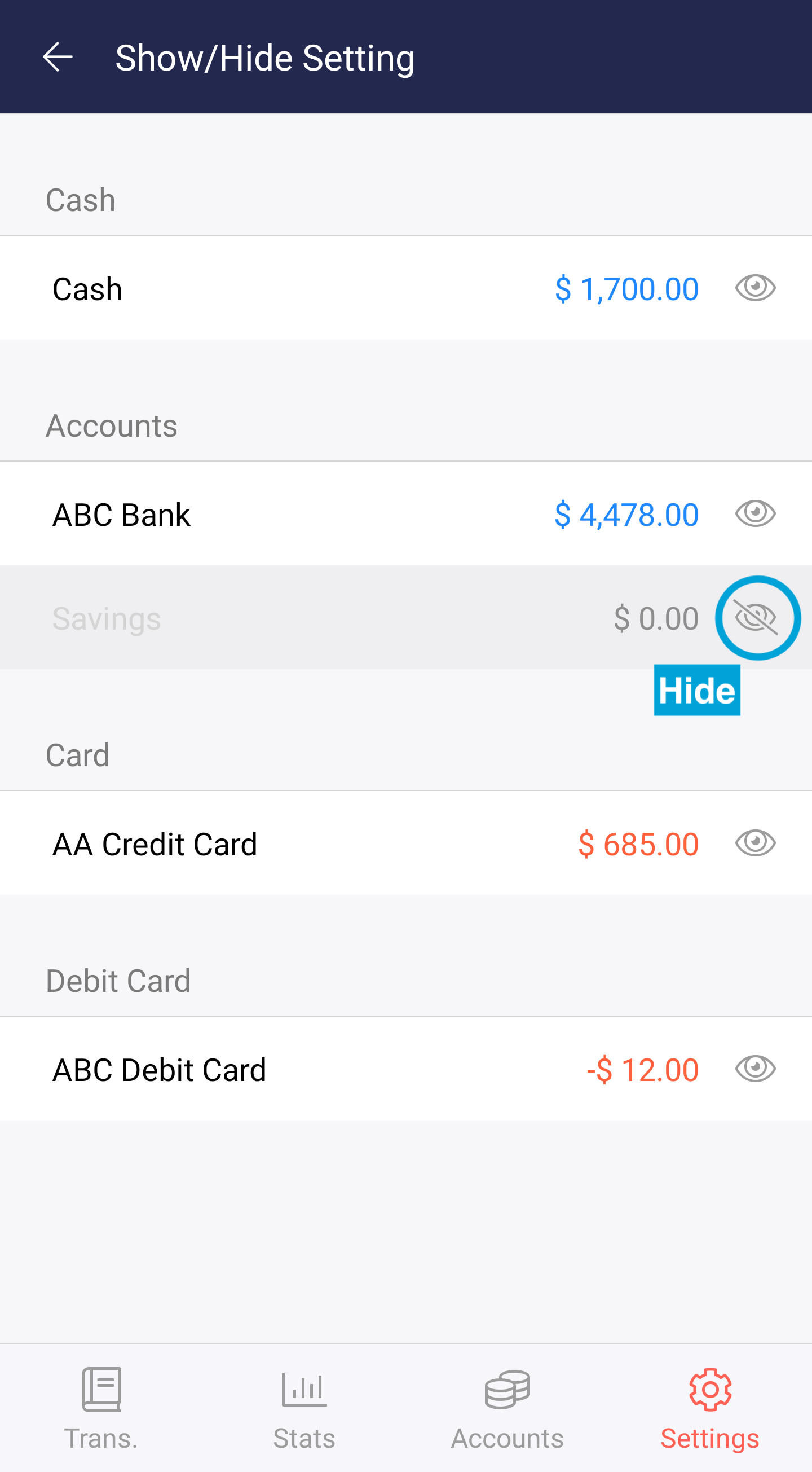
In the Accounts tab, you can see the Savings account has been hidden.
However, the total amount in the Accounts, Trans. and Stats tab is shown including the hidden account.
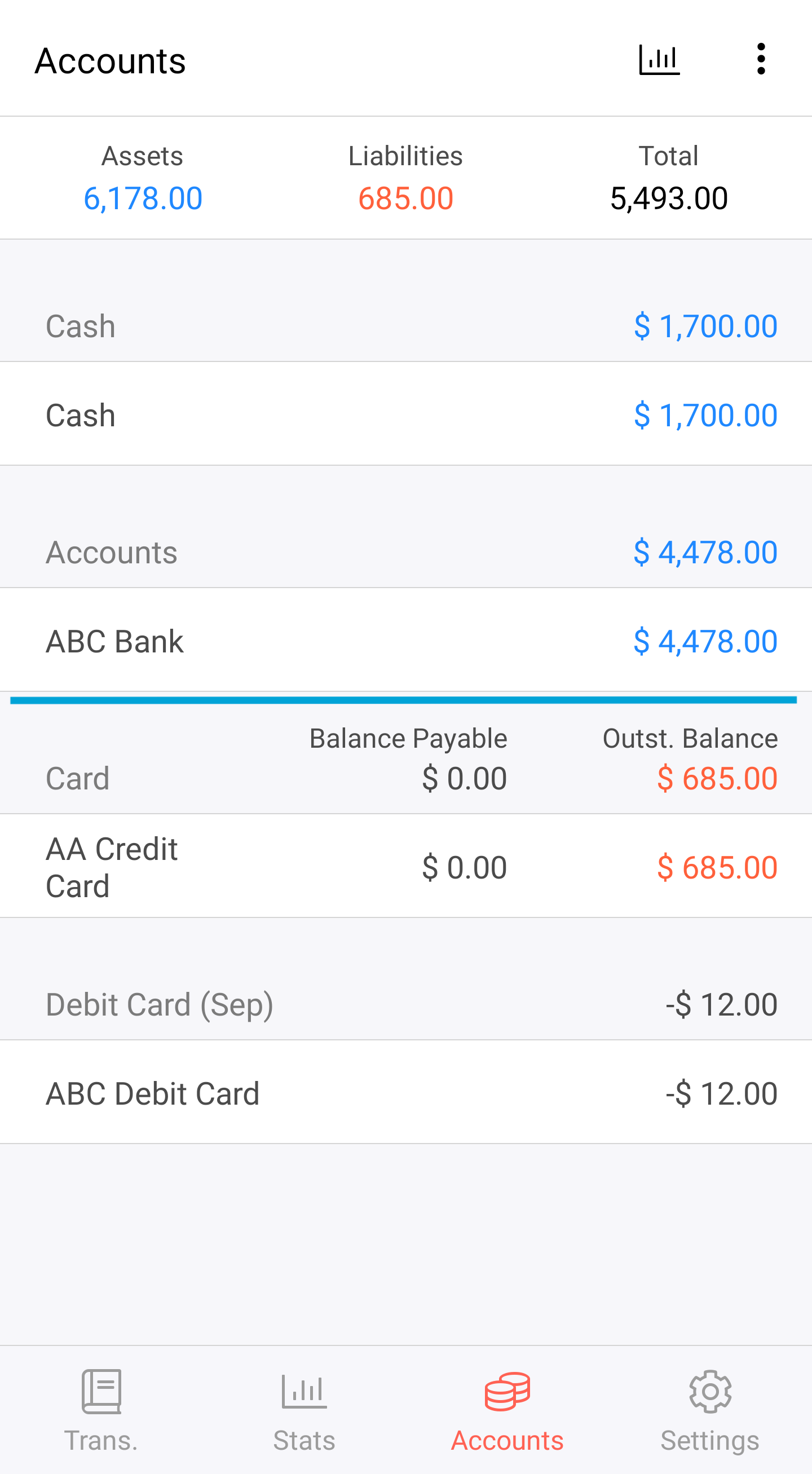
3. Delete accounts
Select the garbage bin button and then ⊖ to delete an account.
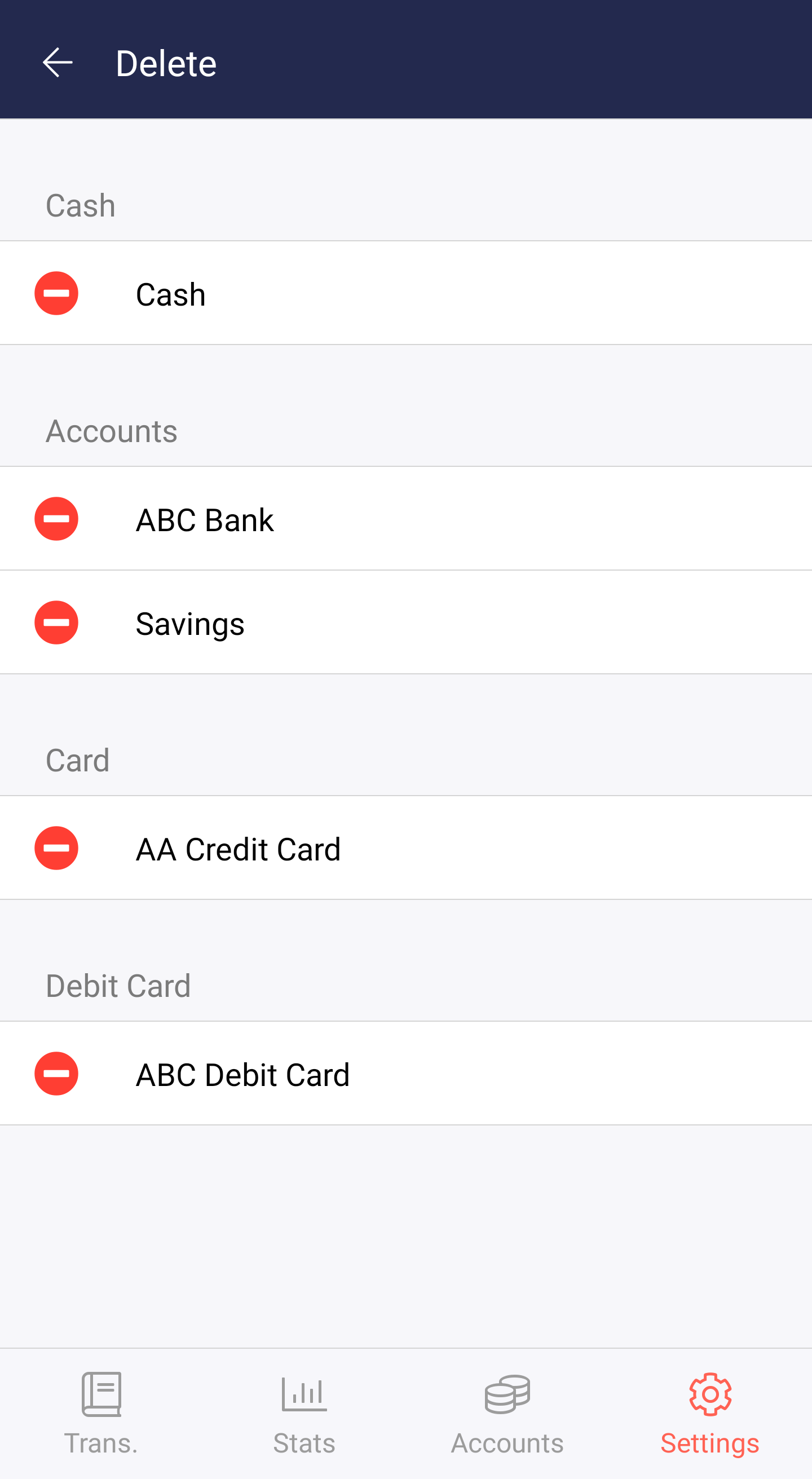
4. Change accounts sort-order
You can change orders with the arrow marks on the top.
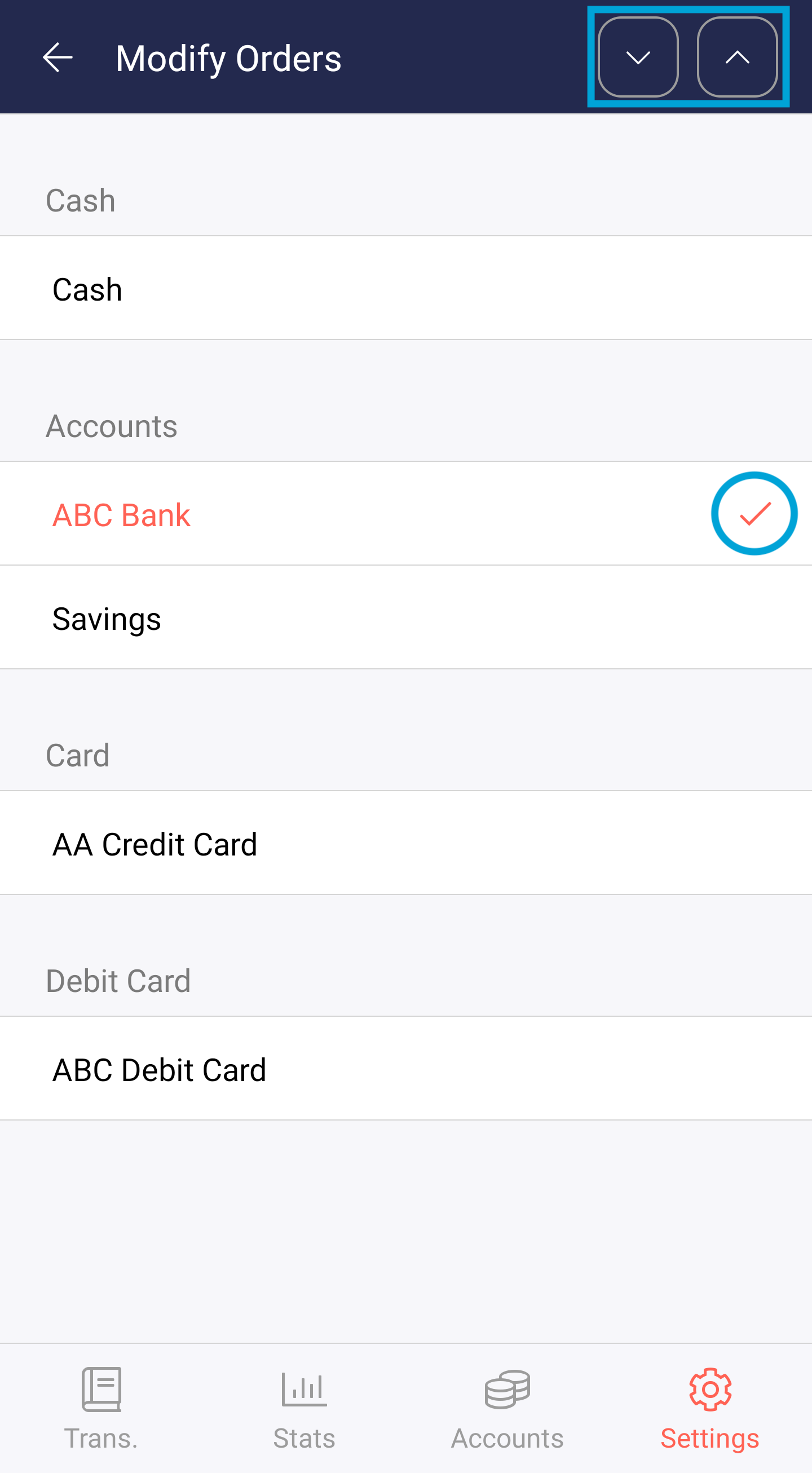
You can also change Show/Hide setting and delete the account in the Account Info page in the "Accounts" tab.