When you register your loans and overdrafts, please note the following instructions.
A negative (-) amount indicates 'liability.'
If the - symbol is not present. It will be registered as an asset.
1. Register
1) Create a new loan or overdraft account.
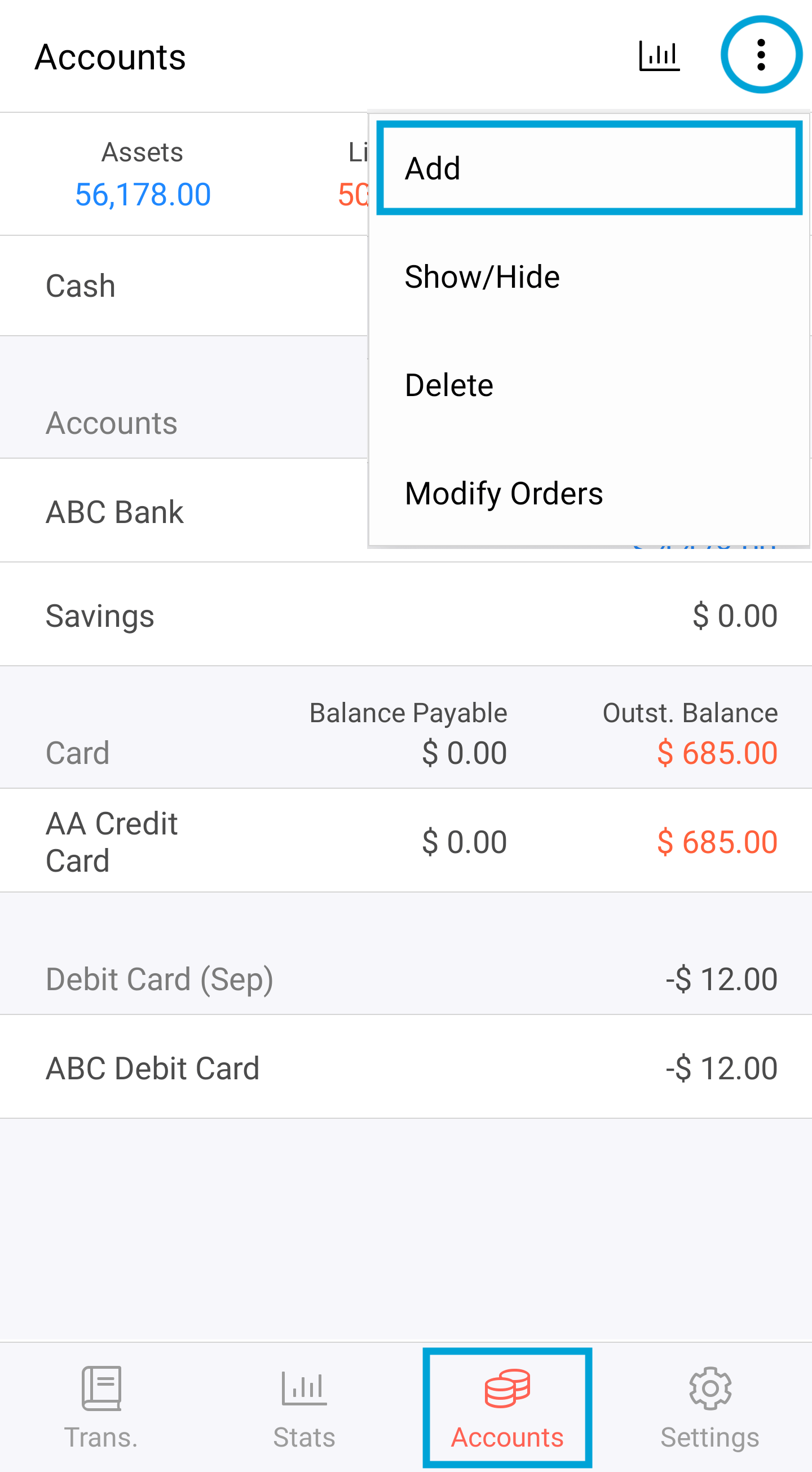
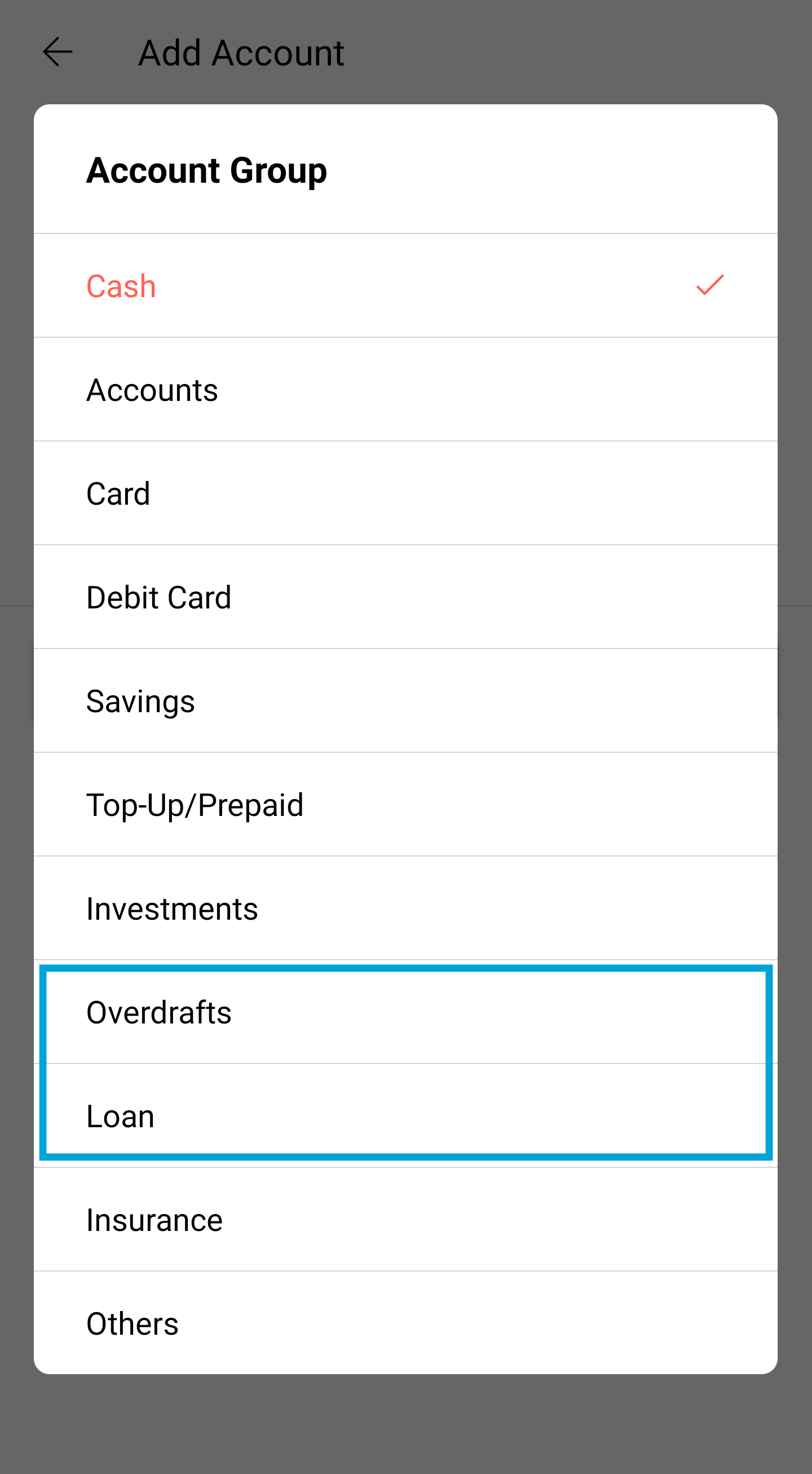
2) Set $0 on the amount and save.
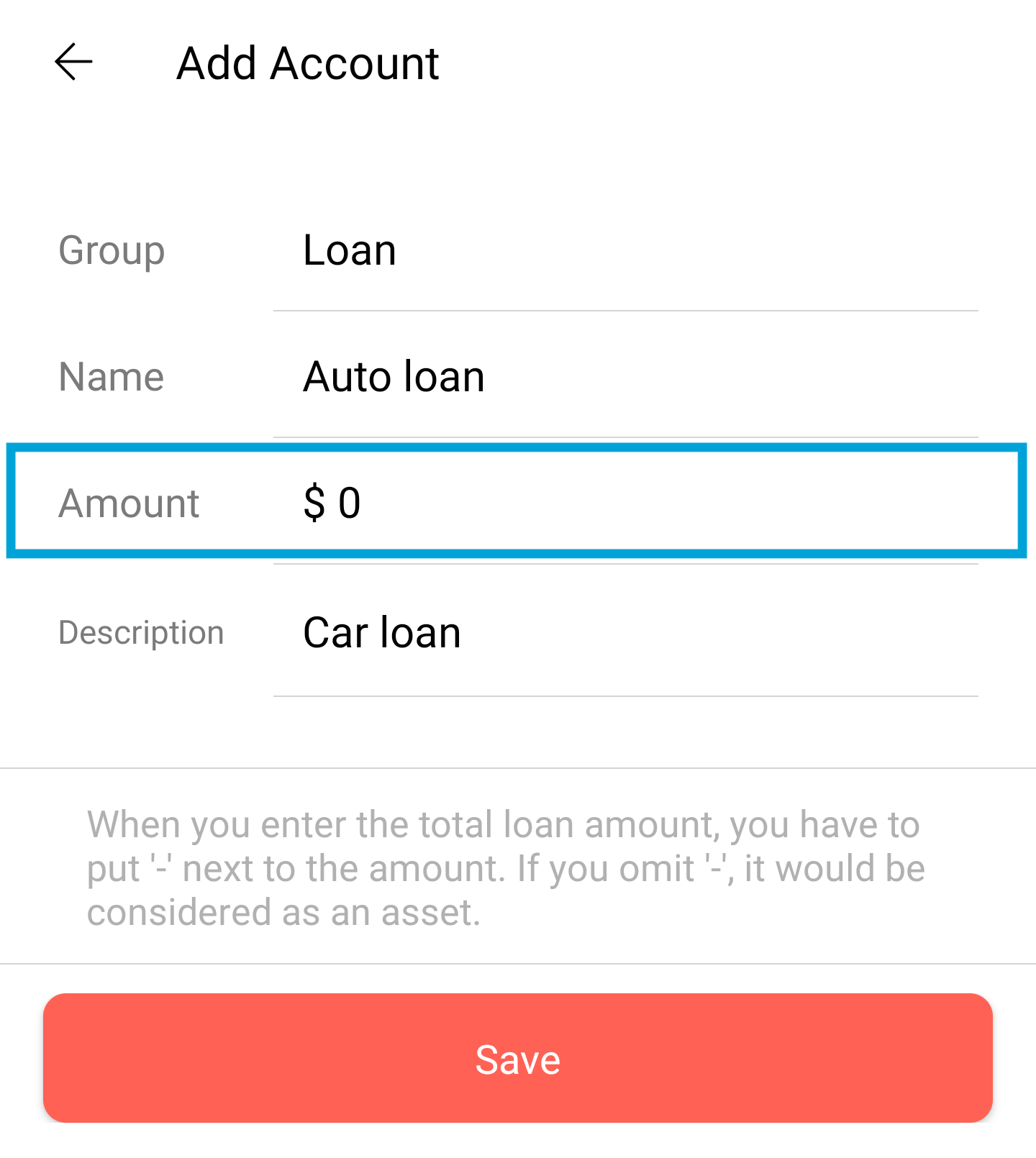
3) Go to the "Trans. tab" and create a transfer transaction by selecting the + button.
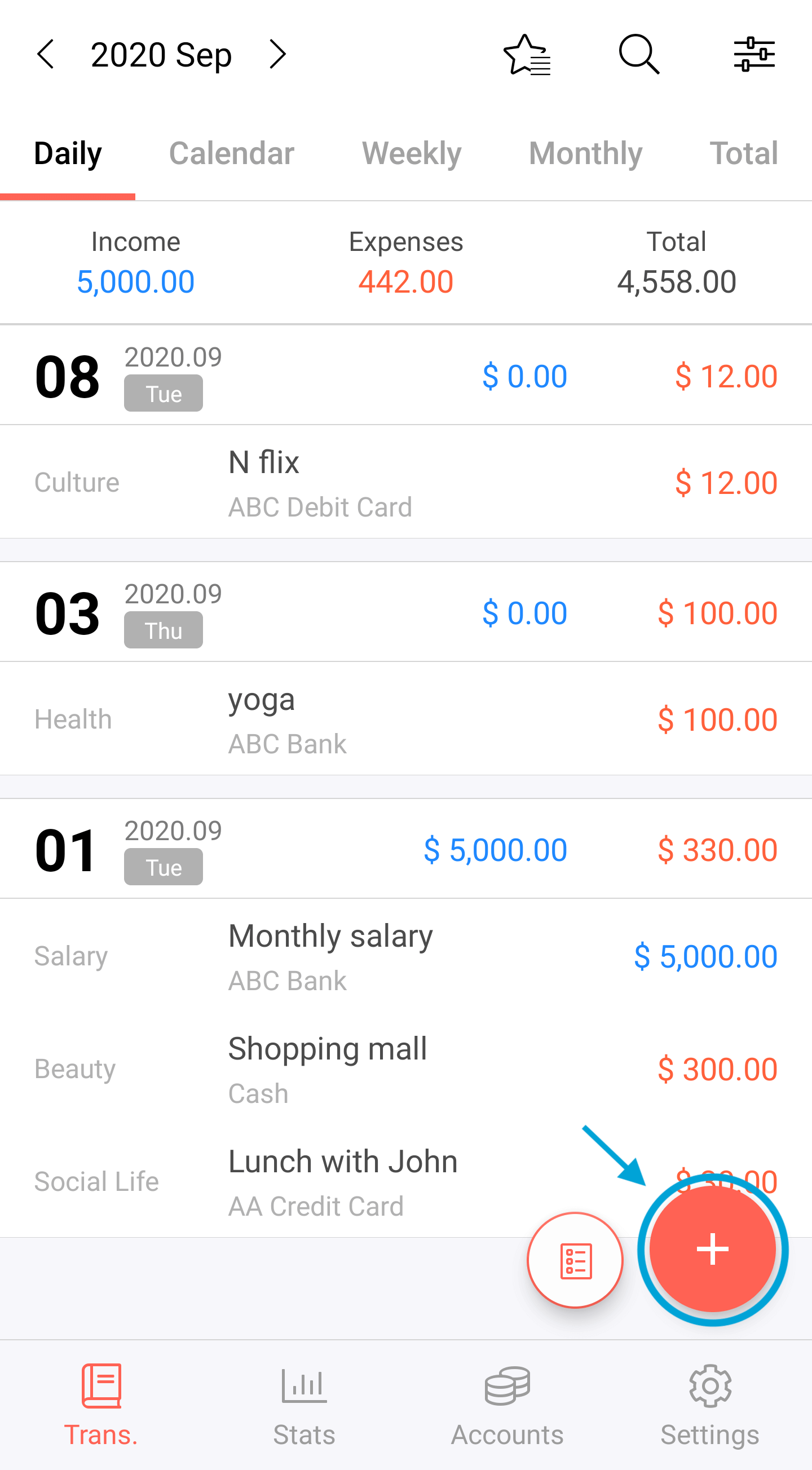
4) Select Transfer and then insert the loan amount.
It should be withdrawn from the loan account to the bank.
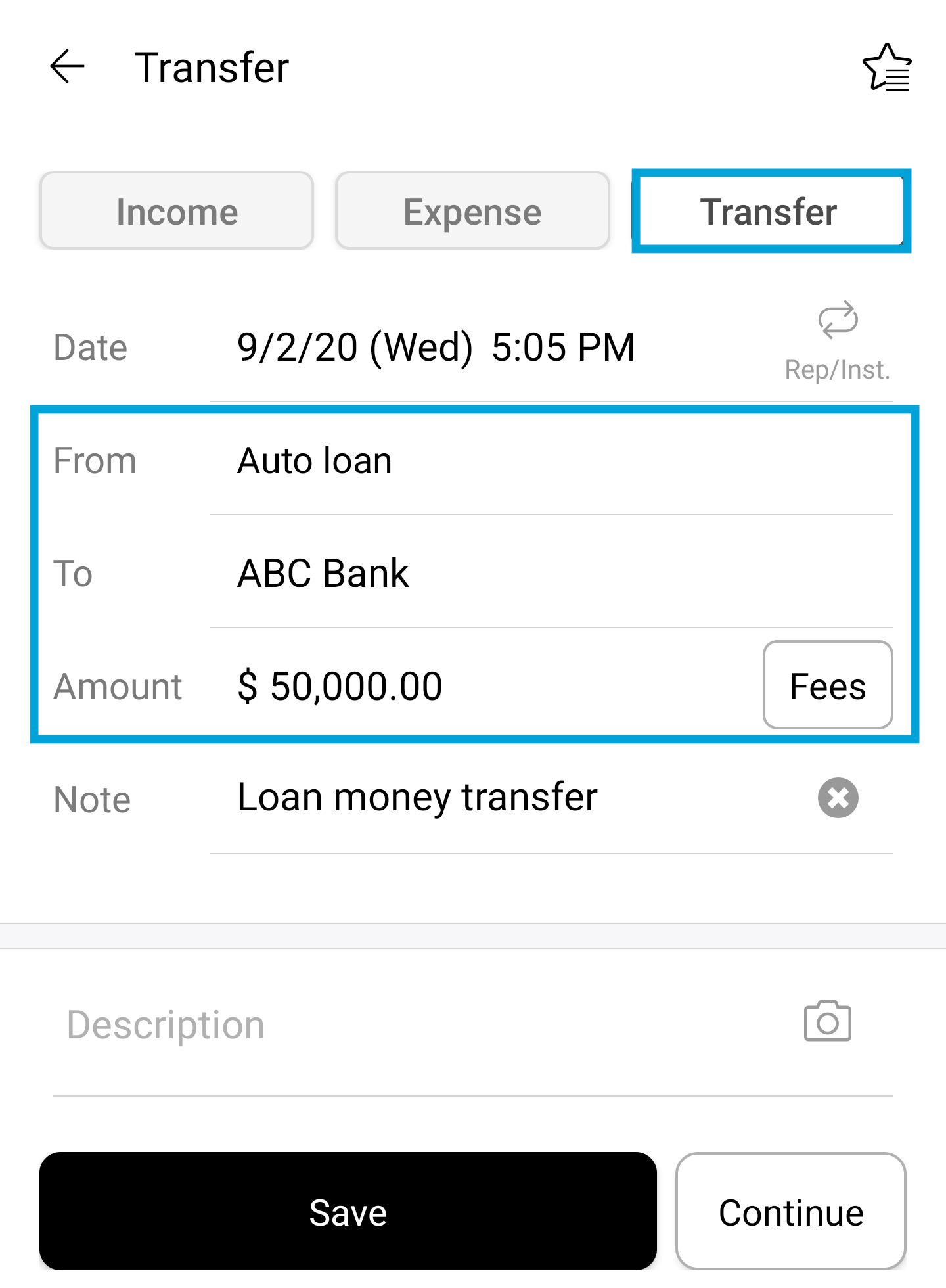
As you can see below, the liability has been increased as the same as the account.
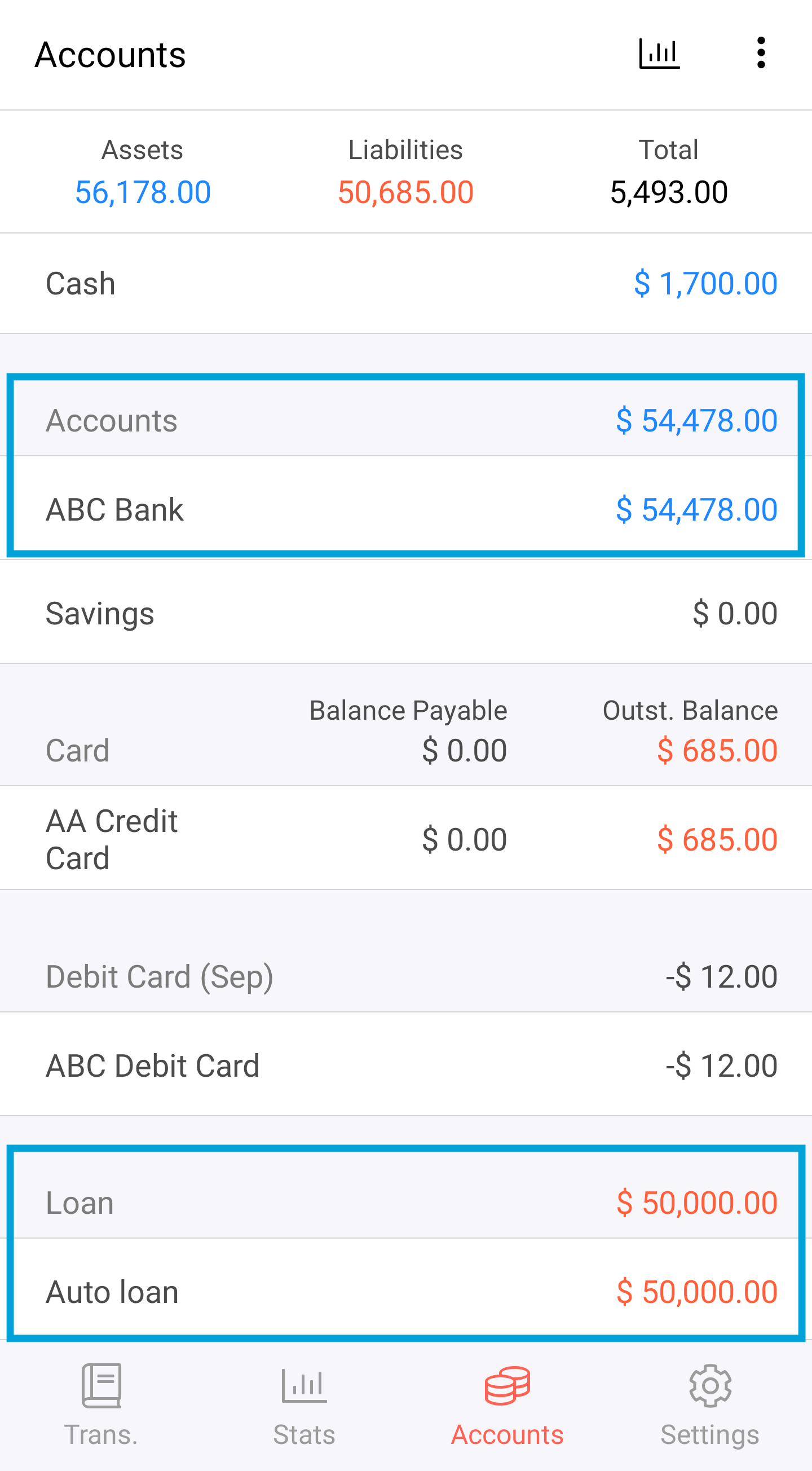
2. If you have already entered the bank amount, you can also enter the loan amount as well.
1) To include the loan in your list of accounts,
go to Accounts tab > + > Add > Select Loan > Key in details.
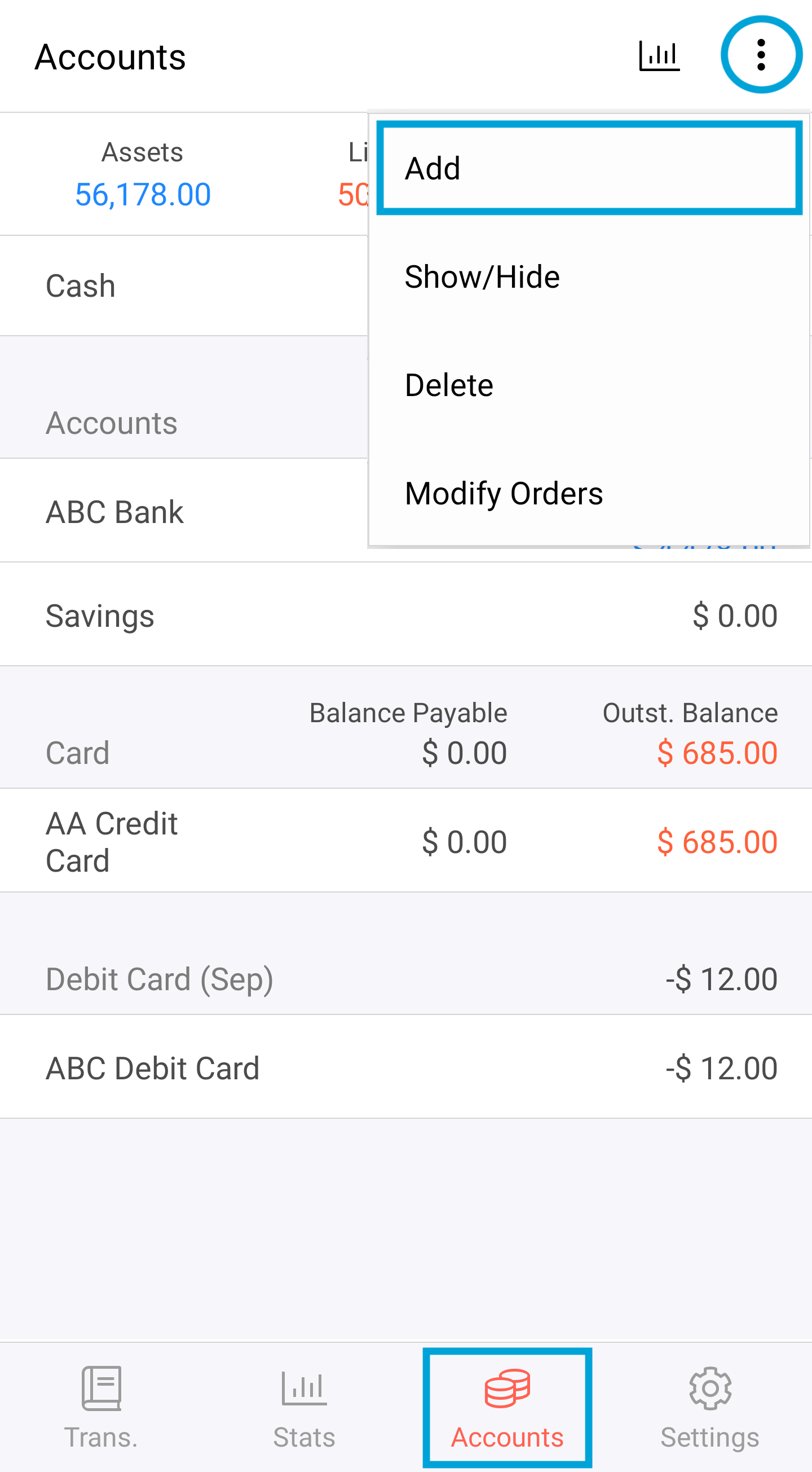
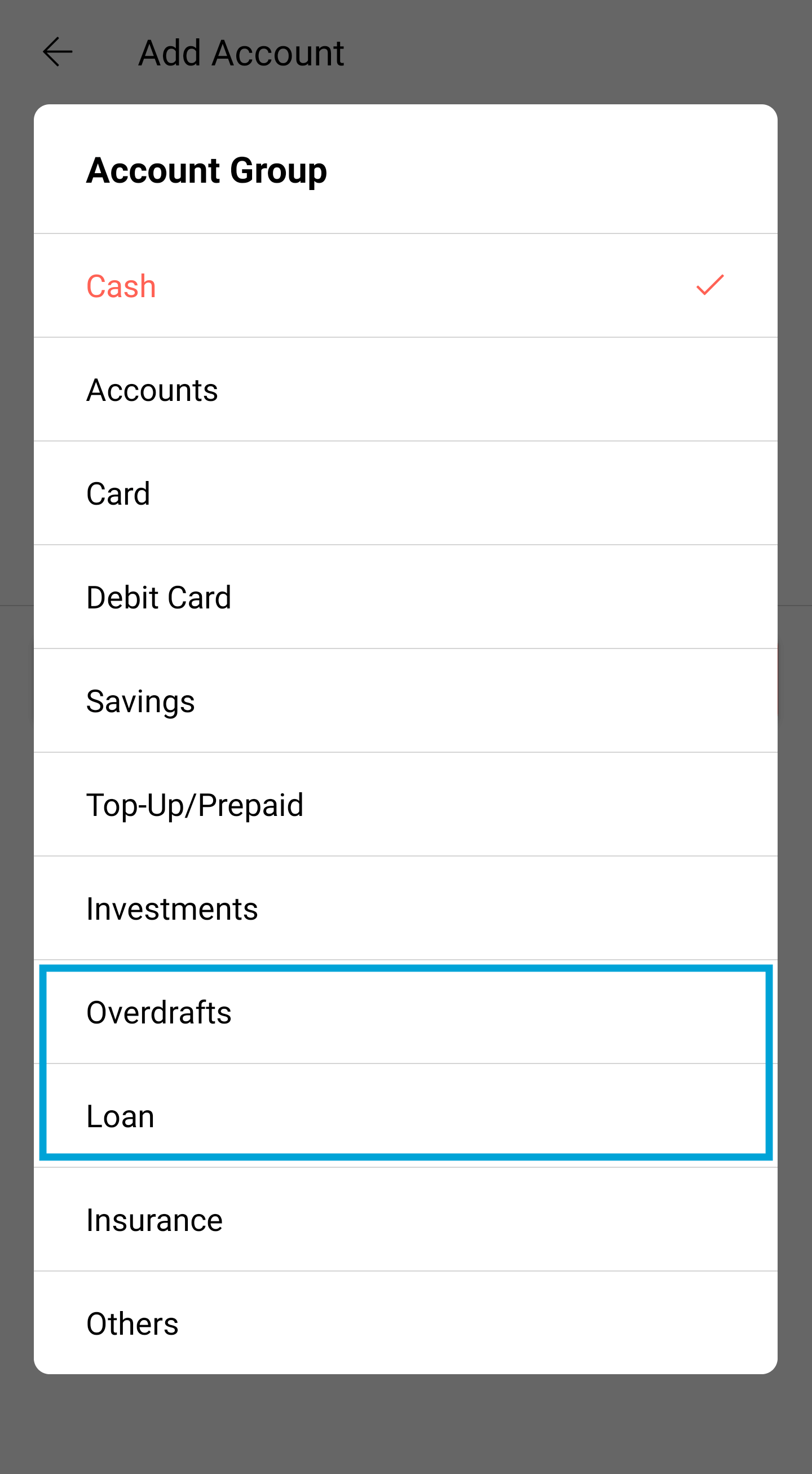
The negative(-) amount indicates liability.
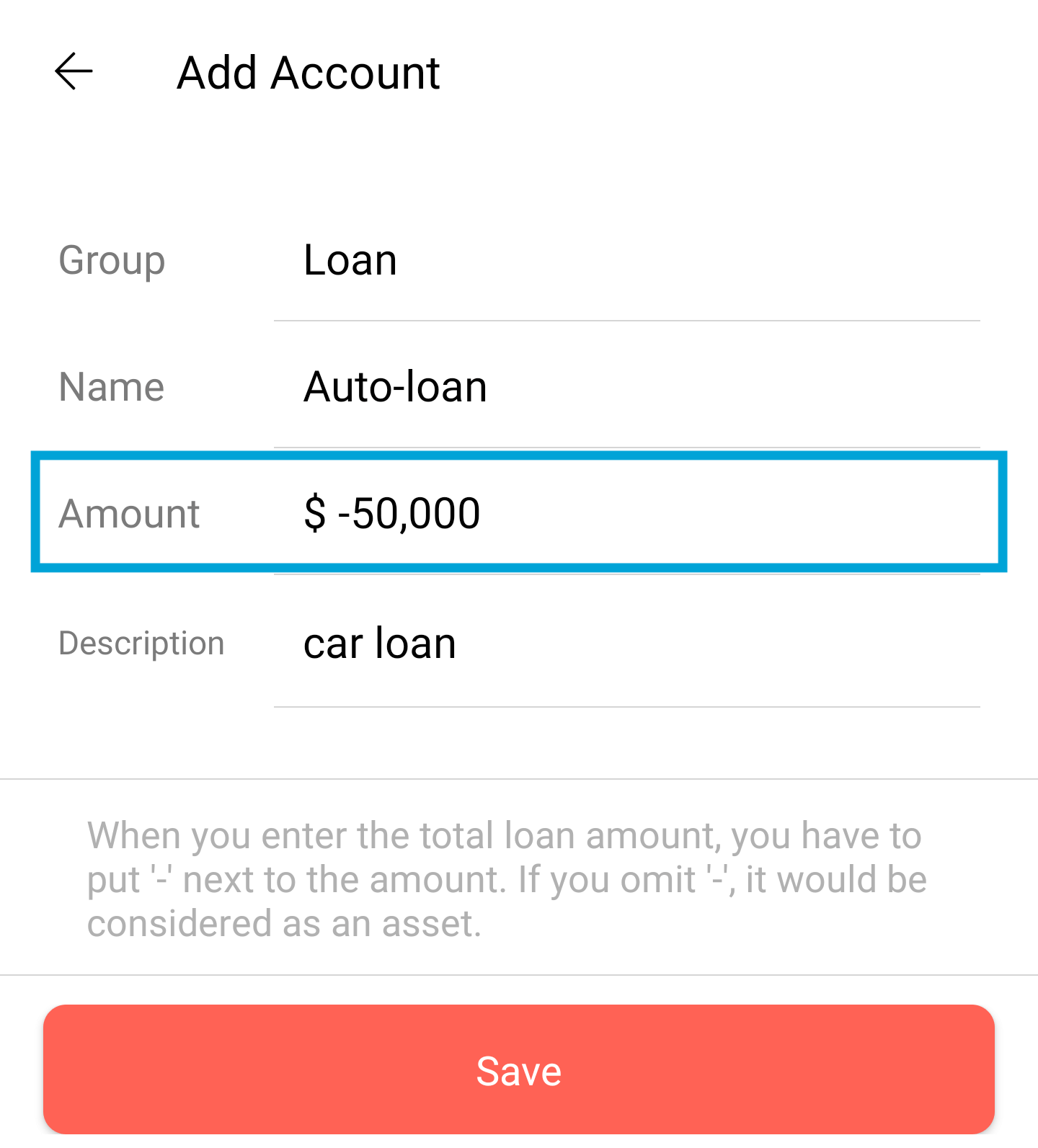
2) Once you save it. You will see the pop-up message below.
If you select 'No.' The differences will not be reflected on the Trans tab.
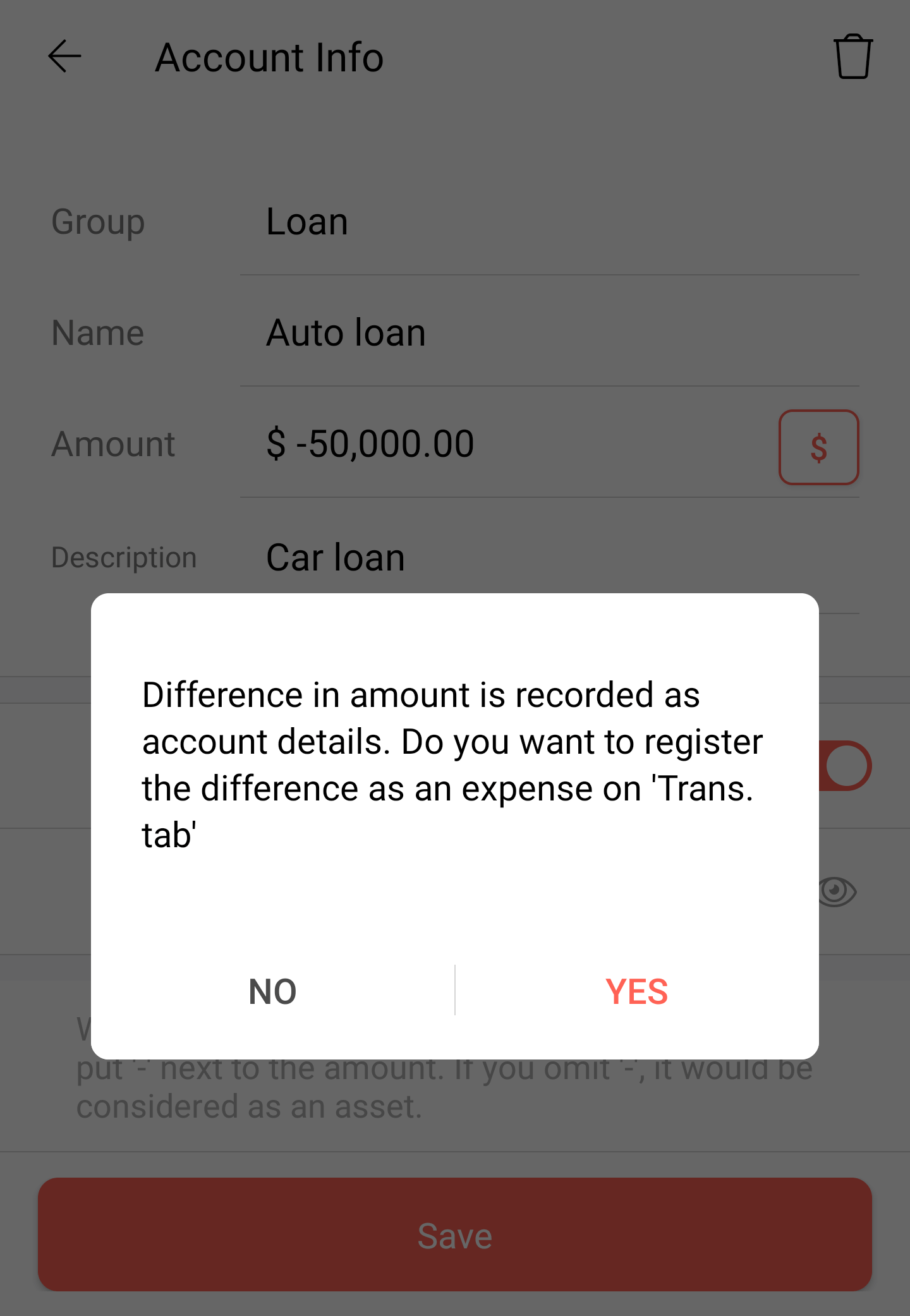
※ If you don't want to see the liabilities in the account list, you can also change the setting.
Please click HERE to see how to set up the account balance setting.
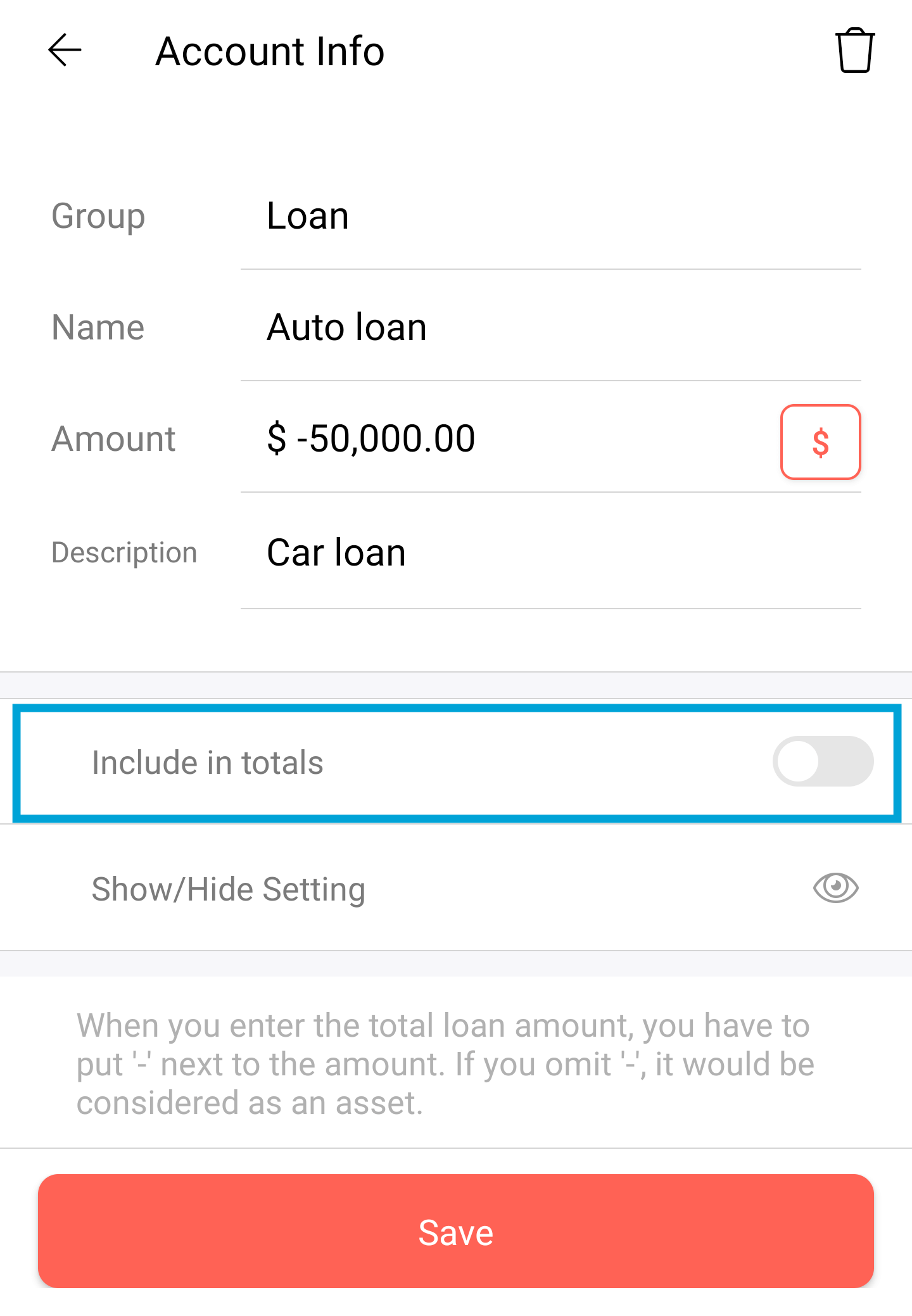
3. Long-Term Loan Repayment
To repay the same amount monthly. We recommend setting up a repeat schedule.
Click HERE to view how to register the repeat schedule.
In the case of recording of Principal Amount or Principal Amount with Interest. We recommend recording as a transfer; withdraw from the bank and to your loan account.
Click HERE to view how to record a transfer.
4. Interest & Fees
The interest expense should be recorded manually. For interest payment, you may register as an expense from the loan account, and transfer it out from the bank to the loan account with interest fees.
