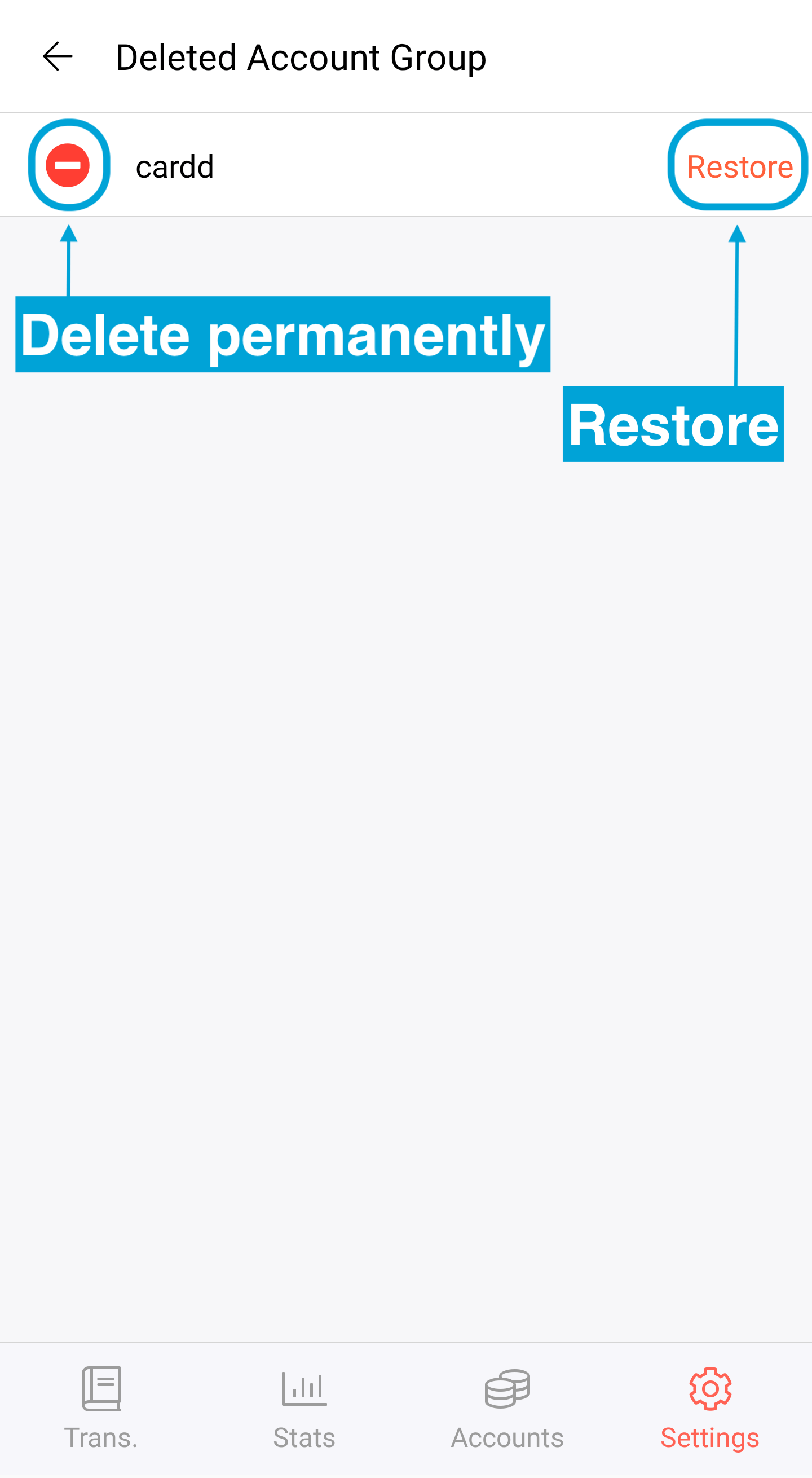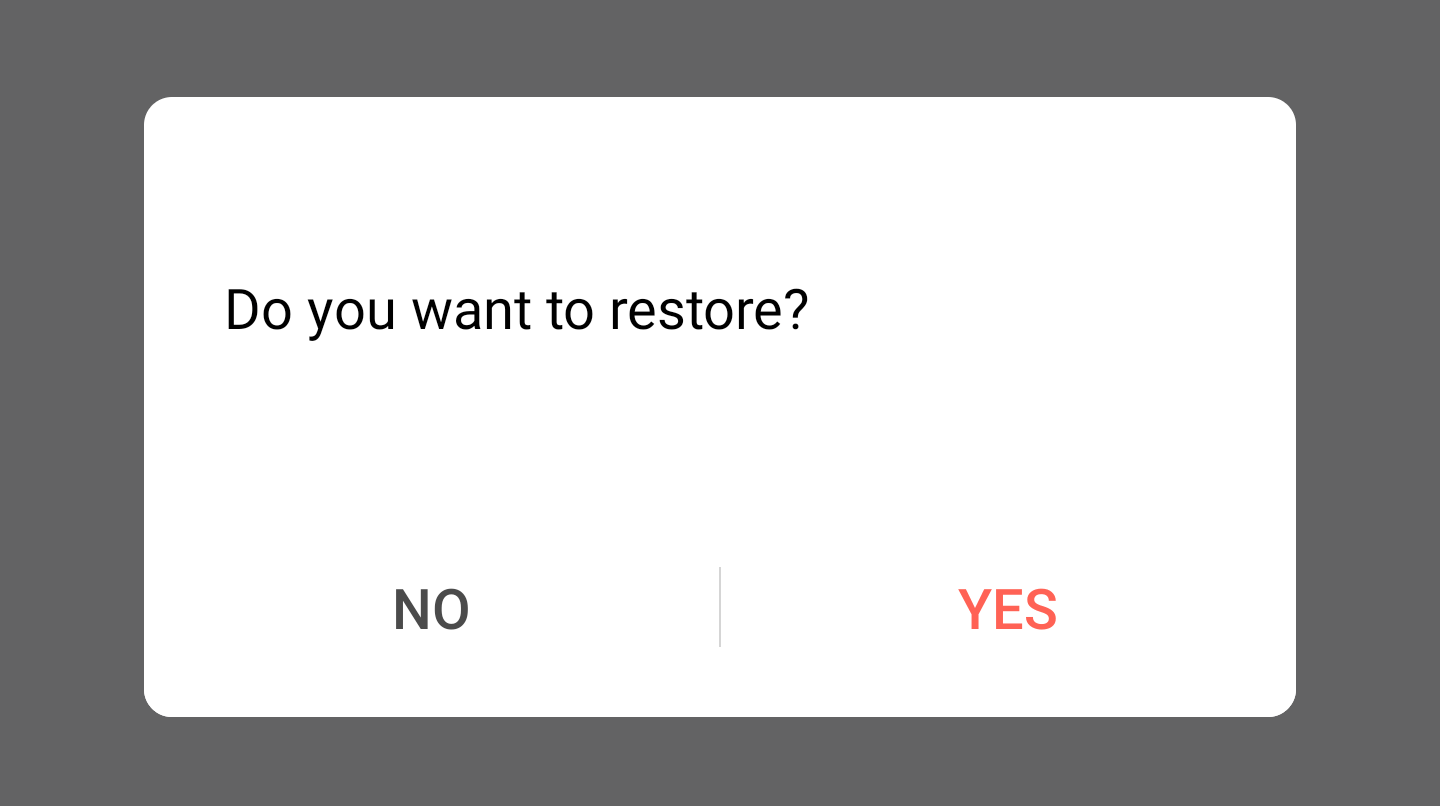The deleted account remains in Money Manager in
More > Account settings > Deleted Account
If you delete the account in 'Deleted Account', the account is permanently removed from the App.
Even if you delete it permanently, your previous transactions of that account won't be removed.
1. Managing deleted accounts
More > Configuration > Deleted Accounts
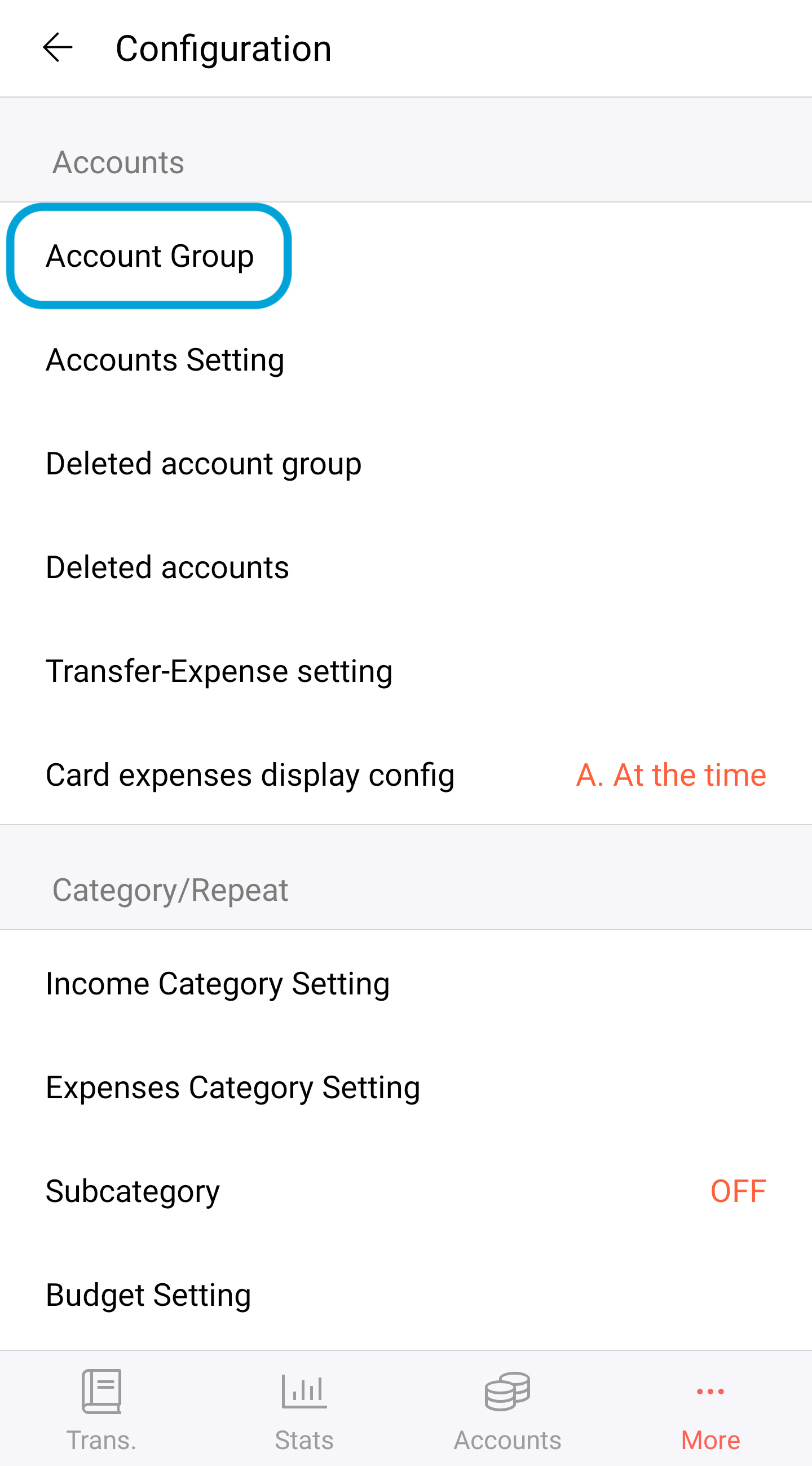
You can see the list of deleted accounts, select the > button to review and restore.
You can also delete the account permanently by selecting the - button.
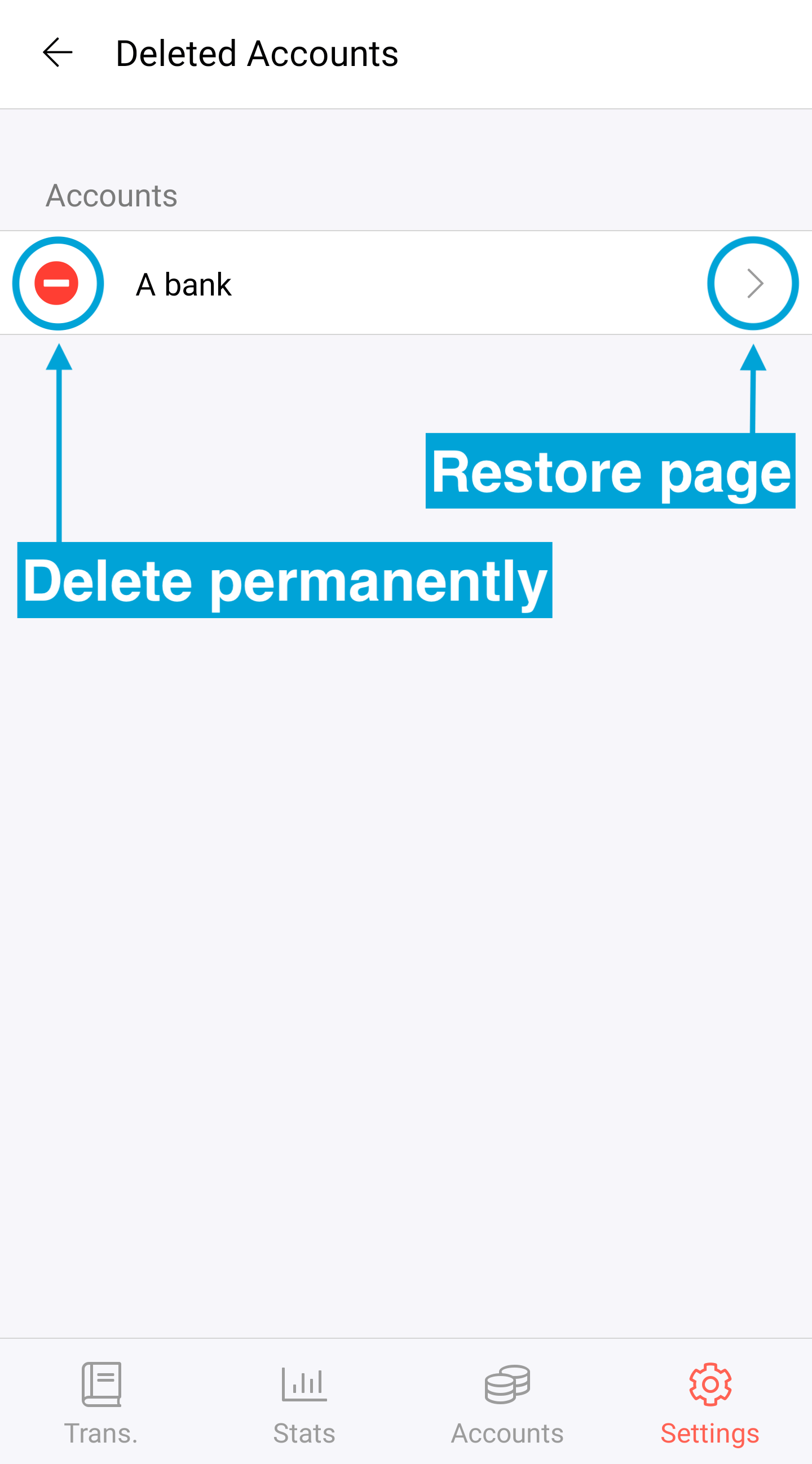
This page shows details of the deleted account. Select the 'Restore' button and confirm.
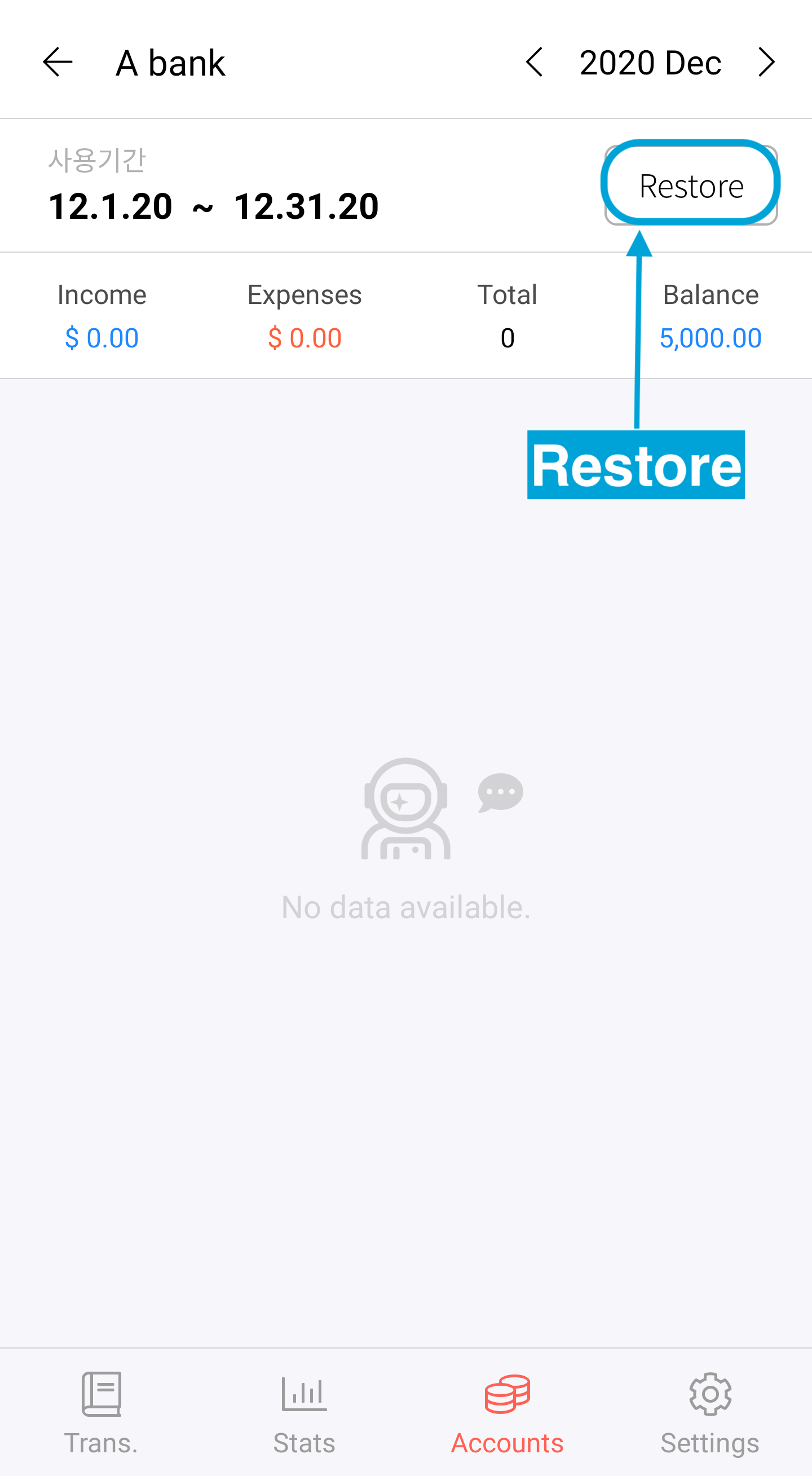
2. Managing deleted account group
More > Configuration > Deleted Account Group
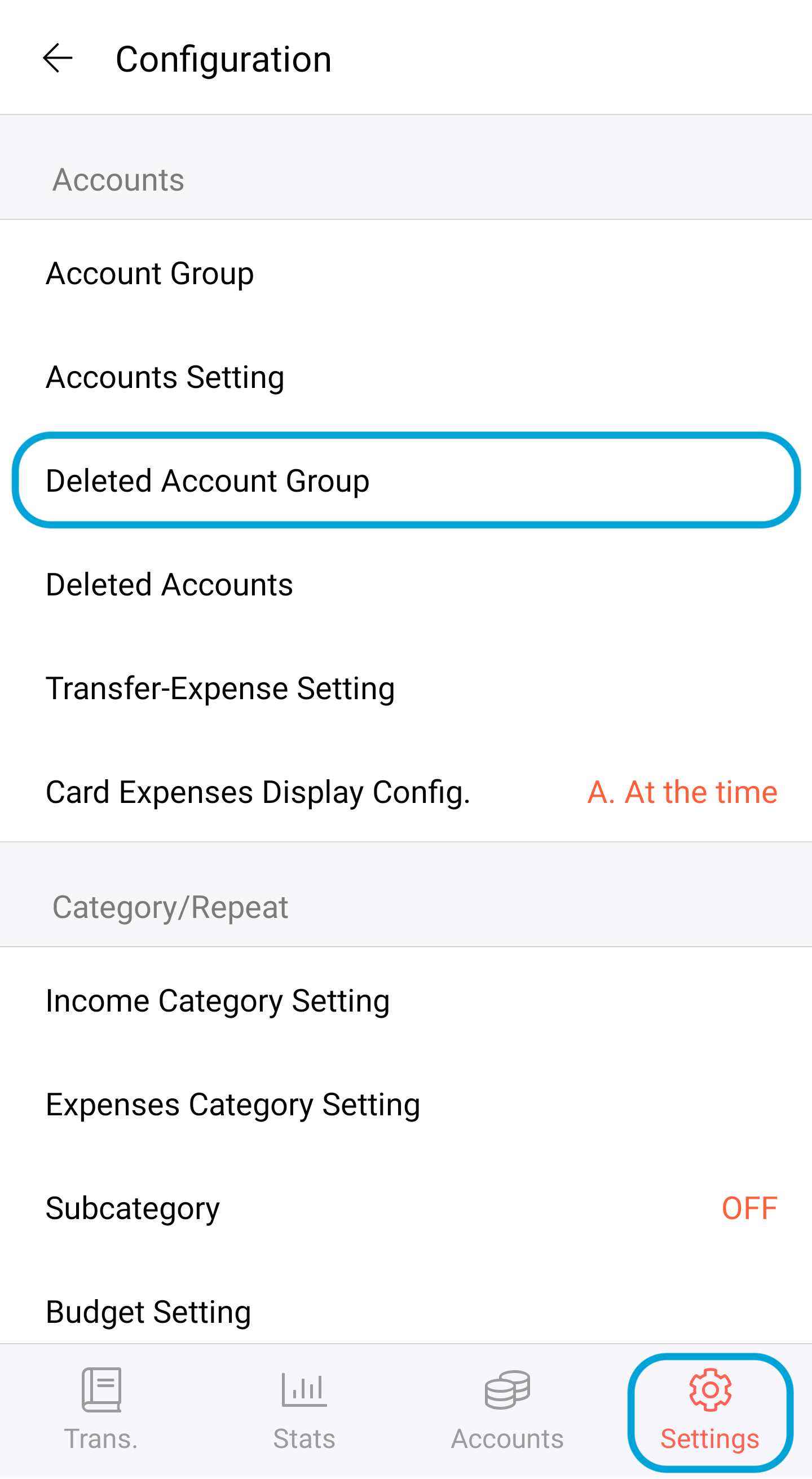
Select the 'Restore' button and confirm.