The concept of “Transfer” in Money Manager is a transaction between your own accounts.
When you make transfers to other people, or when they make transfers to you, it is considered as income/expense.
1. Please click the "+" button on Trans. Tab.
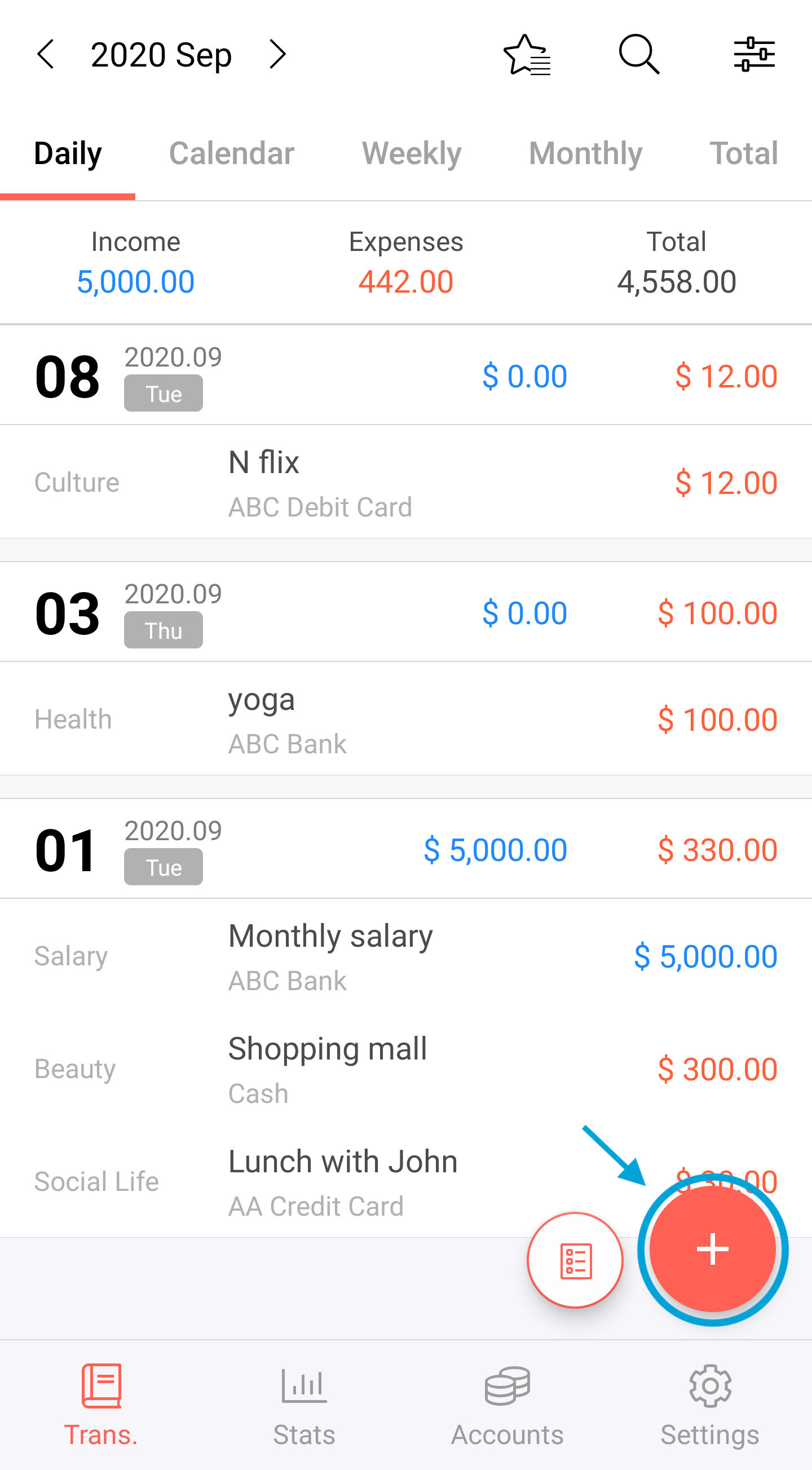
2. When you record in assets for “From” and “To”, enter the amount to transfer as they are required field.
Please note that the “Trans.” tab does not capture transfers between your own accounts.
By using “Transfer”, you can also record your cash withdrawals or credit card payments.
1. Cash Withdrawal
From: Bank account
To: Cash / My Wallet
By checking the 'Fees' button, you can record the transfer fee,
it is recorded as an expense from your bank account.
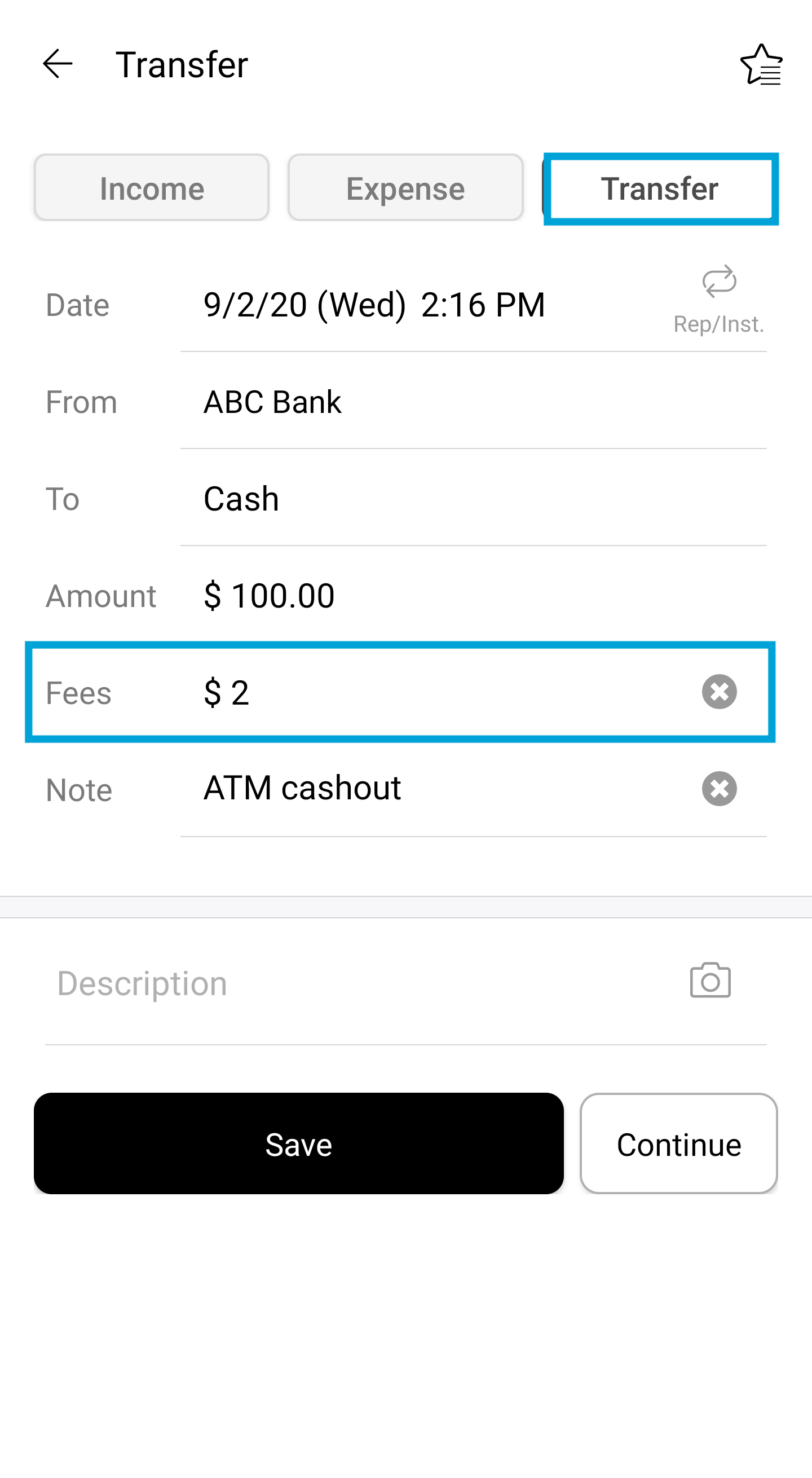
3. You will see that transfer has made with the fees.
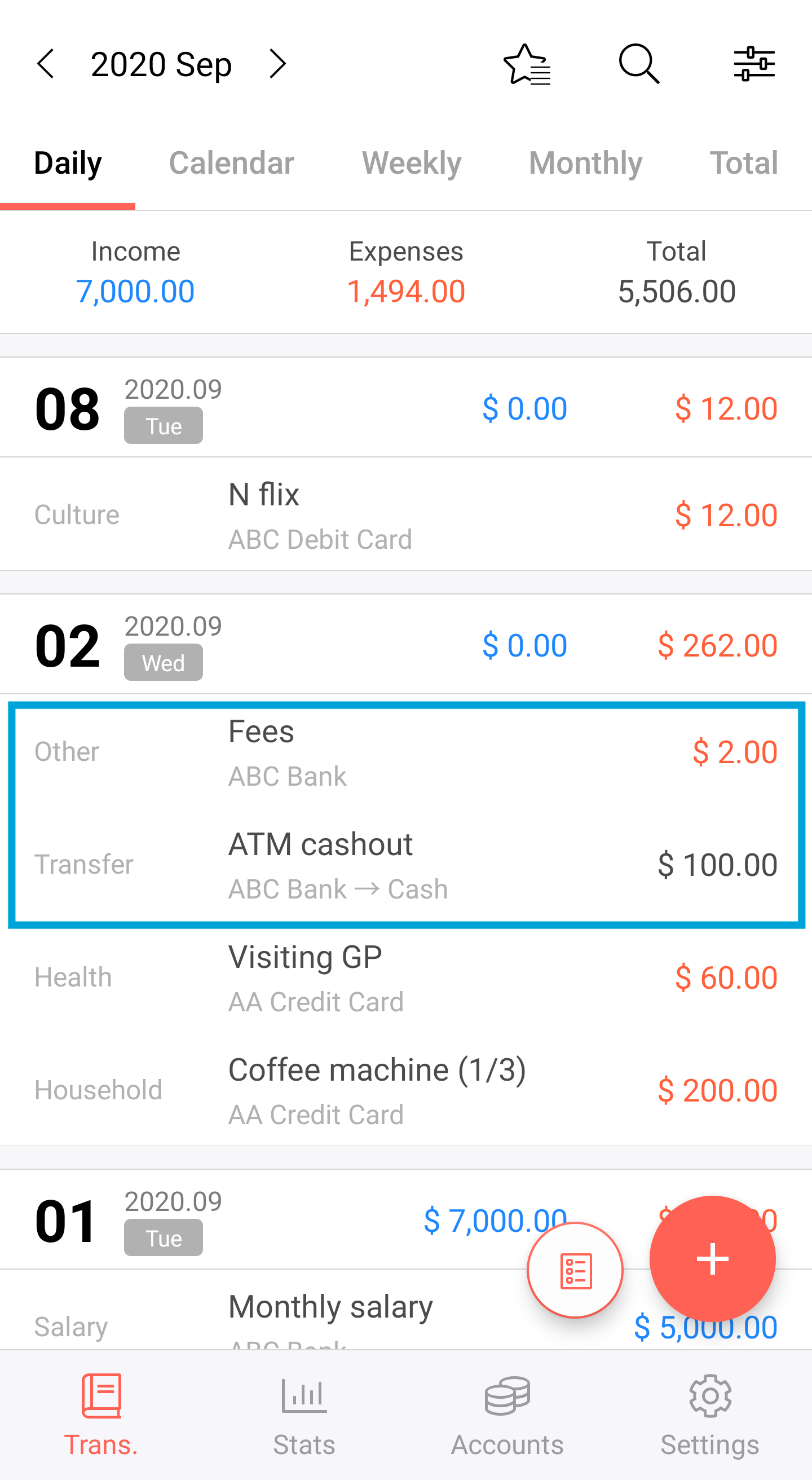
2. Credit Card Settlement
Credit card payment is also applied as a transfer from your bank account to the card.
From: Accounts
To: Cards
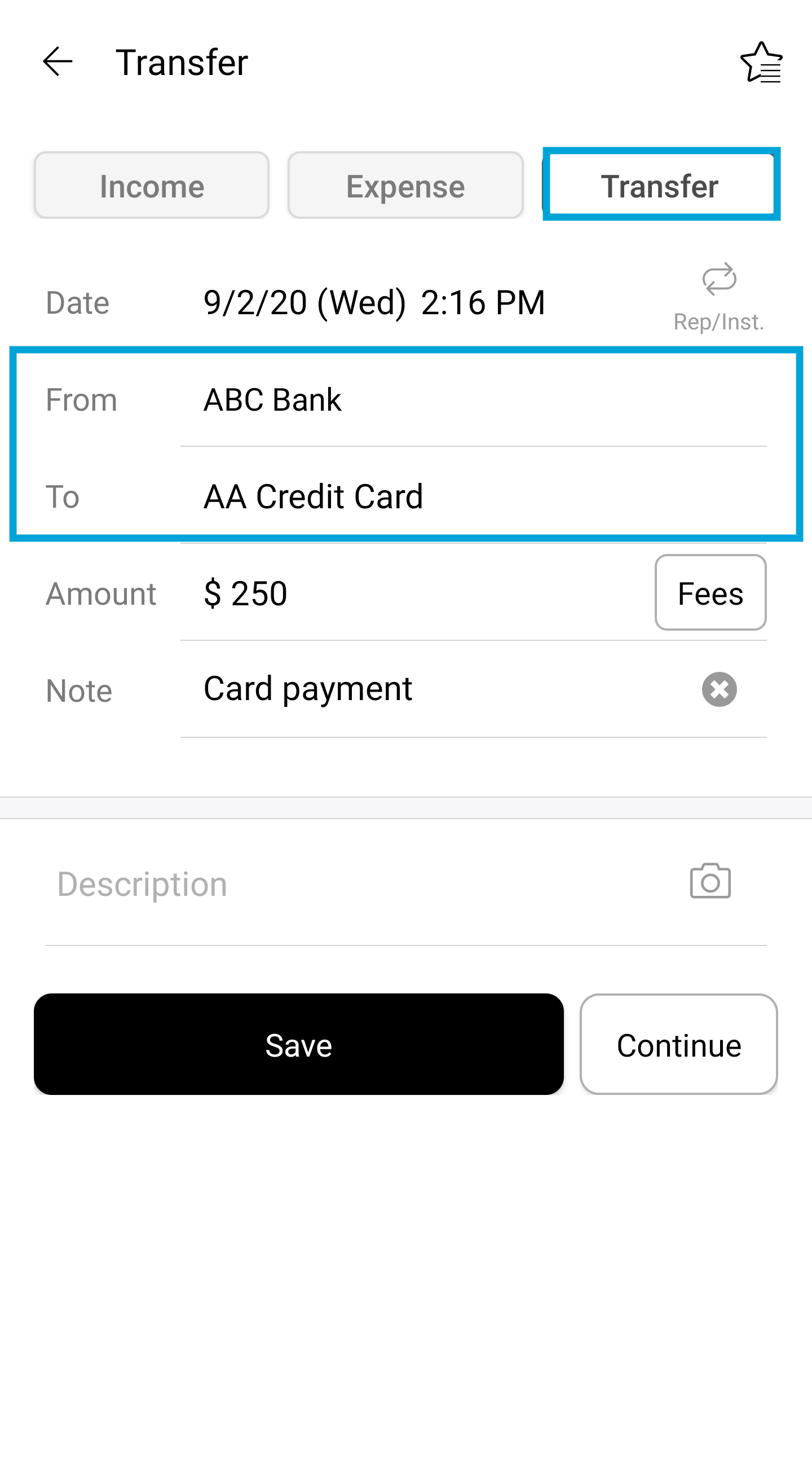
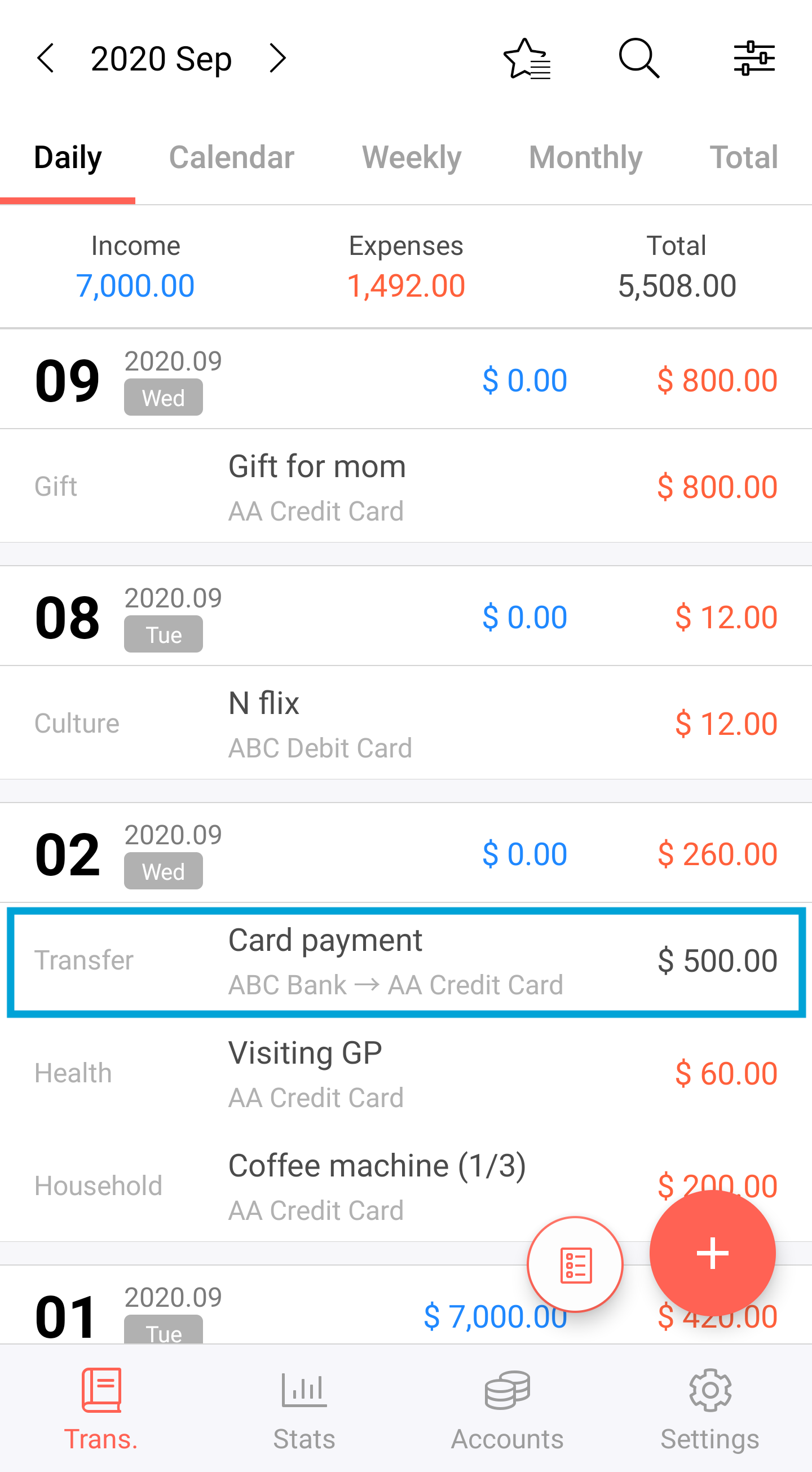
※ Note ※
・ The transfer section is mainly used for managing "Time-Deposit", "Insurance", and "Savings".
・ For "Time-Deposit", it is recommended to transfer out from the "Salary" account and transfer to the "Time-Deposit" account.
・ In the case of "Loans", it is recommended to transfer out from your "Savings" account and transfer into the “Loans” account.
