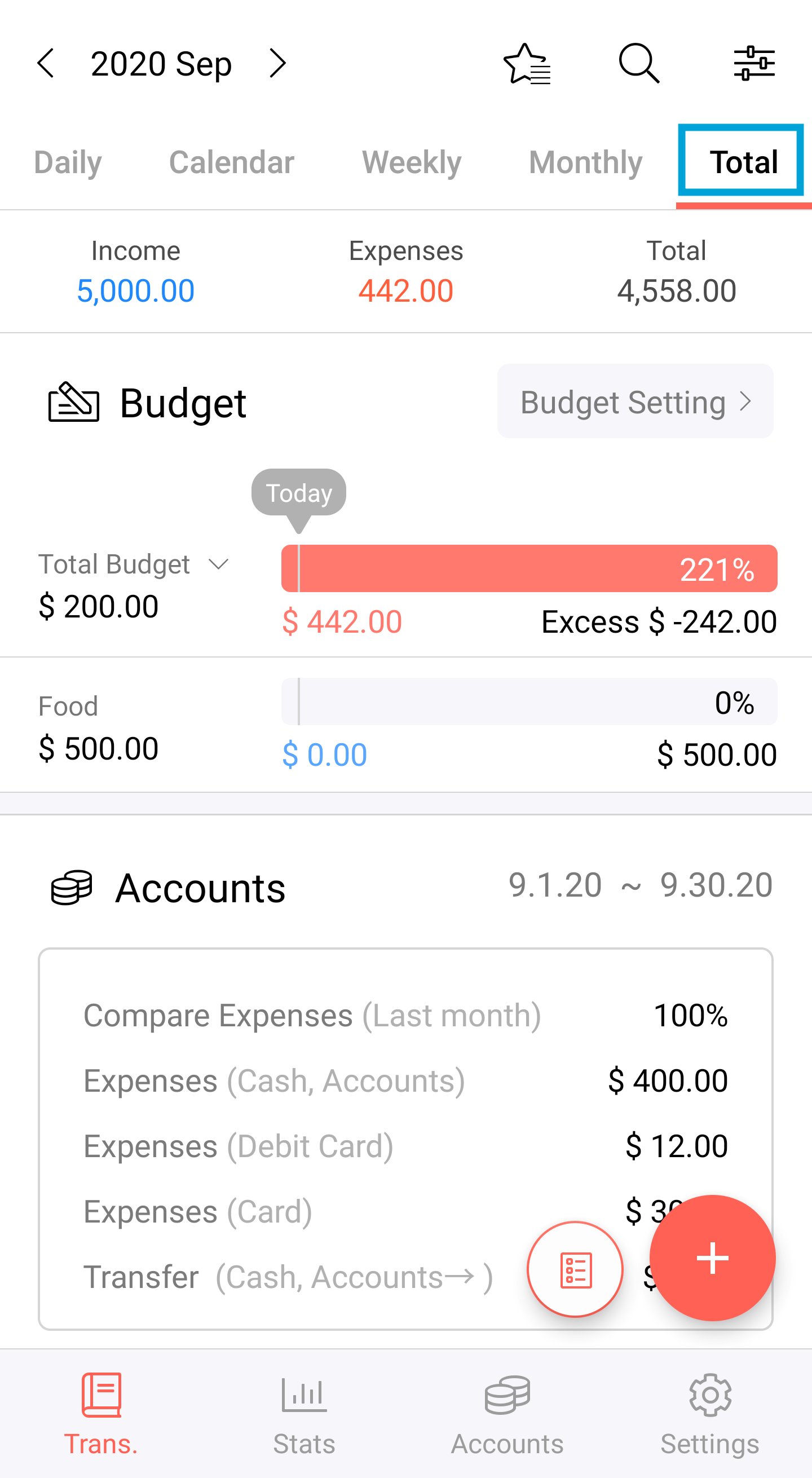On this page, you will figure out how to use the "Trans. tab" more efficiently with numerous convenient features.
1. Check your history with various options.
You can review your status by Calendar, Weekly, Monthly, and Summary.
2. Bookmark
Bookmark frequently used income, expenses, and transfer entries.
This feature gives much more convenience to record entries since you do not have to input the whole field each and every time.
(* Please note that the date of the bookmarked entry, will be modified to the present)
3. Search icon (magnifier)
You can use search function to find your previous records more easily.
4. Filter
You can get an overview of your monetary data based on income or expense categories, and even on the account.
Try compiling different criteria to see how your money is managed.
5. Add records
You can record your Income/Expense/Transfer.
6. Add memo
You can make a short note of the day.
7. Return to today's date by clicking the 'Trans.' tab.
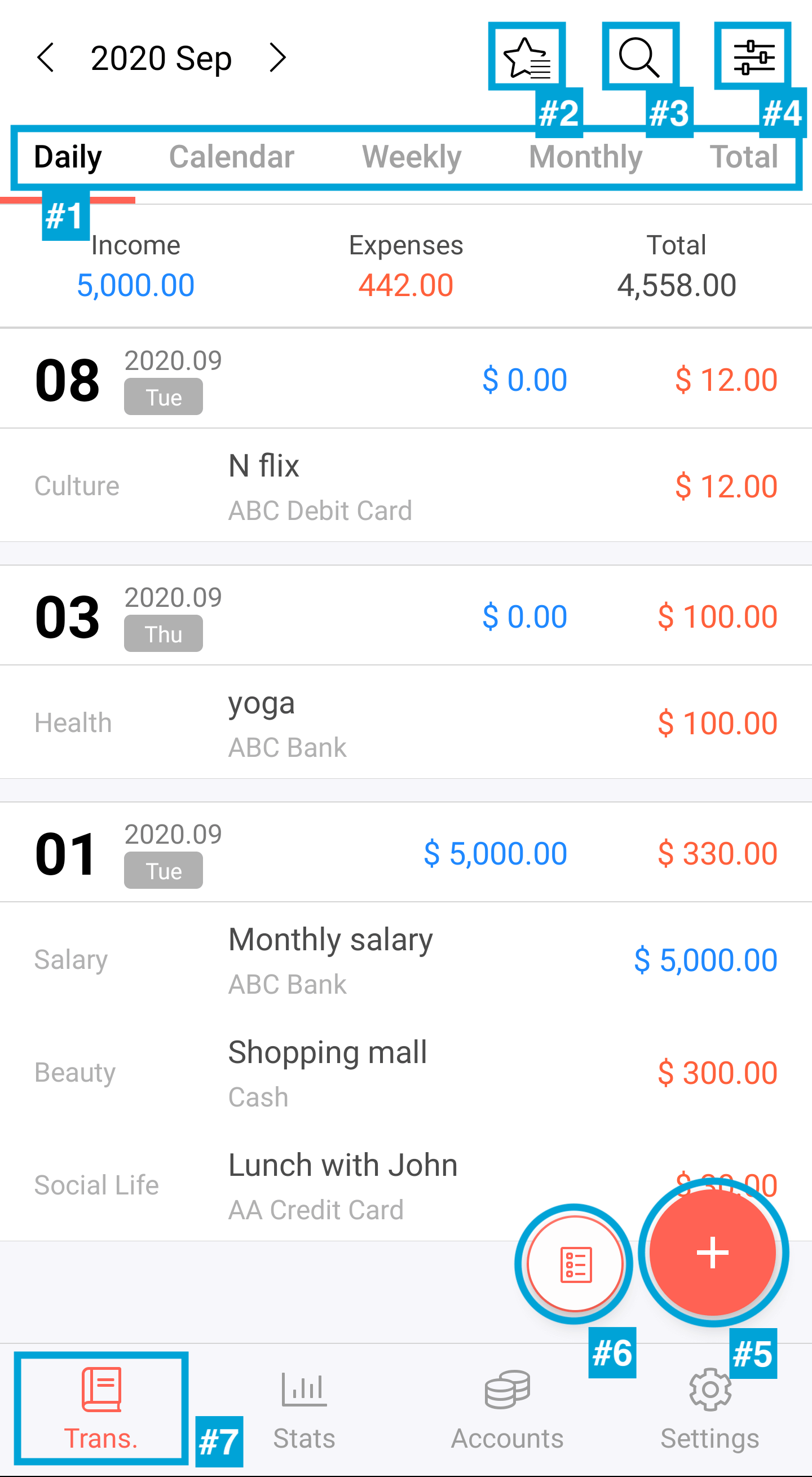
Here are more details regarding the review bar.
1) Calendar view
The calendar view displays your income/expense/balance of the month.
If you tap on the date, you can see transaction entries of the day.
You also can add a new record or memo of each day.
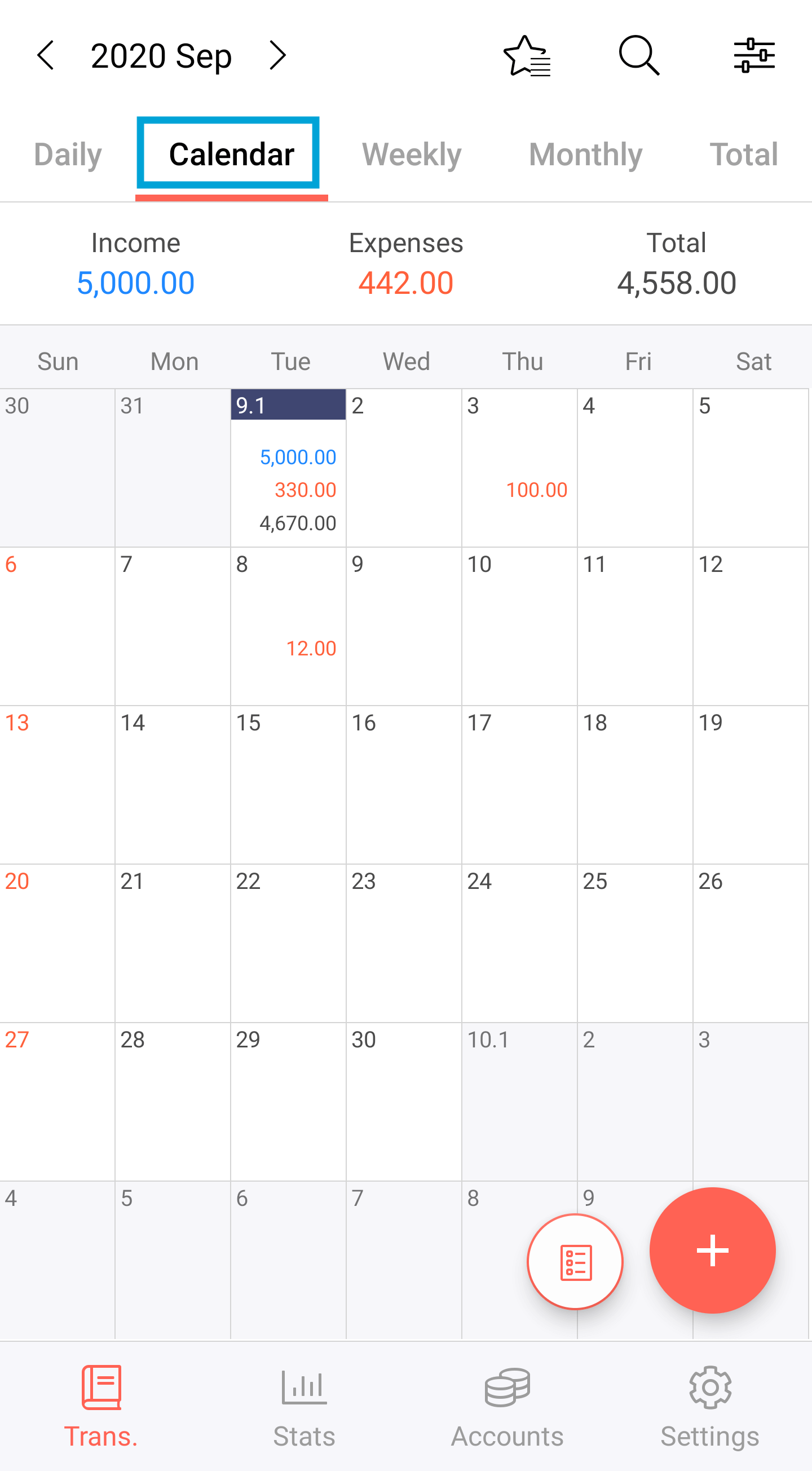
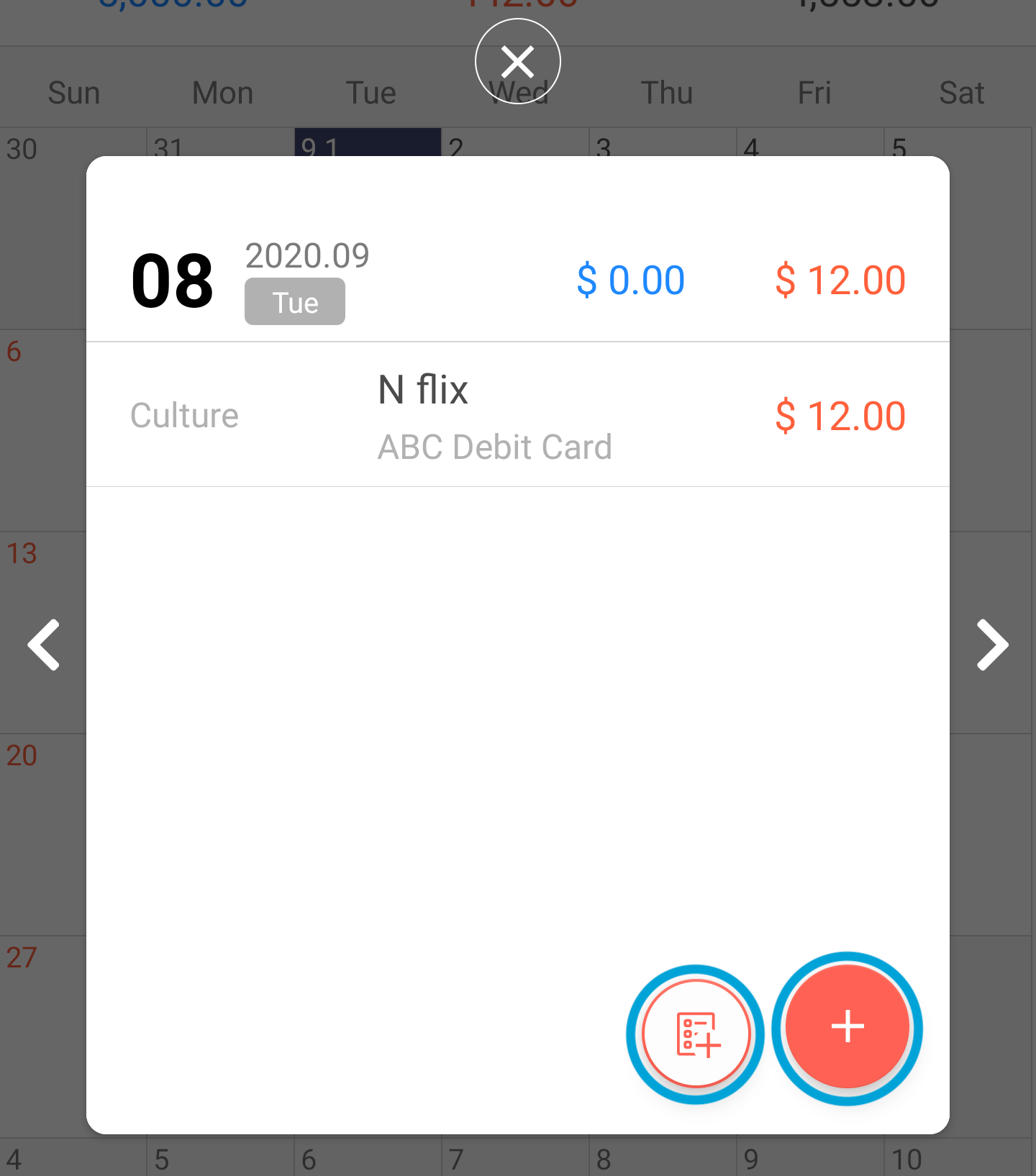
2) Weekly view
You can check your weekly summary here.
If you tap one of the weeks, it will direct you to the selected week.
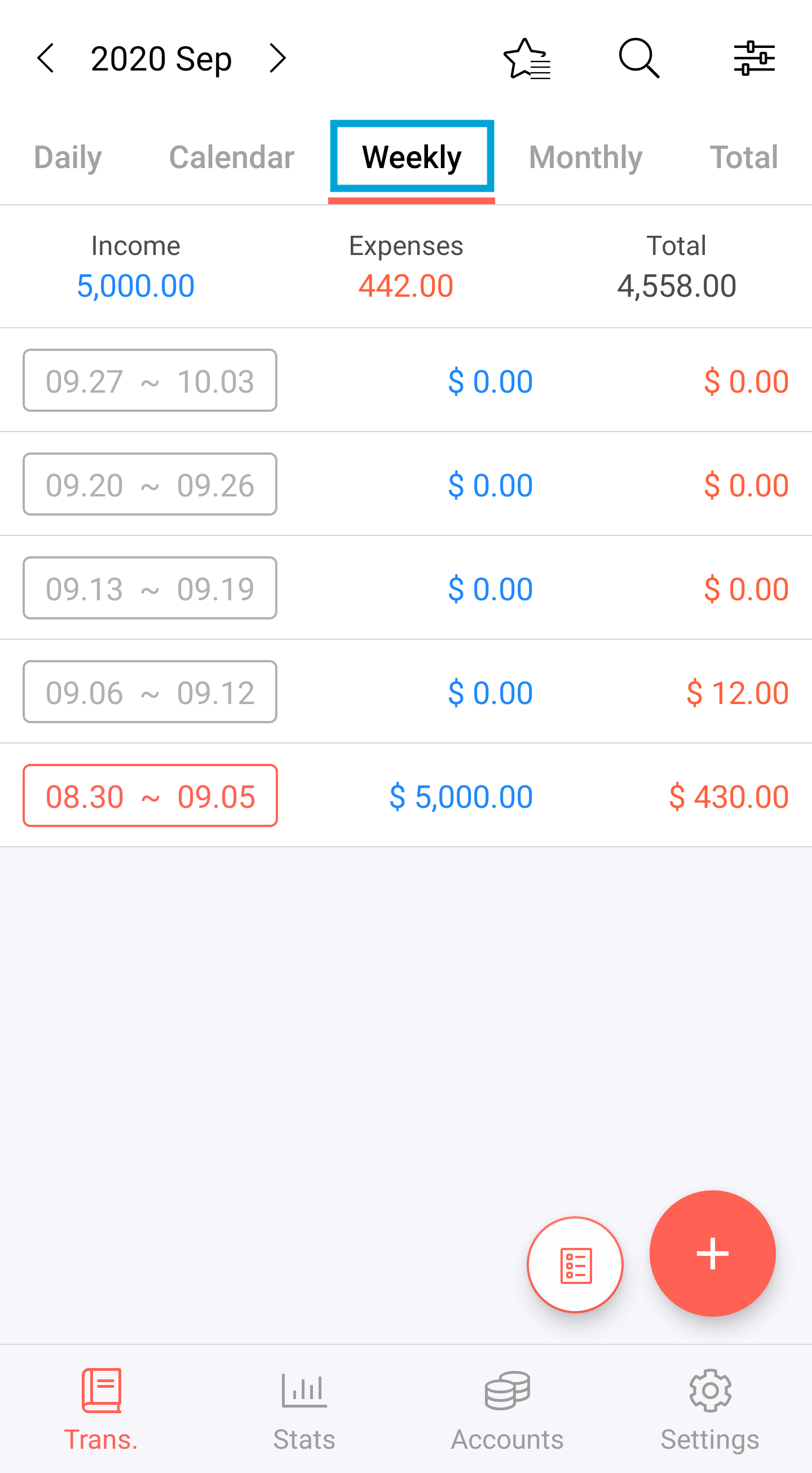
3) Monthly view
You can compare your income and expenses by Month.
If you tap one of the months, the page will move to the calendar of the selected month.
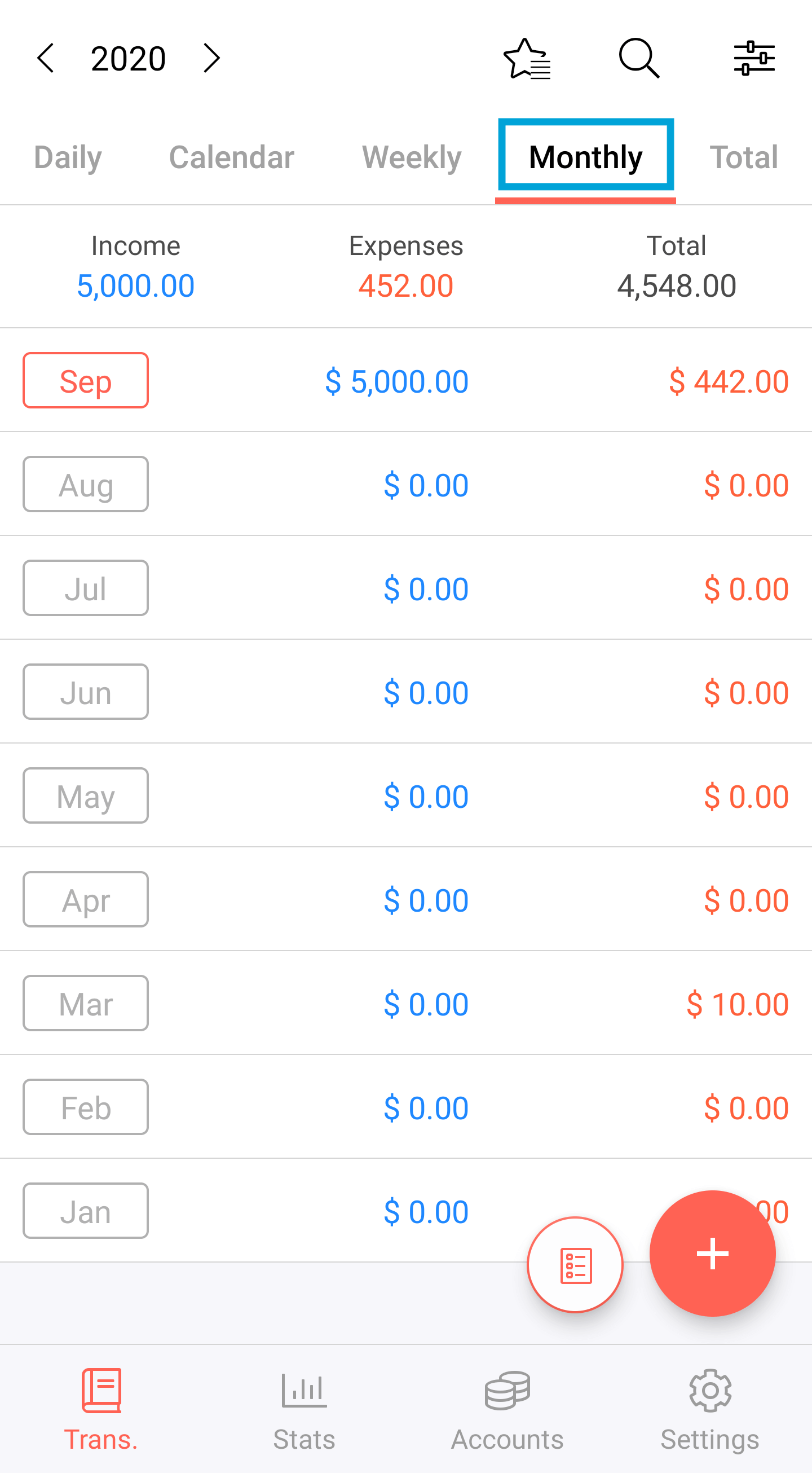
4) Total view
The Total page displays budget status, and your expense/transfer amount incurred by types of assets.
You can see the monthly chart comparing your actual income/expense by selecting a budget item.
You also can export data by 'Export data to Excel' via email on this tab.